Pre-installed Software and Performance
Our ThinkPad Edge testing unit came with Windows 7 Professional 64-bit, which is a pleasure to work with and complements the notebook nicely both in functionality and performance.
Given the fact that this is a business oriented notebook, Lenovo has configured it as such with an appropriate software bundle. This includes a trial installer for Norton Internet Security, a 60-day trial offer of Microsoft Office 2007, Microsoft AutoCollage 2009, Microsoft Windows Live Essentials and Skype for Business. Thankfully there are no silly games or other useless applications pre-installed. Furthermore, the aforementioned programs were merely install files and weren't actually loaded to the OS, leaving that decision up to the user.
There are a few programs that do come pre-installed, however. The first is ThinkVantage Toolbox, which covers things like system health, security, networking and diagnostics. I ultimately decided to uninstall this package as I wouldn't be using any of its features, but I can see how some might be handy for the average business user.
Also preinstalled are Access Connections 5 and Power Manager 3, both Lenovo-branded programs that dock large graphic buttons on the taskbar showing wireless signal strength and battery levels, respectively.
Power Manager defaults to a medium performance / energy saving setting. While this is all good and well, we should note that this setting underclocks the processor by lowering the multiplier from 6.5 to 4.0, resulting in a frequency decrease of 500 MHz down to a lowly 800MHz. Many newer notebooks and desktops feature power saving methods similar to this, but what I found odd is how the system behaves when stressed.
Instead of dynamically clock the CPU back to stock speeds, no matter how much load was put on the system, it never budged from the lowered 800 MHz frequency. I can easily see the average user not being aware of this and wondering why their brand new notebook is performing much more poorly than it should.
Below we have included a set of benchmark numbers and graphs from several tests that were run on the ThinkPad Edge to give you an idea of how its processor, hard drive and memory system perform under load. All of these tests were run in high performance mode at the default CPU clock.
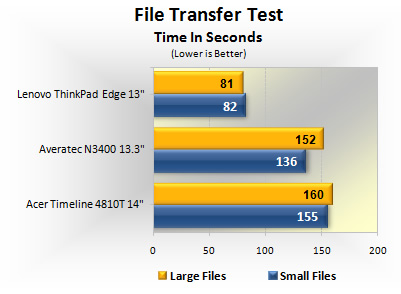
For our file transfer test we used two different set of files. The first comprised 557 small MP3 files amounting to 2.56GB in total. The second was a single 2.52GB .RAR file. The test consists simply of copying said files from one location on the hard drive to another and measuring how long this process takes on each system.
The results above show an obvious advantage that the Edge has thanks to its 7200RPM hard drive.
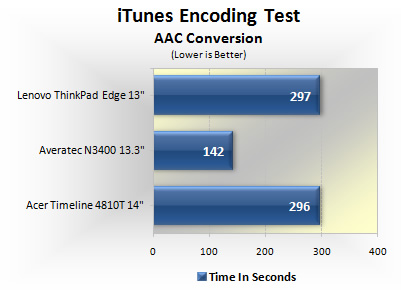
Next, we converted fourteen 320Kbps MP3 files (119MB) to 128Kbps AAC and measured the time in seconds. For this test we used iTunes version 9.0.3 in its 64-bit edition when possible, 32-bit otherwise.
The Lenovo system is matched by the Acer Timeline which runs a single core processor, while the Averatec N3400 blows past the two thanks to its Pentium Dual Core CPU running at over 2 GHz.
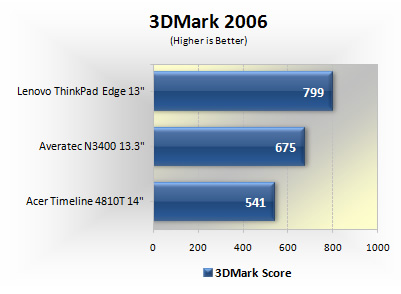
Finally, we ran the 3DMark 2006 benchmark suite using an external monitor at 1280 x 1024 with each system. While you are not going to be gaming much with Intel integrated graphics, the Lenovo outclasses the Averatec system that runs a considerably faster processor. This will likely count on certain applications that can offload processing to the GPU.