Apps and Content, Browser, Battery, Conclusion
The Amazon Kindle Fire is all about consuming content, most of which Amazon hopes will come from its own stores and services. The Amazon Appstore supplies plenty of applications, though not as many as Google's missing Android Market. The Kindle Fire naturally offers a huge selection of books (three free included) and newspapers like any Kindle, but it also offers interactive magazines, full-color comics and children's books, too.

The Fire is also a great device for video consumption. While you can't record videos on the device itself, and there's no HDMI output option, you can side-load your own videos via USB and can buy or rent many from Amazon directly. Amazon Prime members also get free access to Amazon's on-demand streaming Instant Videos, which include movies and TV shows. Kindle Fire buyers get a free one month membership in the Prime program (normally $79/year), which also provides members with free two-day shipping on all Amazon.com orders and one free e-book loan per month.
The AmazonMP3 music store has a good selection of albums that can often be purchased for less than the standard $.99 per song charged by Apple and others, and the integrated Cloud Player lets you access music stored on Amazon's servers as well as tracks loaded directly onto your tablet.
You can even load your home music collection into the cloud and play it back at will. Amazon provides 5GB of free cloud storage, and content purchased from Amazon does not apply towards that quota. Playlist creation is simple enough, but it is not possible to populate a playlist with both tracks from the device and those from the cloud at the same time. The Fire's built-in speakers do a reasonable job with music (and video), but you can get much higher quality audio by plugging in a set of headphones (not included).

While there's no camera on the Kindle Fire, the tablet does offer a basic photo gallery with image editing tools. Amazon also gives users the ability to email most document types directly to the Fire's Documents section. Amazon's service can be configured to accept text documents from any approved email address and forward them to the Kindle, and they will arrive in e-book format. An office document viewer is included for Word and Excel files received as email attachments. There are things missing, though. The Fire offers no calendaring support at all, for example. There's also the previously mentioned lack of instant messaging and social networking apps, and you won't find any mapping software, either.
Amazon made a big deal about its WebKit based Silk browser for Android when it unveiled the Kindle Fire. The company claims that the browser makes use of Amazon's back-end servers to do the heavy lifting, making pages load much faster on the Fire than on other devices. The reality of the situation is that the Fire's browser is, indeed, much faster than the stock Android 3.x Honeycomb browser, but it still can't hold a candle to Apple's iOS browser on an iPad 2, which boasts similar processing specs.
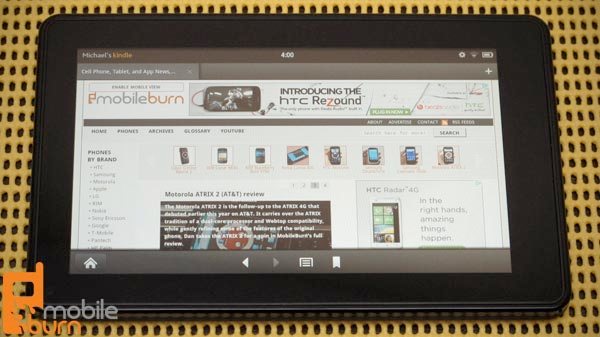
With that said, the browser is still pretty good. It's tabbed interface is easy to use, and the thumbnail-based bookmarks are also simple enough to deal with. I noted no real page rendering issues in my tests, though I did have trouble getting Flash based YouTube videos to go full screen and occasionally saw problems with double-tap based zooming. On top of that, the browser scrolls and pans a bit too quickly, as I mentioned previously.
Amazon's Kindle Fire is equipped with a 4400mAh battery that Amazon claims is good for 8 hours of e-book reading or 7.5 hours of continuous video playback. In my experience, you can use the tablet pretty often throughout the day, including video playback, and still have battery life to spare once it is time for bed. Used less heavily, the tablet should last a couple of days.

My out of the box experience with the Kindle Fire was not as good as I had expected. Sure, the very initial setup was a breeze, since it logged in my Amazon account automatically (which it won't do with devices bought at retail stores or ordered from Amazon as gifts), but the user interface somewhat got in my way, and the touchscreen didn't always seem to respond well in my first hour of use. Having to hunt down the missing hardware button functionality for home and volume also took some getting used to. But after a day or so of using it, I'm pretty much settled in. I initially thought I would end up returning the Kindle Fire, but now I think I'm going to keep it. I like its media consumption abilities, and I like the compact form factor.
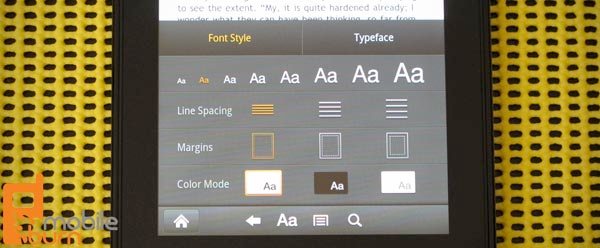
It's certainly no Apple iPad 2, but since it costs less than half as much, it doesn't have to be in order to be a huge success. And I do expect it to be a huge success. It's the first Android tablet to really matter from a general consumer's standpoint, and it's far simpler to use than Google's Android Honeycomb powered tablets. That's good enough for me.
score
Pros: Compact, very affordable, good app selection, great e-reader and video playback, cloud music support.
Cons: Boring design, somewhat clumsy user interface, no volume controls.
