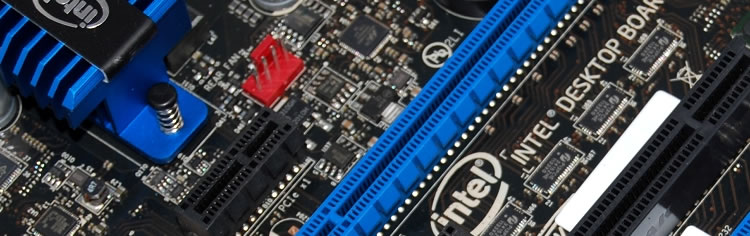Gigabyte Z77X-UD5H-WB UEFI
The Gigabyte Z77X-UD5H-WB's UEFI was the best in our review, with a functional, intuitive and attractive design.
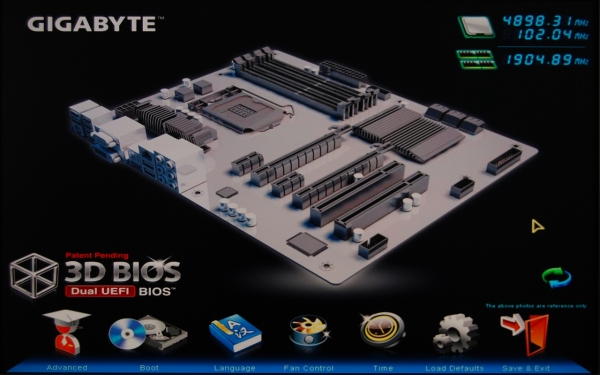
When you enter the BIOS you'll see a large picture of the board that acts as a 3D menu letting you target sections of the motherboard for tuning. It's a pretty cool idea, but probably too clumsy for advanced users who just want to get in and out of the settings quickly. If you skip past this menu by clicking advanced, the next time you enter the BIOS you will be taken directly to the advanced menu (you can make the interactive image reappear with F1).
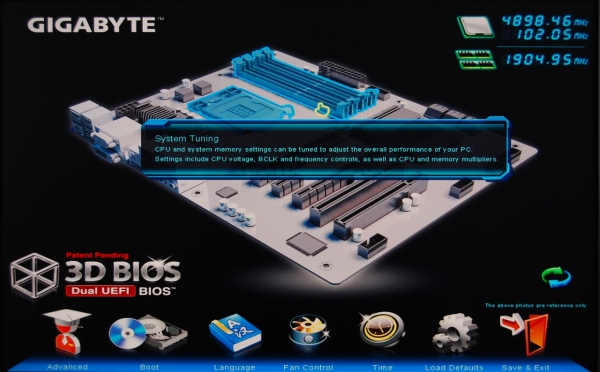
Above is an example of how the 3D menu works. We selected the System Tuning aspect of the board which includes the DIMM slots and CPU socket.
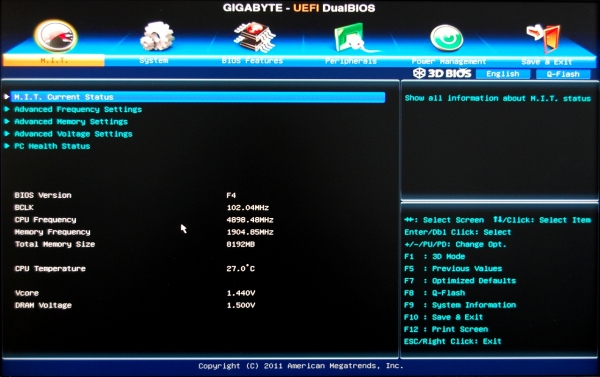
Here's the M.I.T. section of the BIOS that lets you change frequency settings as well as memory and voltage settings. It's also possible to monitor the system health.
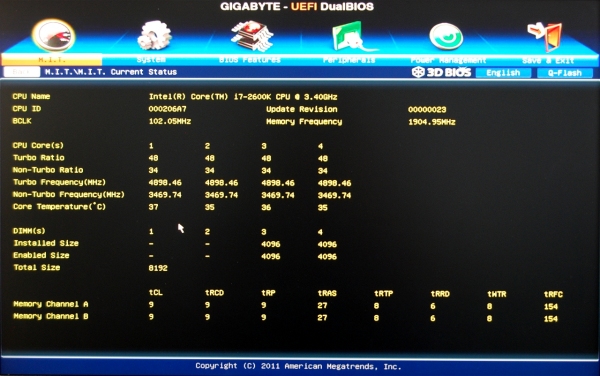
Above is the M.I.T. system status information, which gives detailed readouts concerning processor and memory specifications.
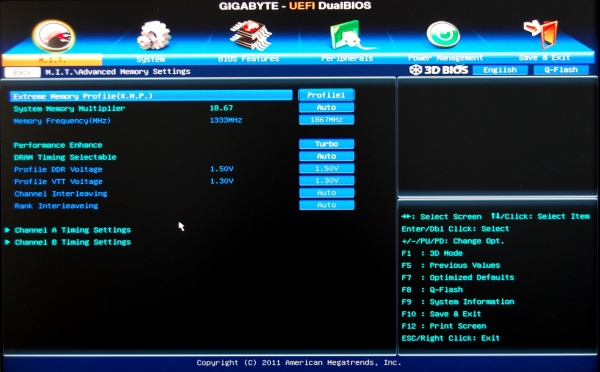
Within the M.I.T. secttion is the Advanced Memory Settings sub-menu for loading X.M.P profiles or manually configuring memory.
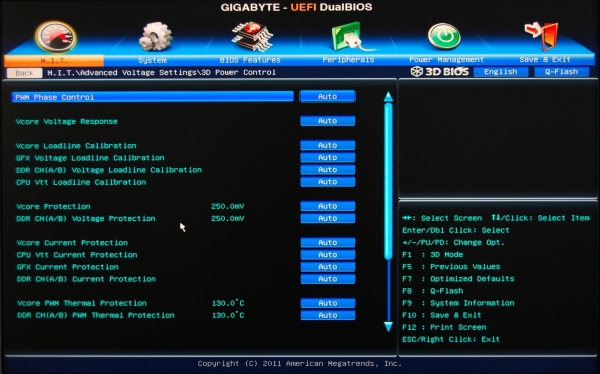
The last M.I.T. menu we're looking at houses the 3D Power Control options for adjusting the PWM Phase Control as well as other voltage-related options.