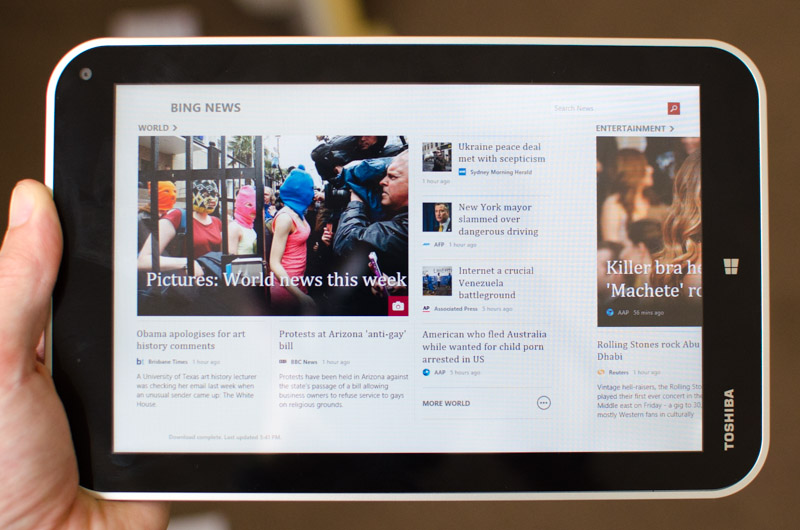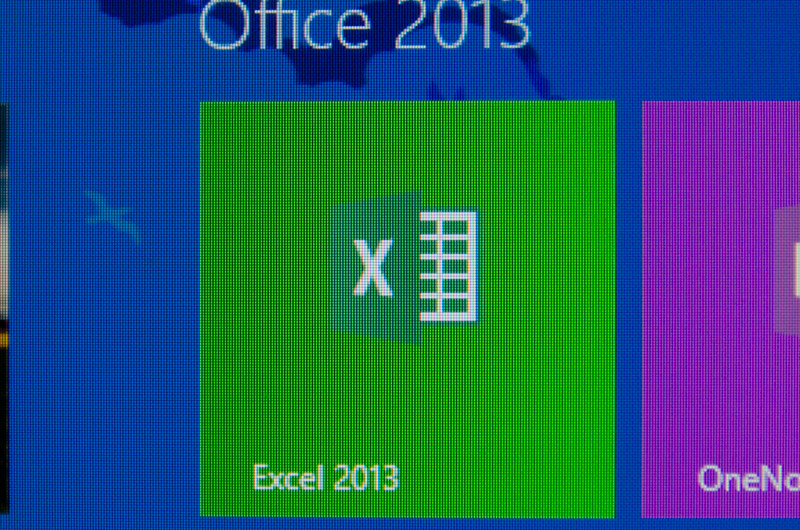Eight inch tablets are hot items right now as consumers are discovering the perfect balance they often present between portability and usability. Apple's iPad mini is an especially popular choice among people looking for a well-polished device with a fantastic selection of apps, but there are plenty of other competitors to choose from.
Toshiba Encore - $280 - $350
- 8.0", 1280x720 HFFS LCD (189 ppi)
- Intel Bay Trail Z3740 SoC
- 1.3 GHz quad-core CPU, HD Graphics GPU, 2GB RAM
- 32 or 64 GB internal storage, microSD card slot
- 8 MP camera, 1/3.2" sensor, f/2.2 lens
- Wi-Fi a/b/g/n, Bluetooth 4.0, 19.5 Wh battery
- Windows 8.1 + Microsoft Office
- 445 grams, 10.7mm thick
When it comes to 8-inch Windows tablets, the release of Windows 8.1 has seen many companies try their hands at crafting the perfect tablet. Acer was first with the mediocre Iconia W3 and shortly afterwards a ton of other devices came to the market from the likes of Dell, Asus, Lenovo and also Toshiba, whose 'Encore' tablet is the focus of today's review.
Like a lot of small Windows tablets in the same price bracket as the Encore, specifications aren't stellar especially in the display department: we're looking at a 1280 x 800 panel, a resolution which Windows device manufacturers seem to love. There's also the popular Intel Atom Z3740 SoC inside, as well as an 8-megapixel camera and 19.5 Wh battery, which makes its hardware package overall a little different to the Lenovo Miix 2 8, which we're also in the process of reviewing.
Design
Most eight inch tablets feature some form of the standard, slightly-rounded rectangular prism design. The Toshiba Encore is no exception, although its take on the slate design is rather uninspiring.
The Encore is a fairly chubby device, making no attempt to match the svelte nature of some of its competitors. Its 10.7mm thick and 445 grams heavy profile compares unfavorably to the Lenovo Miix 2 8 (at 350g and 8.35mm thick) and to the highly popular Apple iPad mini Retina (308g/7.5mm). The size doesn't just look bad on paper, the Encore feels portly in your hands and the design doesn't try to hide it.
Compounding the issue is the sizable bezel around the display. To either side of the panel is 14mm of plastic and glass, which makes the tablet feel just slightly wider than what would normally be comfortable. Display coverage is just under 65%, although the device is still quite portable overall, significantly more so than a 10-inch device.
Apart from the glass protecting the display, the rest of the Encore is made from plastic that wraps right around the tablet, providing a rim around the front panel. The plastic in no way gives the tablet a premium feel, despite the square pattern that's used on the back (also only available in silver).
Like most other eight inchers, everything is positioned so that portrait is the default orientation. Most aspects of the design are extremely minimalist: the front has a small piece of branding plus a Windows button and front facing camera to the far right; whereas the back features a Toshiba logo along the bottom, an Intel Inside sticker that looks somewhat out of place, and a rear facing camera in the top left.
On the bottom edge you'll find the tablet's dual speakers. In our tests these didn't perform well at high volumes but are certainly usable for casual listening. The right edge has the fairly weak-feeling power button and volume rocker, and the left side has an exposed microSD card slot. All the ports for the device are along the top edge, such as the 3.5mm audio jack, microUSB port and micro-HDMI port, the latter of which some may find especially useful if they want to frequently use external displays.
The design of the Toshiba Encore doesn't stop you from enjoying the hardware in the device, but it definitely lacks a spark that would make it a more attractive offering. With an 8-inch display the tablet is portable, however it's neither as slim nor as light as some of its competitors.
Display
Toshiba has gone for an 8.0-inch TFT HFFS LED-backlit LCD panel in the Encore, with a resolution of 1280 x 800. HFFS, which stands for high-transmittance fringe field switching, is an alternate display technology to IPS that offers less color shifting and similar viewing angles. It's not a display type we often see, but Toshiba might have chosen it to keep manufacturing costs down.
I'm not particularly happy with the resolution of this 8-inch display when other sub-$300 tablets manage to include 1080p panels. Individual pixels are reasonably noticeable (189 PPI) especially along the edges of text, but also when looking at photos and videos.
The panel is capable of displaying 720p videos natively, while all 1080p content will be downscaled to 720p.
This is not to say the Encore's panel is completely unusable. WXGA is fine for everyday tasks, as has been the case for many years, but over the past 12 months it has been quickly superseded by lower-cost high-density displays. When Asus can produce a 7-inch tablet with a 1080p display for a little over $200, and Amazon can do the same at 8.9-inches, the Toshiba Encore seems behind the times.
Aside from screen resolution the overall color quality is average, especially in terms of saturation, which is noticeably lacking compared to IPS LCDs. The panel's contrast is good, although there is backlight bleed when viewing dark images, and a minor amount of color banding when viewing gradients.
One area the Encore's display really excels is viewing angles. Like an IPS panel, the Encore's LCD is viewable at nearly all angles, however there is noticeably less color shifting and distortion. This is actually surprising considering there is a decent gap between the protective glass and panel itself, which in TN panels would significantly affect viewing angles.
The gap does manage to affect the panel's reflectivity, which can make the display a little tricky to view in bright settings. Maximum brightness from the LED backlighting is very good, which negates some of the reflectivity issues, and there's a wide range of brightness levels to make use of. The well-hidden photodetector provides accurate automatic brightness, although it can be somewhat slow to adjust.