Performance: Intel Bay Trail Atom Z3740
Inside the Toshiba Encore is Intel's 'Bay Trail' Atom Z3740 SoC, a very popular choice among manufacturers building mid-range and entry-level Windows tablets. The very same SoC is seen in the Asus Transformer Book T100 and Lenovo Miix 2 8, so the performance from the Encore should largely be the same as these devices.
CPU-wise we're looking at four 1.33 GHz 'Silvermont' cores, with a Turbo Boost of 1.86 GHz when higher single-thread performance is needed. There's an Intel Gen 7 HD Graphics GPU clocked at 667 MHz, plus a dual-channel LPDDR3 controller that's paired with 2 GB of 1067 MHz RAM. Bluetooth 4.0 and dual-band Wi-Fi 802.11a/b/g/n make up the tablet's connectivity; there's no LTE/HSPA+ model available, which some users will find disappointing.
General performance around the operating system is very good. All animations are fluid thanks to hardware acceleration, and loading Modern apps is reasonably fast. The included 2 GB of RAM is standard in tablets now, and as you'd expect it allows the device to multitask with little effort. Using the browser is also quick when manipulating and loading webpages, not as quick as a high-end Intel 'Haswell' processor, but on-par with ARM-based devices.
Windows 8.1 will give you access to the full desktop on the Toshiba Encore, and you'll easily be able to use non-intensive applications such as Microsoft Office, VLC, Spotify and the included Windows Explorer. However the Atom SoC is definitely unsuitable for more professional tasks, such as using Photoshop or rendering in 3ds Max.
There are a few performance hiccups along the way. From time to time the power button would become completely unresponsive, making it impossible to wake up the device, and at other times the Windows button wouldn't work. There were also a few occasions where an application I was using crashed, or simply refused to load at all. Hopefully we'll see these minor annoyances fixed through a software update.
The Encore won't struggle with games available through the Windows Store, as Intel's seventh-generation HD Graphics GPU - a low-power version of the GPU found in their 'Ivy Bridge' processors - is always up to the task. The GPU only needs to render to a 1280 x 800 display, so you might find that some older Steam games will also work on the Toshiba Encore, provided you connect a keyboard and mouse.

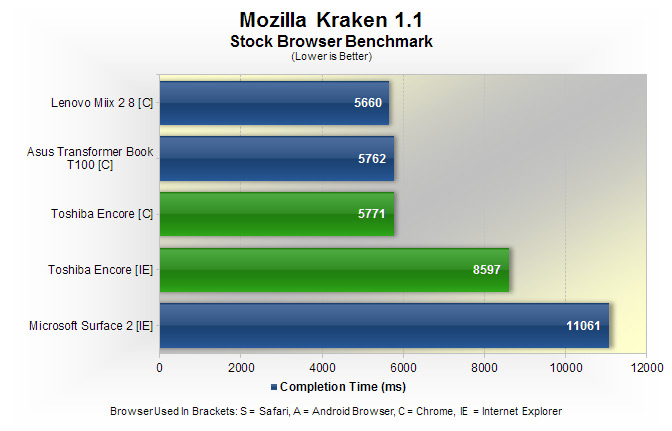
When it comes to benchmarks, the Encore performs as expected. The Bay Trail SoC is a strong performer in CPU-bound tasks, both single-threaded and multi-threaded, despite what may seem to be low clock speeds. I'd have liked to see the Z3770 here to squeeze out a bit more performance, but the Z3740 is still a good choice.
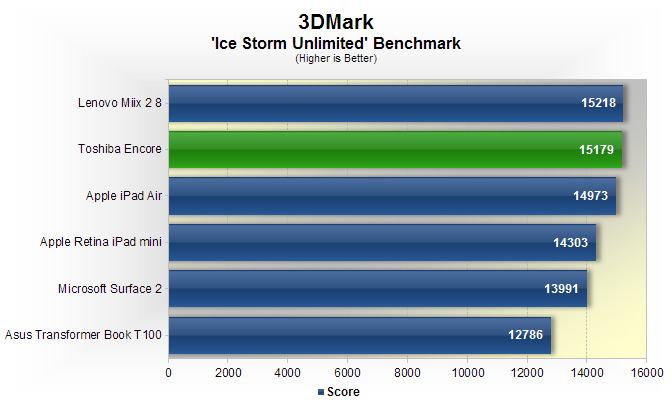

Intel isn't known for their fantastic graphics cores, but the HD Graphics unit in this SoC is a decent performer. It's not at the same level as the Adreno 330 in Qualcomm's Snapdragon 800, or the PowerVR G6430 in the Apple A7, but at lower resolutions like you'll see on the Encore, it doesn't disappoint.
The Encore is available in two models, 32 GB and 64 GB, both of which come with a microSD card slot for expanding storage. Our 64 GB review unit is formatted with 52.7 GB of space, of which around 40 GB is user accessible out of the box. This is more than enough to store a range of apps plus some local media, and a better choice compared to the 32 GB, which will be restricted as Windows 8.1 requires a lot of space.
There doesn't appear to be any issues with the Bluetooth or Wi-Fi performance of the Toshiba Encore. I easily managed to transfer data on both my 2.4 GHz and 5 GHz 802.11n networks at over 18 MB/s. Admittedly it doesn't have the latest Wi-Fi technology (802.11ac), but routers packing this tech are yet to become widespread.


