- USB Flash Drives Control has been downloaded 3,527 times so far.
- All files are on their original form. No installers or bundles are allowed.
- Thank you for choosing TechSpot as your download destination.
Now downloading...
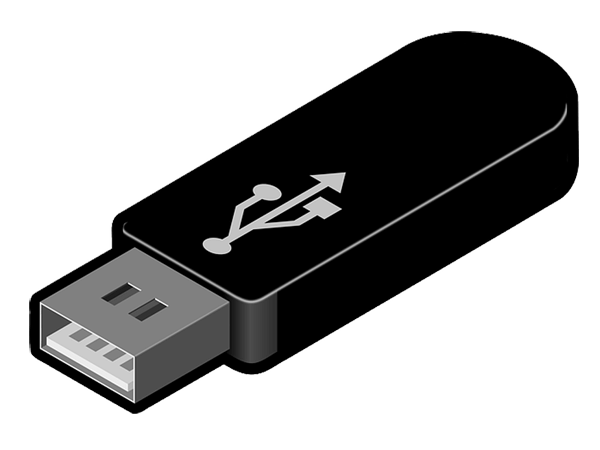
USB Flash Drives Control 4.1.0.0
USB Flash Drives Control is a small and easy to use program that runs in system tray, next to the system clock, and provides quick access to control the way in which the USB flash drives are used on your computer. Learn what's new on this latest version. Click here if the download does not begin automatically.
USB Flash Drives Control offers four operating modes:
Features: Read more.
- Enable USB Flash Drives - This is the default Windows setting. USB Flash drives are allowed.
- Deny Execute Mode - By enabling this setting, execute access will be denied for all executable files on all USB flash drives used on the current computer, for all user accounts. This ensures a plus of security to the system against dangerous and malicious software, like worms, backdoors or password stealers. This option is available only for Windows 7 and Windows 8.
- Read Only Mode - By enabling this setting, write access will be denied on all USB flash drives used on the computer. All USB flash drives become read-only and the users can't copy data on them.
- Disable USB Flash Drives - By enabling this option, the USB flash drives will not be allowed on the computer. If this option is enabled, all the connected drives must be removed in order to make this setting to apply to them.
Features: Read more.