- Thank you for choosing TechSpot as your download destination. If the download does not begin automatically, click here
- This driver is available for multiple platforms/operating systems.
- This driver has been downloaded 93,181 times so far
- We have found several related drivers to this one, check them here under the "Related Drivers" tab.
- All downloaded files are on their original form. No installers, download managers or other crappy additions are allowed.
Now downloading...
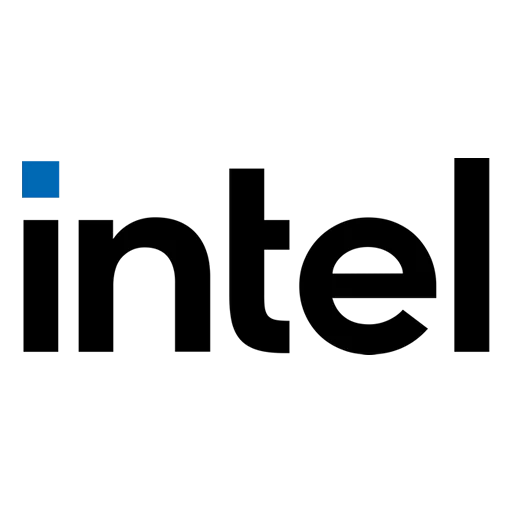
Intel Chipset Device Software Driver 10.1.18
Run this easy to use Intel Driver Update Utility and it will "automatically" tell you if you need to update your chipset INF file, and if so, will prompt you to install and you are done. This will save you a lot of time not only on your chipset download but the most common files needed for your system.
Name Change
Intel Chipset Device Software is the new name for the Intel Chipset Software Installation Utility; this name will be seen when running the installation package.
Note:
The Intel Chipset Device Software installs the Windows* INF files. An INF is a text file that provides the operating system with information about a piece of hardware on the system. In the case of the current Intel Chipset Device Software, that information is primarily the product name for the piece of hardware. This allows the operating system to show the correct name for that piece of hardware in Device Manager. Learn more.
Intel Chipset Device Software is the new name for the Intel Chipset Software Installation Utility; this name will be seen when running the installation package.
Note:
The Intel Chipset Device Software installs the Windows* INF files. An INF is a text file that provides the operating system with information about a piece of hardware on the system. In the case of the current Intel Chipset Device Software, that information is primarily the product name for the piece of hardware. This allows the operating system to show the correct name for that piece of hardware in Device Manager. Learn more.