- Thank you for choosing TechSpot as your download destination. If the download does not begin automatically, click here
- This driver has been downloaded 49,296 times so far
- We have found several related drivers to this one, check them here under the "Related Drivers" tab.
- All downloaded files are on their original form. No installers, download managers or other crappy additions are allowed.
Now downloading...
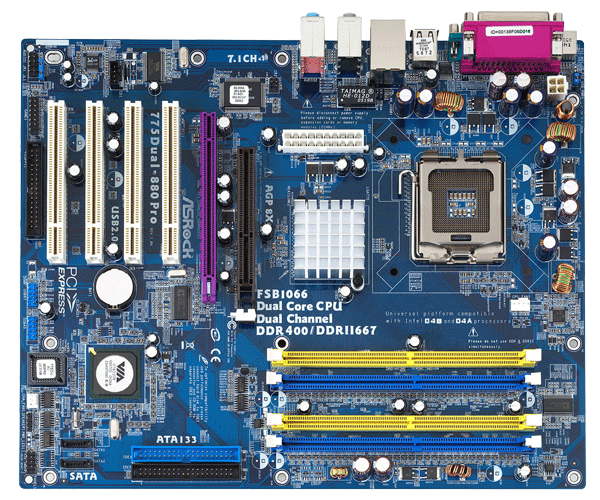
ASRock Extreme Tuning Utility 0.1.434
ASRock motherboard hardware monitoring and fan control
The ASRock Extreme Tuning Utility is designed to give the user with an ASRock motherboard more control over certain setting. This software consists of five main modules: Hardware Monitor, Fan Control, Overclocking, OC DNA and IES.
The Hardware Monitor shows the following information: CPU speed, CPU ratio, BCLK/PCIE Frequency, CPU temperature, CPU fan speed, Chassis fan speed, M/B temperature, Power fan speed, Vcore voltage, +5.0V voltage, DRAM voltage, VTT voltage, VCCSA voltage, +3.3V voltage, +12V voltage, PCH voltage, CPU PLL voltage, and iGPU voltage.
The Fan Control shows temperatures and allows you to set speeds and target temperatures for the CPU and chassis.
In the Overclocking module you can adjust manually the BCLK/PCIE frequencies, CPU ratio, CPU voltage offset, DRAM voltage, PCH voltage, VTT voltage, CPU PLL voltage, VCCSA voltage, and IGPU voltage.
In OC DNA you have some motherboard information and the option to save up to three different user profiles.
Finally, you got the IES which stands for Intelligente Energy Saver. This option dynamically changes the CPU Vcore voltage and CPU speed to save energy.
Previous versions: Learn more.
The Hardware Monitor shows the following information: CPU speed, CPU ratio, BCLK/PCIE Frequency, CPU temperature, CPU fan speed, Chassis fan speed, M/B temperature, Power fan speed, Vcore voltage, +5.0V voltage, DRAM voltage, VTT voltage, VCCSA voltage, +3.3V voltage, +12V voltage, PCH voltage, CPU PLL voltage, and iGPU voltage.
The Fan Control shows temperatures and allows you to set speeds and target temperatures for the CPU and chassis.
In the Overclocking module you can adjust manually the BCLK/PCIE frequencies, CPU ratio, CPU voltage offset, DRAM voltage, PCH voltage, VTT voltage, CPU PLL voltage, VCCSA voltage, and IGPU voltage.
In OC DNA you have some motherboard information and the option to save up to three different user profiles.
Finally, you got the IES which stands for Intelligente Energy Saver. This option dynamically changes the CPU Vcore voltage and CPU speed to save energy.
Previous versions: Learn more.