- Thank you for choosing TechSpot as your download destination. If the download does not begin automatically, click here
- This driver has been downloaded 34,810 times so far
- We have found several related drivers to this one, check them here under the "Related Drivers" tab.
- All downloaded files are on their original form. No installers, download managers or other crappy additions are allowed.
Now downloading...
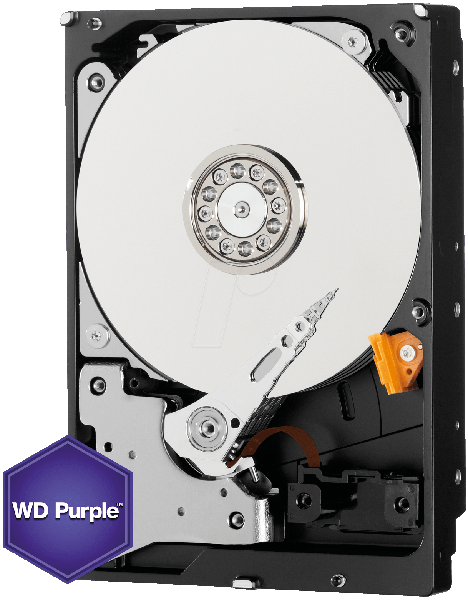
Western Digital SSD Dashboard 4.0.2.19
The WD SSD Dashboard helps users maintain peak performance of SSDs in Windows.
The Western Digital Dashboard includes tools for analysis of the disk (including the disk model, capacity, firmware version, and SMART attributes) and firmware updates. The WD SSD Dashboard includes tools for analysis of the disk (including the disk model, capacity, firmware version, and SMART attributes) and firmware updates.
Instructions:
Supported Operating Systems: Learn more.
Instructions:
- Download the WD SSD Dashboard to your hard drive
- Open the downloaded image file by double clicking on the file WDSSDDashboardSetup-2.3.2.4.exe
- Follow the onscreen prompts to complete the installation
- When the installation has completed successfully, click on the Finish button
- The SSD Dashboard will automatically launch and load the Status section
Supported Operating Systems: Learn more.