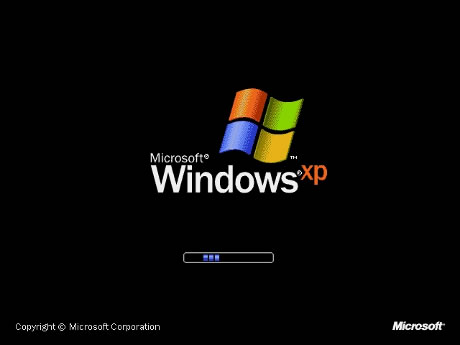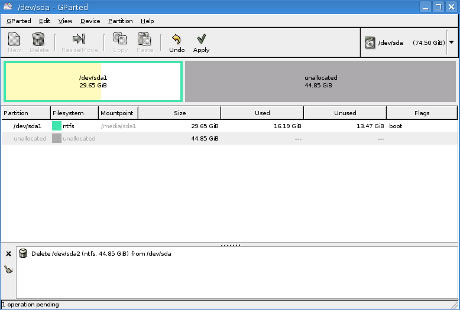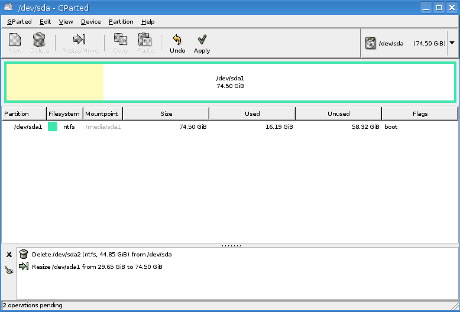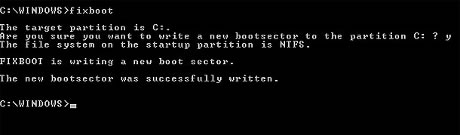Removing Windows 7 partition - For XP users
This process is essentially the same as the previous page, but using the third-party tool GParted instead of Windows' Disk Management utility. Be sure to have your XP CD on-hand to repair potential boot loader complications.
Download the latest copy of GParted here, and then burn it to a disc as an image file.
After you've downloaded and burned your image of GParted, pop it into your optical drive and reboot. Shortly after booting off the disc you'll have to choose your preferred language, keymap and screen resolution.
Once the partition software has loaded, right click the partition where Windows 7 resides (it's probably the second partition on "dev/hda1" if you followed our previous guide) and choose "Delete". You should now see unallocated space on your hard drive where Windows 7 once called home.
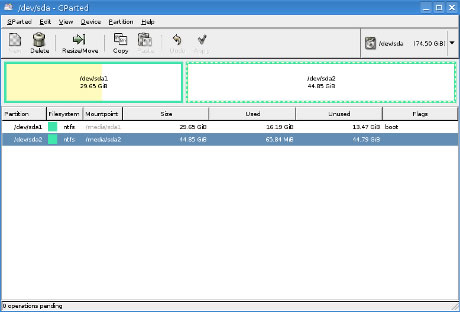
Right click your original (and likely only remaining) partition, choose "Resize/Move" and fill in 0 for both the free space preceding and following to occupy the entire unallocated space.
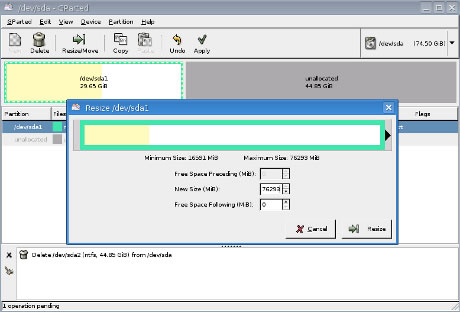
Be sure to click apply up top or no changes will be made.
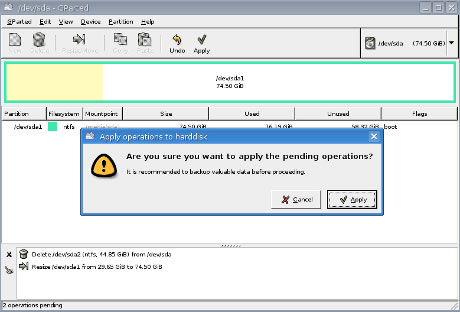
Boot using your Windows XP CD and after the initial loading process you should be met with three options; "Enter" to setup Windows, "R" to load the Recovery Console and "F3" to quit without doing anything. We want to hit "R".
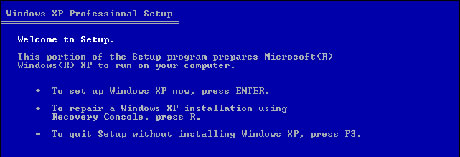
The Recovery Console will search for instances of Windows and ask you to select one (there will probably only be one). Enter the number pertaining to your XP installation, and you'll be prompted for the Administrator password (if you're not sure what it is you likely don't have one, just hit enter).
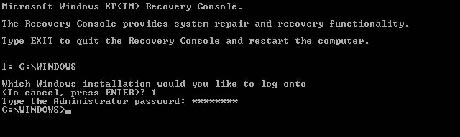
Now, enter "fixmbr" (confirm with "y") and upon completion enter "fixboot" (confirm with "y").
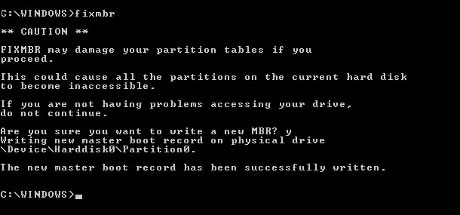
Enter "exit" to reboot your system. Remove your XP CD and you should be good to go.