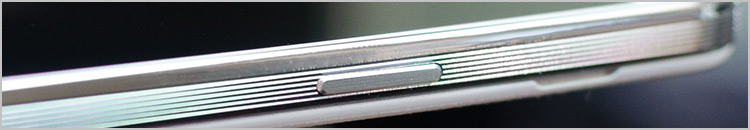Many companies have tried to make a large, note-friendly smartphone, but none have succeeded quite as well as Samsung. While the first Galaxy Note was rather large and lacking in refinement, Samsung has steadily improved the line, this year releasing the brand new Galaxy Note 3, and it has some true competition for the first time.
Samsung Galaxy Note 3 - $640+ (unlocked)
- 5.7", 1920x1080 Super AMOLED (388 ppi)
- Snapdragon 800, or Exynos 5 Octa SoC
- Krait 400 quad-core CPU, or Cortex A7+A15 octa-core CPU
- Adreno 330 GPU, or Mali-T628 MP6 GPU
- 16/32/64 GB internal storage, 3 GB RAM, microSD card slot
- 13 MP camera, 1/3.06" sensor, f/2.2 lens, up to 4K video
- 3,200 mAh, 12.16 Wh battery
- LTE or HSPA+, Wi-Fi a/b/g/n/ac, Bluetooth 4.0, NFC
- Android 4.3 'Jelly Bean'
- 168 grams, 8.3mm thick
Sharing similarities with the Galaxy S4 in design and hardware, the Galaxy Note 3 is impressive in many aspects. Depending on what model you choose you'll be treated to a powerful Qualcomm Snapdragon 800 or Samsung Exynos 5 Octa SoC, a 5.7-inch 1080p Super AMOLED display, removable storage, a 13-megapixel camera and the ever-useful S-Pen. TouchWiz is also included on the Note, but that's a story for later in the review.
I have both Galaxy Note 3 models with me for this review, making it an interesting comparison between the new Exynos 5 Octa and the trusted Snapdragon 800. Which model is best suited for users around the globe? Is the Note 3 enough of an upgrade from the previous Galaxy Note?
The Exynos-powered Galaxy Note 3 used in this review was kindly provided by Negri Electronics. No matter where you are in the world (Australia, US or abroad), Negri provides unlocked smartphones and tablets first and for the lowest prices - and you can choose whichever Note 3 model you like.
Design
Samsung has never been the king of smartphone design. The Galaxy S4, while ergonomic and functional, lacked the refined feel of other smartphones it was competing against. The Note 3 attempts to rectify some of the strange design choices of its predecessors, but it's not without the signature Samsung oddities that we've come to know.
Like previous models, the Galaxy Note 3 is quite large but it's not ungainly once you get used to the size. Unlike the Sony Xperia Z Ultra, the Note 3 fits reasonably well in pockets and doesn't restrict movement to the same degree. One handed use isn't the easiest when you're dealing with a 5.7-inch display, but with practice it becomes easier than it first appears.
Despite a 0.2-inch increase in display size compared to the Note II, the overall footprint of the Note 3 has actually decreased. The screen of the Note 3 covers 75% of its front face compared to 69% on the Note II, and it's also slimmer (8.3mm versus 9.4mm) and lighter (168g versus 180g); all changes that improve the usability of the handset. The reduction in the bezel around the display is a marked improvement both from a visual and ergonomic standpoint.
On a less positive note, there is Samsung's odd choice of materials on the Note 3's removable back panel. The company has addressed some issues I had with the previous model - the back is no longer a smooth, slippery piece of cheap, flimsy plastic - but not to the point of a complete resolution. Aside from the front which is covered with Gorilla Glass, Samsung has used plastic for the rest of the Note 3's build.
Generally speaking I don't have a problem with plastic: when used well, it can be a great alternative to metal on premium devices. However Samsung continues to use plastic in a terrible way. It's immediately obvious that the back panel is not leather, but plastic made to look like leather with faux-sewn edges. It feels reasonably decent on hand, but it looks so obviously fake that it resembles more a Chinese knock-off than a premium smartphone.
The same could be said about the edges of the handset. At a glance you may be fooled into thinking it's a metal rim, but instead Samsung provides a metal-lookalike plastic rim. I wouldn't have as much of an issue with the materials choice if Samsung had unashamedly gone with plastic and used it like plastic. Instead it feels like they are trying to cheat customers by designing a phone that looks like it's made from premium materials like aluminium and leather, but actually isn't.
Moving on, the front panel of the Note 3 is dominated by the 5.7-inch AMOLED display and a triangle-patterned bezel. Above it you'll find the metallic speaker grill, visible sensors which look somewhat strange, a front facing camera, and the ever-useful, quite large notification light. Below is the traditional physical home button, as well as the menu button to the left and the back button to the right.
Most other smartphones have the buttons in the opposite configuration, which means upgraders from any non-Samsung smartphone could find themselves confused for a few weeks. The menu button in the bottom left is hard to press when using the phone in one hand (and with Android 4.0+ it's an unnecessary legacy button), so the more frequently used back button is actually in a better position.
Around the edges the left hand side has the volume rocker, the top has the 3.5mm headphone jack and infrared LED, and the right hand side has the power button. In a comfortable holding position, the power button is in the perfect location for easy operation.
The bottom panel has the microUSB 3.0 port, which is larger than the standard microUSB 2.0 port that you're used to see on other devices but still accepts legacy cables. There's also the speaker grill to the left and the built-in stylus port which holds the S-Pen securely.
The S-Pen is styled similarly to the Note 3, in that it's made from white and metallic colored plastic. It's quite comfortable to use, and the function button is easy to press and in a convenient location.
As I mentioned earlier, the back cover of the Galaxy Note 3 can be removed, revealing the removable battery, microSD card slot and SIM card slot. The removable battery is a handy feature for some, but in many respects it becomes a downside. Having to produce an extra plastic housing for both the internal components and the battery itself makes the handset larger and battery smaller than what would be possible otherwise. Build quality also tends to suffer when you use a removable back panel.
Display
The Samsung Galaxy Note 3 is all about the display. A 5.7-inch FHD Super AMOLED panel affords a whopping 89.6 sq. cm of screen real estate: 30% more than a typical 5.0-inch display you'd find on a device like the Galaxy S4. It also represents a small 7% increase on the last generation Note's display, which isn't a huge amount, but still nice considering the actual size of the device hasn't increased as a result.
The 5.7-inch display has a resolution of 1920 x 1080, which is the standard for most high-end smartphones this year, especially those with larger screens. It comes with a pixel density of 386 PPI, dense enough that you won't be able to distinguish individual pixels on the display, even when it's quite close to your face. The 2.07 million pixels crammed into the display makes everything look very sharp, especially high-resolution images and text, where jagged edges are a non-issue.
However it's not quite smooth sailing with the Galaxy Note 3's display, as there has been a slight quality degradation compared to the Note II. Where the Note II's Super AMOLED featured an S-stripe (RGB stripe) subpixel matrix, the Note 3's regresses to a PenTile matrix. If you're not familiar with display subpixel matrices, the PenTile matrix, in its Note 3 layout, includes lines of green subpixels with alternating red and blue subpixels in between. As there isn't one red, blue and green subpixel for every pixel, the Note 3's display has a lower effective resolution than a 1080p LCD panel, which uses the superior RGB stripe three-subpixel matrix.
The lower effective resolution of the Note 3's Super AMOLED is noticeable to a trained eye; it simple doesn't look as good as a competing LCD panel. That's not to say the Note 3 suffers from poor display sharpness or clarity - it's still very good in most respects - but it's not quite as good as what is possible with other display technologies. The PenTile matrix is most noticeable around the edges of text, where sharp lines aren't as defined, although the issue is nowhere near as pronounced as first- and second-generation AMOLED panels.
Will you notice the slightly lower display quality due to the PenTile subpixel matrix? Without anything to compare it to, probably not, especially as the 1080p resolution makes it very hard to distinguish the pixels themselves. I'd prefer an RGB stripe matrix for the extra clarity, but it's far from the end of the world.
One area of AMOLED panels that cannot be beaten by LCD technology is in the contrast ratio. Blacks on the Note 3's display look stunning, as the display is physically off when black needs to be displayed due to the lack of a backlight in the panel's construction. The levels of black the display is capable of are good but not fantastic: I couldn't distinguish the difference between five of the squares in a standard 256-level black test, which means a small amount of detail in dark scenes could be lost.
Whites are okay from the Note 3's AMOLED, however it hasn't been a strong suit of this display type. There is a tendency to tint the display slightly blue-grey, but not by as much as previous models. Brightness is again good, but not great, falling behind most current-generation LCD panels in maximum brightness levels. The few layers the display is composed of helps visibility outdoors significantly, but it's not the easiest panel to view in strong sunlight, especially if you have a white model where the bezel reflects a lot of light.
Like other AMOLED-packing Galaxy smartphones, there are four screen modes to choose from in the device settings: Dynamic, Standard, Professional Photo and Movie. The default setting is to have the display "adapt" (aka. choose the setting for you depending on the conditions), and in all respects it looks quite good, albeit oversaturated like the typical AMOLED. Colors pop and images look vibrant, but it certainly isn't the most accurate setting to leave it on.
In the default setting, gamma is way off (around 2.5 rather than the standard 2.2) and oversaturation causes detail and nuances in color to be clipped away, especially in the red and blue channels. There's also noticeable color banding when looking at full-spectrum gradients, which cannot be resolved through changing the screen mode.
Annoyingly, it's impossible to just change the screen mode and fix the issues. Dynamic mode produces accurate gamma, but makes the oversaturation issue worse, while Movie mode dramatically pulls in the saturation and makes the white point less blue, but gamma remains an issue. And that's not the only problem, as setting the Note 3 to the most accurate screen mode (Movie) makes the operating system in general look very dull, because Samsung has developed it for the vibrant AMOLED panel.
Viewing angles from the FHD Super AMOLED are very good, as always, with text readable at basically all off angles. There's very little color or contrast shift when adjusting the angle of viewing, which is normal for an AMOLED and fantastic as always. The lack of layers in the display's composition also reduces reflectivity, so you can see the screen quite well in the presence of bright windows.
Overall, the Galaxy Note 3's display is vibrant and saturated under default conditions (if inaccurate), and the large amount of screen real estate is perfect for writing tasks and media consumption. The 1080p resolution keeps the display crisp, but it's not the sharpest panel I've come across, both due to the size and PenTile matrix. I'm not convinced AMOLED panels are the best choice, especially as LCD offerings are so strong these days, but the Galaxy Note 3's panel packs enough quality to satisfy most buyers.