Performance: Intel Bay Trail Atom Z3740
The Transformer Book T100 is an x86-64-based tablet running full Windows 8.1, which gives you a number of benefits on the software front, but it also sports a different SoC than what you'll find in the majority of Android tablets and iPads. In this particular unit Asus has used an Intel Atom Z3740 'Bay Trail' SoC, which combines a 1.33 GHz quad-core 'Silvermont' CPU with a dual-channel LPDDR3-1066 memory controller and Intel HD Graphics clocked as high as 667 MHz.
The Z3740 isn't the fastest Bay Trail SKU - that honor goes to the Z3770 with a 1.46 GHz CPU - but it should still be quite a capable SoC, especially as L2 cache (2 MB), GPU clock speeds, and memory bandwidth (17.1 GB/s) remain the same. The entire SoC is built on a 22nm process, and uses the same HD Graphics architecture as Intel's Ivy Bridge CPUs, so I'm expecting significantly better graphics performance than the last generation Clover Trail chip.
Hopefully Bay Trail will deliver performance that's as good as Qualcomm's Snapdragon 800 and Apple's A7, which have remained at the top of the ARM performance charts for some time, but at the same efficiency levels. Combined with the full Windows 8.1, this would make for an especially powerful combination, pushing Windows RT into further uselessness.
It's no surprise that the T100 is speedy around the 'Modern' Windows interface, as Microsoft had already optimized for lower-end devices. The Z3740 can boost one core up to 1.86 GHz when higher single-thread performance is necessary, but generally I never experienced lag using the device, even in a range of my favourite third-party Metro apps which are bound to be less optimized than Microsoft's out-of-the-box offerings.
The desktop is equally speedy. The 32 GB of NAND included with the device allows the T100 to breeze through desktop app launches, meaning you won't experience any of the startup lag that you might have seen on previous-gen Atom devices (especially old-school netbooks). Applications traditionally reserved for more powerful laptops and desktops, like Photoshop, perform poorly on the T100, but it's clearly not what this tablet was designed for. On the other hand, you should have no trouble using Office or your favourite browser.
I find gaming on Windows 8.1 tablets to be an interesting proposition, because you get access to both the Windows Store, which includes games largely optimized for low-power hardware and touchscreens, and you also get Steam on the desktop. While Steam titles typically aren't tablet-optimized, tacking on a portable keyboard/mouse, or a controller, is a relatively easy way to turn a tablet into a portable gaming machine with a wide variety of games to play, so long as the system packs enough power.
I tried a range of games on the T100, from Store titles to major PC games through Steam and Origin. The Intel Atom Z3740 isn't loaded with graphical power, mostly to keep overall power consumption down, but most Windows Store games seem to run quite well. Asphalt 8 and Halo: Spartan Assault, for example, presented no serious problem to the T100 and it's 1366 x 768 display.
My Steam library was a different story. Many indie games and 2D platforms seem to run quite well on the Intel HD Graphics on-die GPU, including Torchlight, FTL and Limbo, but anything more intense is essentially unplayable even on the lowest settings. You'll get GTA: Vice City running on the T100, but good lucking putting up with seven frames per second in GRID 2, or even worse in Tomb Raider.
Gaming is also where you may discover limitations with the 32 GB of internal storage. Out of the box you'll find around 12 GB of remaining space for the user, which can very quickly dwindle after you install applications and a few games. I was down to 6 GB after installing just Asphat 8 and Torchlight plus a few other apps, so it's good to see a microSD card slot on the unit (a 64 GB Transformer model is also available).
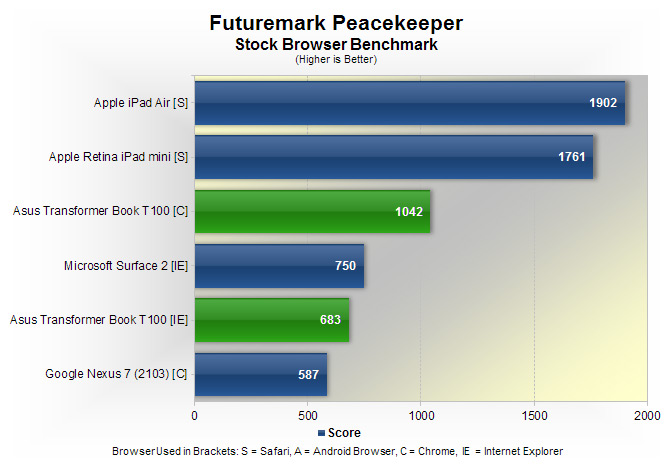
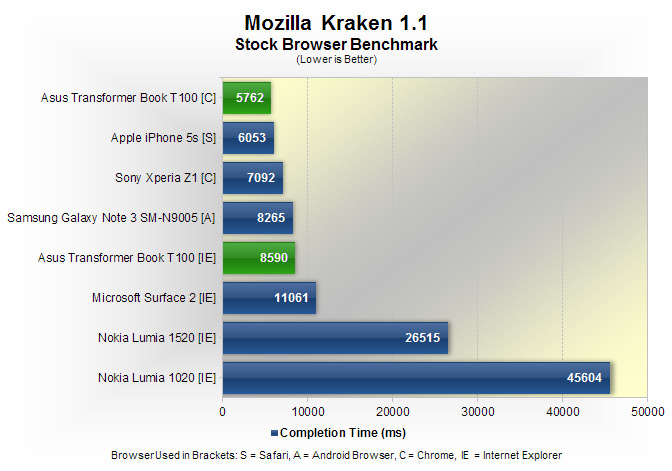
Moving on to benchmarks and in a few that I run in the browser it's clear that the Intel Atom SoC's CPU performance outpaces the top Android-centric SoCs. Internet Explorer isn't the fastest browser going around, but comparing Chrome-to-Chrome reveals a narrow lead to the Z3740 in Peacekeeper and Kraken. Had Asus gone for the Z3770, which is clocked higher, the performance would likely be even better.

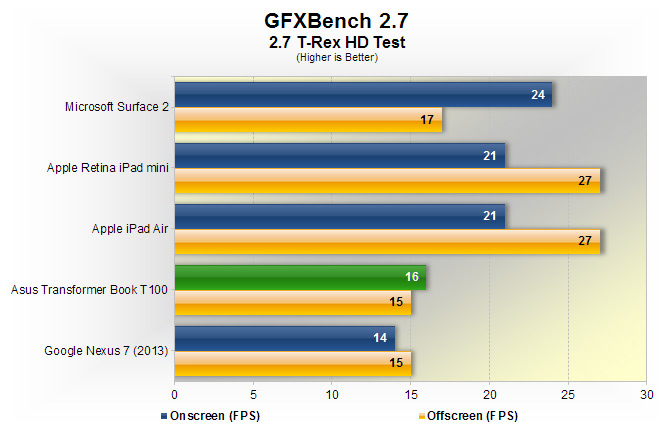
Graphics performance shows Intel HD Graphics falling behind some of the top ARM offerings, especially in GFXBench, though it should be noted that the Windows test uses DirectX 11 as opposed to OpenGL on Android/iOS. This appears to translate to real-world gaming performance, where game-for-game the Transformer Book T100 doesn't feel as fast as the Nexus 7 or iPad Air.
The Transformer Book also comes with Bluetooth 4.0, and Wi-Fi 802.11a/b/g/n supporting both 2.4 GHz and 5.0 GHz networks. This tablet doesn't come supporting the latest Wi-Fi bands, but I found performance over 802.11n to be perfectly adequate, especially for streaming 1080p video content from a local server.
For the price, the performance of the T100 is quite impressive, equalling other media-centric tablets on the market. Of course, you're not going to get the performance of higher-end 'Haswell' based units, such as the Surface Pro 2, but that was never the intention. For students and causal users, the Intel Atom SoC provides more than enough performance for web browsing, Office use and the occasional game.


