Battery Life, Who Is It For?
Inside the T100 is a non-removable 31 Wh battery which Asus claims is good for 11 hours of usage, placing the estimated life of the x86-based T100 in the realm of ARM-powered tablets. For a while Intel has been focusing on power efficiency and low-power SoCs like Bay Trail are at the forefront of Intel's latest war on ARM chips in tablets.
In my time with the Transformer Book, the battery tended to last several days with just casual web browsing, social media usage and a few YouTube videos here and there. When I actually sat down and used the device for an extended period of time, using apps such as Microsoft Word to compile articles, and downloading apps and games, I achieved around eight to ten hours of stamina from the internal battery, which is definitely a decent effort.
Obviously while gaming or doing other resource-intensive tasks, the Bay Trail SoC will start consuming more power. When playing games I downloaded through Steam or the Windows Store, the T100 lasted around six hours at best; a decent effort all things considered.
I noticed that charging the T100 from empty to fully charged takes an astonishingly long time using either the included charger or the most powerful USB charger I have in the office. When I received the unit for the first time it was completely dead, and it took well over four hours to charge completely. Keep this in mind during your regular usage patterns, as it's definitely worth charging overnight so it's always ready to use during the day.
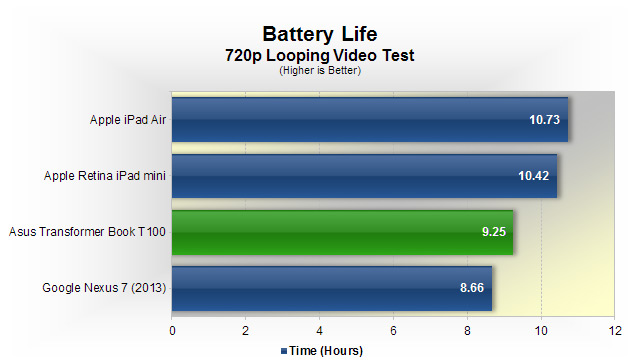
In our battery life rundown test, where we loop a 720p video in airplane mode at 75% brightness until the tablet dies, the Asus Transformer Book T100 lasted over nine hours, which is a commendable result. Comparing this to some other tablets we've looked at recently, and Intel's Bay Trail chip seems to be holding its own up against 10-inch ARM-based devices like the iPad Air.
Who Is It For?
Asus definitely isn't attempting to push fancy specs, high-resolution displays or new and innovative features with the Transformer Book T100. Instead, it's positioned as an entry-level tablet running full Windows 8.1, with access to the desktop and traditional apps, that can be converted into a small laptop with the help of the included keyboard dock. The combination is especially appealing to students and other consumers on a budget, who are looking for something a little more versatile than an Android tablet or iPad, but don't have the cash to drop on a higher-end convertible.
For its target market, the T100 is a solid product that ticks several of the right boxes. At $499 or as low as $400 at some retailers – it's not going to break the bank by any means.
Intel's Bay Trail SoC is very capable in this sort of device, often matching high-end ARM chips on a performance level, while delivering similar, lengthy battery life. Plus the keyboard dock is a useful inclusion, and although it doesn't contain a second battery, it does provide a good typing experience considering its size.
The display's resolution is by far the biggest weakness of the T100, as it fails to impress against other similarly priced tablets that have adopted 1080p. As a media consumption device, the T100 can be a good pickup, although the selection of apps in the Windows Store leaves a lot to be desired when compared to iOS or Android. I'm also not a huge fan of the all-glossy exterior, which is clearly designed for function rather than beauty.
If you can put up with the budget-conscious tradeoffs of the T100, it will no doubt suit some well. But if you're looking for a well-rounded 10-inch touch device in the $400-500 price bracket, it could be worth exploring your ARM-based options.
score
Pros: For under $500 you get a versatile Windows tablet and a decent keyboard dock for laptop-like functionality. Bay Trail delivers performance and battery life as good as competing ARM SoCs.
Cons: A 1366x768 display doesn't cut it anymore. Glossy design is a massive fingerprint magnet. In its laptop form, the Transformer Book is reasonably heavy.


