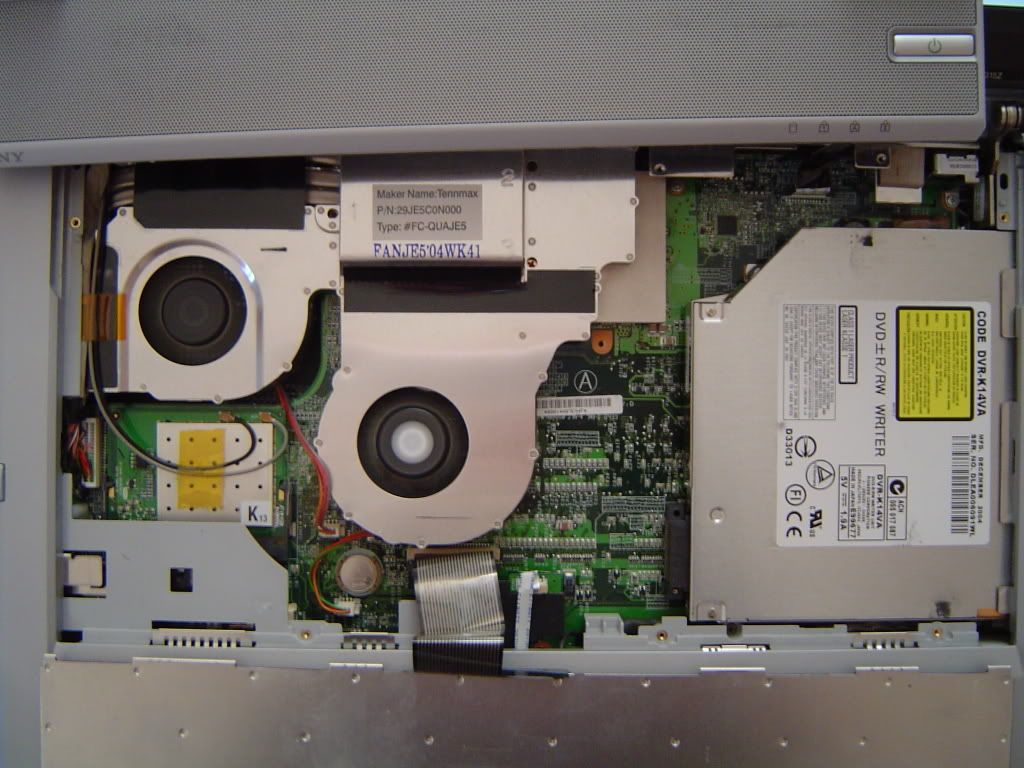Removing the screws around the screen will not help.
I decided to go ahead and replace the keyboard. It was MUCH easier than I thought it would be, although removing the keyboard hood does pose some risk. I completed the entire job in less than 10 minutes. If not removed very carefully, the hood could break. Disconnect the laptop from power. Remove the battery. Open the laptop so that the display is all the way open, and the computer is as close to flat as possible. CAREFULLY, with a small screwdriver, from the right side start to pry the hood loose. (The hood is the strip of plastic above the keyboard that contains the power switch/speakers.) Slowly work your way from right to left. There will be some resistance, just be very careful. There are no screws on the pcgk13 that hold the keyboard hood or the keyboard in place. The hood just snaps into place. Once the hood is removed, you can carefully place the hood on the display. There will be some wires attached to the power switch and the speakers. The keyboard will then easily tip toward you. There is a ribbon cable attaching the keyboard to the systemboard. The connection requires that you pull up carefully on the outside sleeve of the plug in order to remove the ribbon cable. If you don't do this, trying to remove the ribbon cable will result in a tear and require a new keyboard. Good luck to you if you decide to work on your laptop!
jeepman