When Should You Spend More for Faster RAM?
Having seen bolder than expected performance gains when using high clocked DDR4 memory, particularly on some gaming titles, we worked under the assumption that a lesser GPU configuration wouldn't be able see the same gains as the bottleneck would lie elsewhere.
Before wrapping up benchmarking we tested this theory using a single GTX 980 Ti graphics card in The Witcher 3.
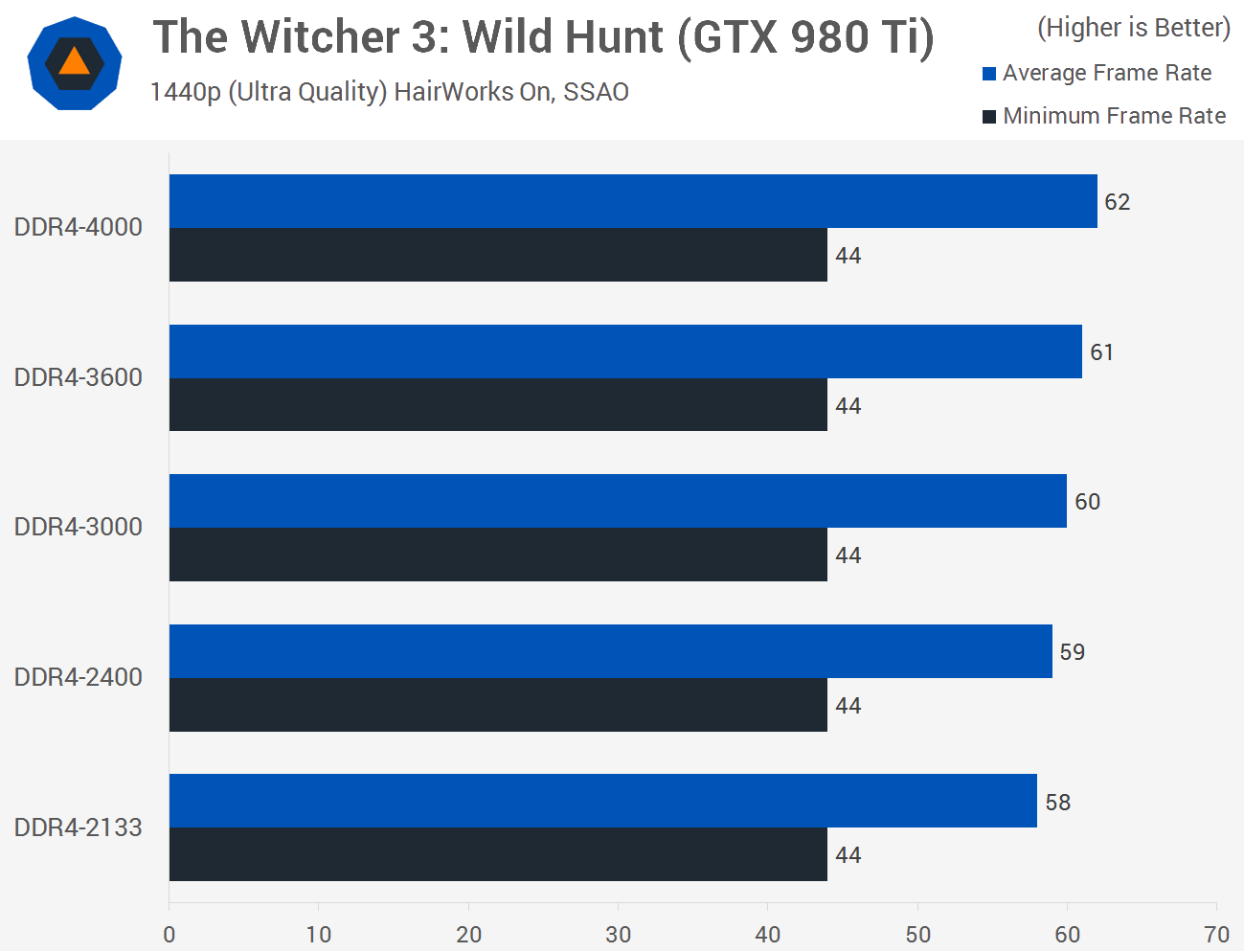
As you can see a single GTX 980 Ti is fully tapped even with DDR4-2133 memory. The ultra-quality settings paired with HairWorks are too much for this GPU configuration to take advantage of the CPU processor power provided by all that additional bandwidth.
Gaming aside, we saw gains in a number of applications, most notably HandBrake and Photoshop CC. The HandBrake performance was remarkable with a massive leap in performance every step of the way. For example, going from DDR4-3600 to 4000, a 11% jump in frequency netted us 10% more performance.
Faster DDR4 memory does not come cheap but it's easier to justify on high-end systems where it accounts for a smaller percentage of the overall cost
| 8GB | 16GB | |
| DDR4-4000 | $105 | $195 |
| DDR4-3600 | $65 | $130 |
| DDR4-3000 | $45 | $70 |
| DDR4-2400 | $36 | $58 |
| DDR4-2133 | $32 | $54 |
It's great to see how much of a step forward the Skylake memory controller is, even if the IPC performance was underwhelming when compared to Haswell. It is unlikely DDR4-4000 memory will command such a price premium for the life of the platform, so it's possible we will see high speed memory at more affordable prices down the track.
The Asrock/G.Skill combination used for our testing behaved impeccably. In the past we've wasted hours messing around with memory claiming blistering fast speeds never seen before, only to run into instability and boot issues. This wasn't the case here. After booting into the UEFI the XMP memory profile was selected, which loaded the 4000 MT/s setting, then rebooted the system and got down to benchmarking and over a week of gaming on this GTX 980 Ti SLI rig at 4K.
On the subject of memory timings, we didn't see a huge impact on performance when going from , say CAS16 to CAS19, and while the latency does start to creep up this is solved by going to the next speed grade. In short, low-latency DDR4-2400 won't match the performance of slacker DDR4-3000 memory.
We recommend Skylake builders aim for DDR4-3000 memory, but if you can go faster without paying much more then feel free to do so.

