ati AIW X1800XL graphics card keeps crashing
Hi, i'm havin some problems with my new card and wondered if anyone could help me out?
Bought an ATI All-in-wonder X1800XL card yesterday. Fitted it, hooked up the power supply installed the drivers and software, etc. booted to desktop ok, but when i tried testing it out on a game the card crashed and VPU recover had to reset it.
The screen suddenly becomes distorted with about 10-15 columns of sqaure multi-coloured blocks in diagonals up and down the screen
Before this card was another PCI-Express card that was just a basic GeForce 6200 which came with the PC. Unsuprisingly this didn't need a power supply of its own. The power supply i'm using is a Bestec 300w, which again came with the pc
This is a link to a photo of just after the card hung (couldn't take screenshot):
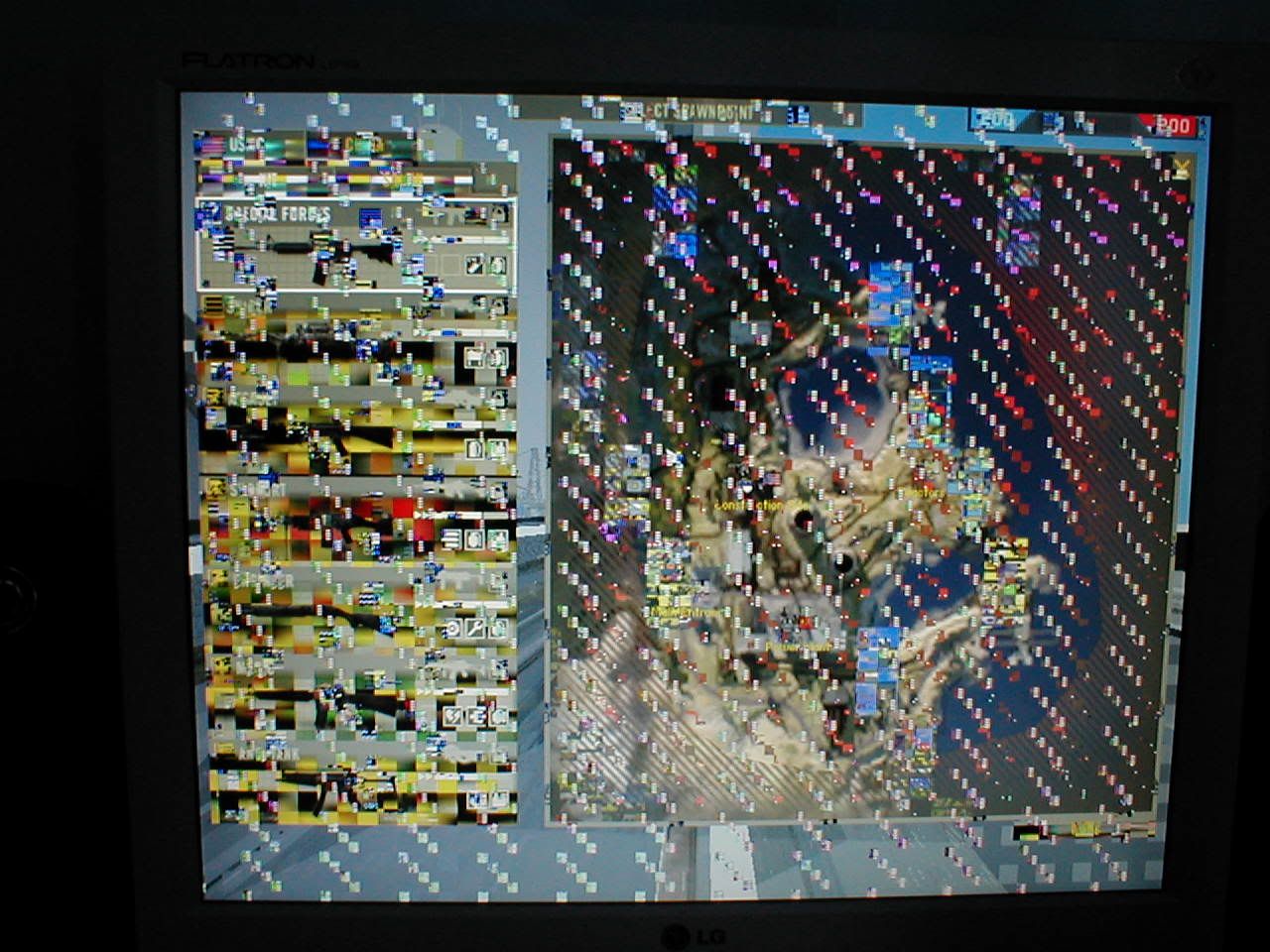
I'd appreciate any ideas anyone has about what the issue could be cos I desperately want to try the card out with some serious gaming
Cheers
Hi, i'm havin some problems with my new card and wondered if anyone could help me out?
Bought an ATI All-in-wonder X1800XL card yesterday. Fitted it, hooked up the power supply installed the drivers and software, etc. booted to desktop ok, but when i tried testing it out on a game the card crashed and VPU recover had to reset it.
The screen suddenly becomes distorted with about 10-15 columns of sqaure multi-coloured blocks in diagonals up and down the screen
Before this card was another PCI-Express card that was just a basic GeForce 6200 which came with the PC. Unsuprisingly this didn't need a power supply of its own. The power supply i'm using is a Bestec 300w, which again came with the pc
This is a link to a photo of just after the card hung (couldn't take screenshot):
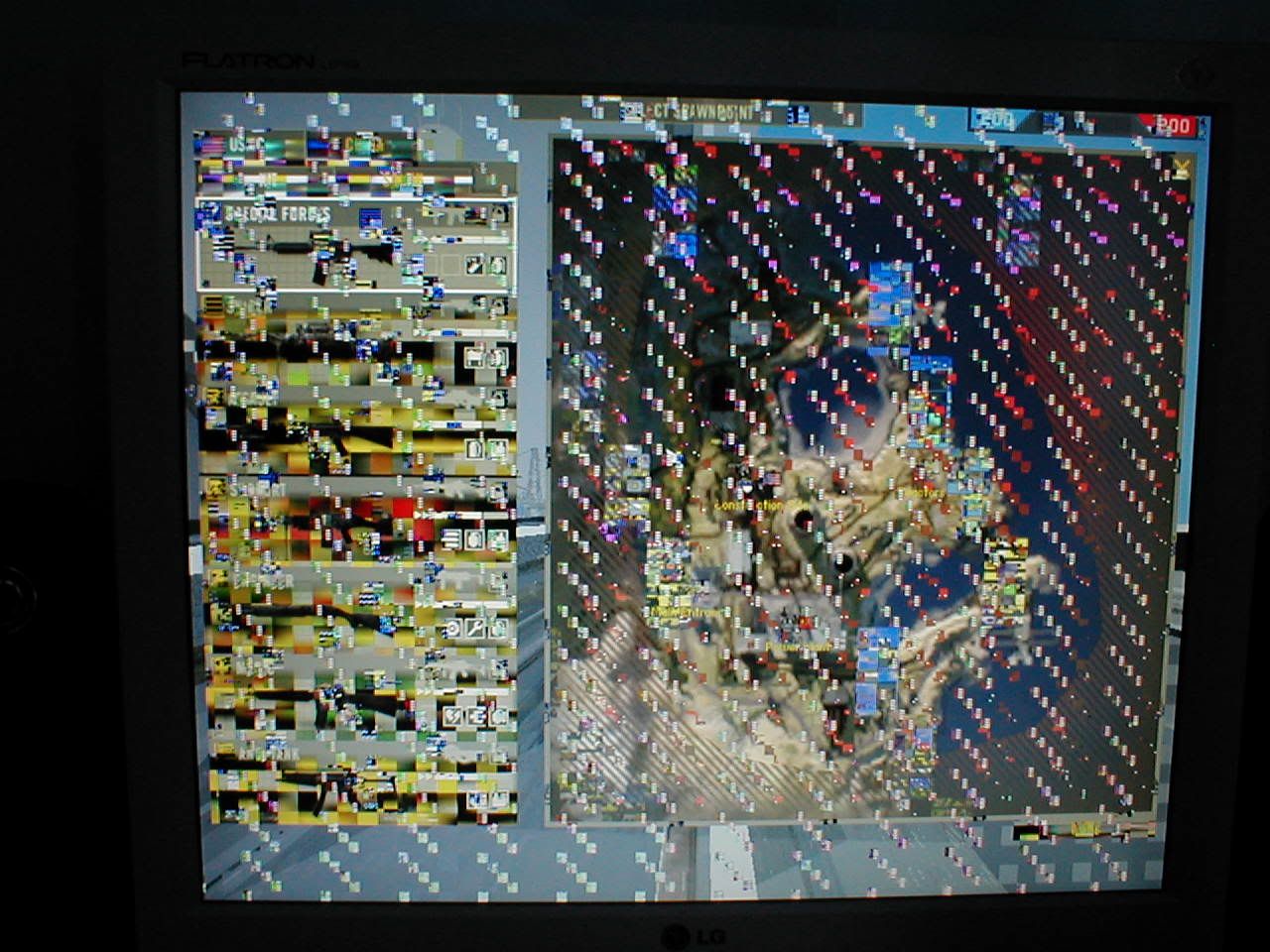
I'd appreciate any ideas anyone has about what the issue could be cos I desperately want to try the card out with some serious gaming
Cheers