Something to look forward to: Last year, Apple introduced Continuity Camera in iOS 16, allowing users to pair their iPhone with a Mac and use it as a high-quality webcam. Now, Google is following Cupertino's lead to bring similar functionality to Android phones.

The Android 14 QPR1 beta is now available for recent Pixel phone models. One feature it introduces is Google's answer to Apple's Continuity Camera, which allows users to turn their smartphones into webcams on Macs installed with macOS Ventura or later.
Continuity Camera connects an iPhone to a Mac to give the computer access to the smartphone's camera, producing a higher quality picture than any built-in Mac webcam, with the bonus of focusing on subjects automatically. Android phones offer third-party solutions that do this, but Google's new method could provide an alternative that works natively.
Unlike Continuity Camera, which works wired or wirelessly, Android's webcam function requires a USB connection but is relatively simple to engage. It supports Windows, macOS, and ChromeOS. To begin, connect the phone and tap the notification labeled "Charging this device via USB." Then, select "Webcam" and tap the following popup – "Device as webcam."
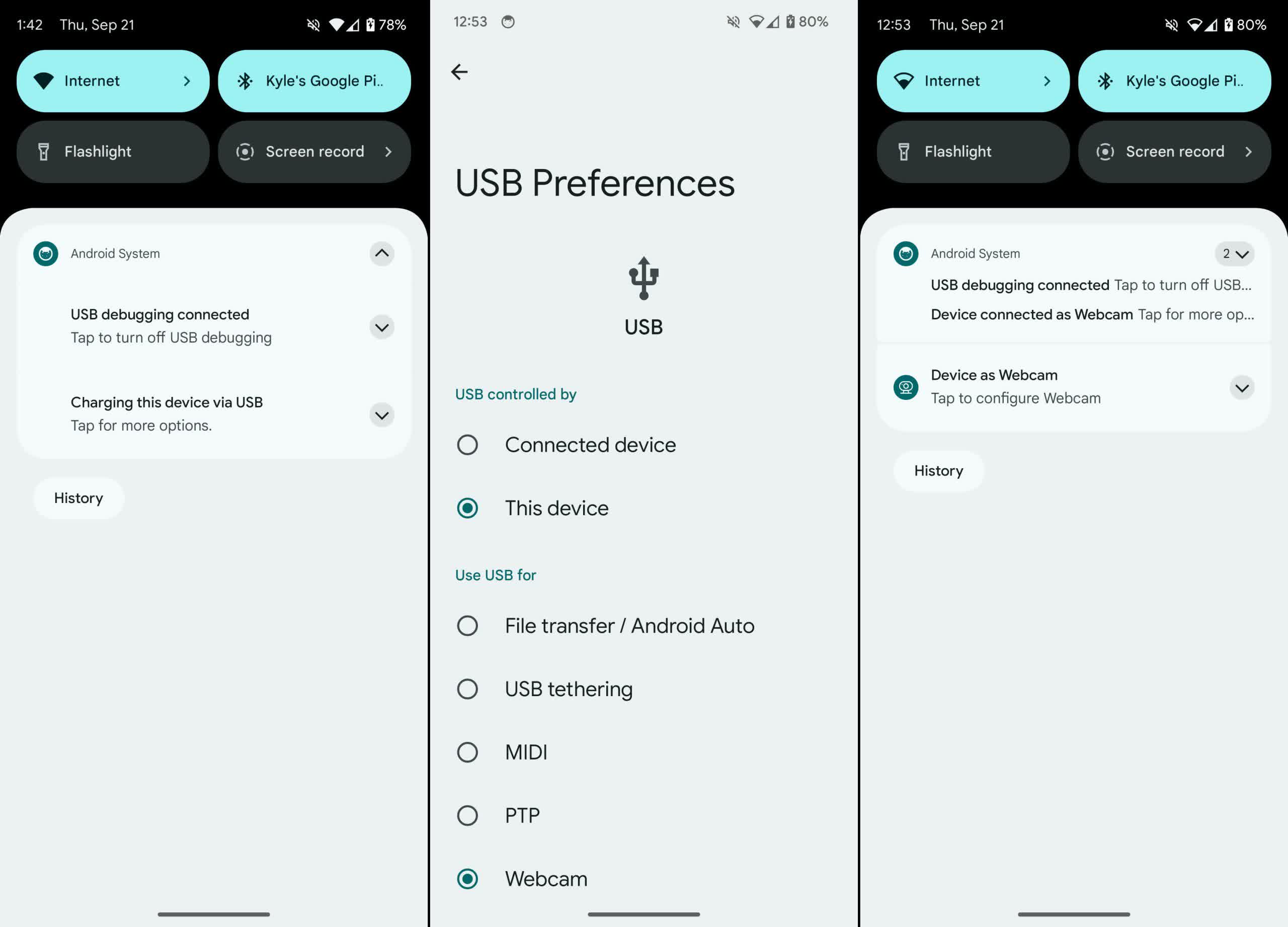
A new app opens that allows users to customize the video feed. The digital zoom level is adjustable between 1x and 2x, and users can switch between the rear and forward-facing cameras. Unfortunately, webcam mode doesn't utilize the Pixel 7 Pro's telephoto lens and is incompatible with the Pixel Fold.
Pre-release versions of Android 14, like the April inaugural beta, also added functionality like per-app language controls, more robust privacy protections, and numerous visual accessibility features. It's unclear when the update will reach the stable branch and launch for ordinary users or become available on Android phones from other vendors.
Numerous third-party apps offer similar functionality on non-Pixel phones using earlier versions of Android and iOS. However, many aren't free, and some could be more difficult to set up than Google's upcoming official solution.
To receive the QPR beta, sign into your Google account and enroll your device using the company's Android beta page, then agree to the terms of service. The Android 14 beta supports all Pixel 5, 6, and 7 models, the Pixel Fold, and the Pixel Tablet. Prospective beta testers can also manually flash a system image.
Image credit: 9to5Google
https://www.techspot.com/news/100259-android-14-beta-testers-can-now-turn-pixel.html