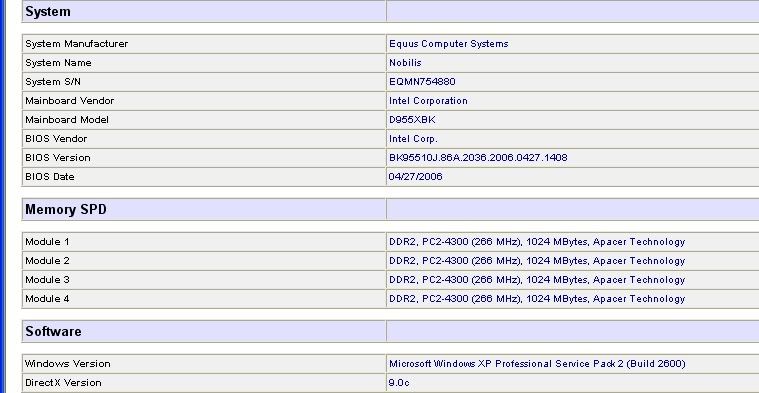I bet a lot of posts have been written about this, but here's another one for you.
nvidia 7600 GS
Low fps >>ALL OF A SUDDEN<<
I do not know what drivers i need, but i think i have the ones i should.
Fill me with whatever you can.
Thank you very much.
nvidia 7600 GS
Low fps >>ALL OF A SUDDEN<<
I do not know what drivers i need, but i think i have the ones i should.
Fill me with whatever you can.
Thank you very much.