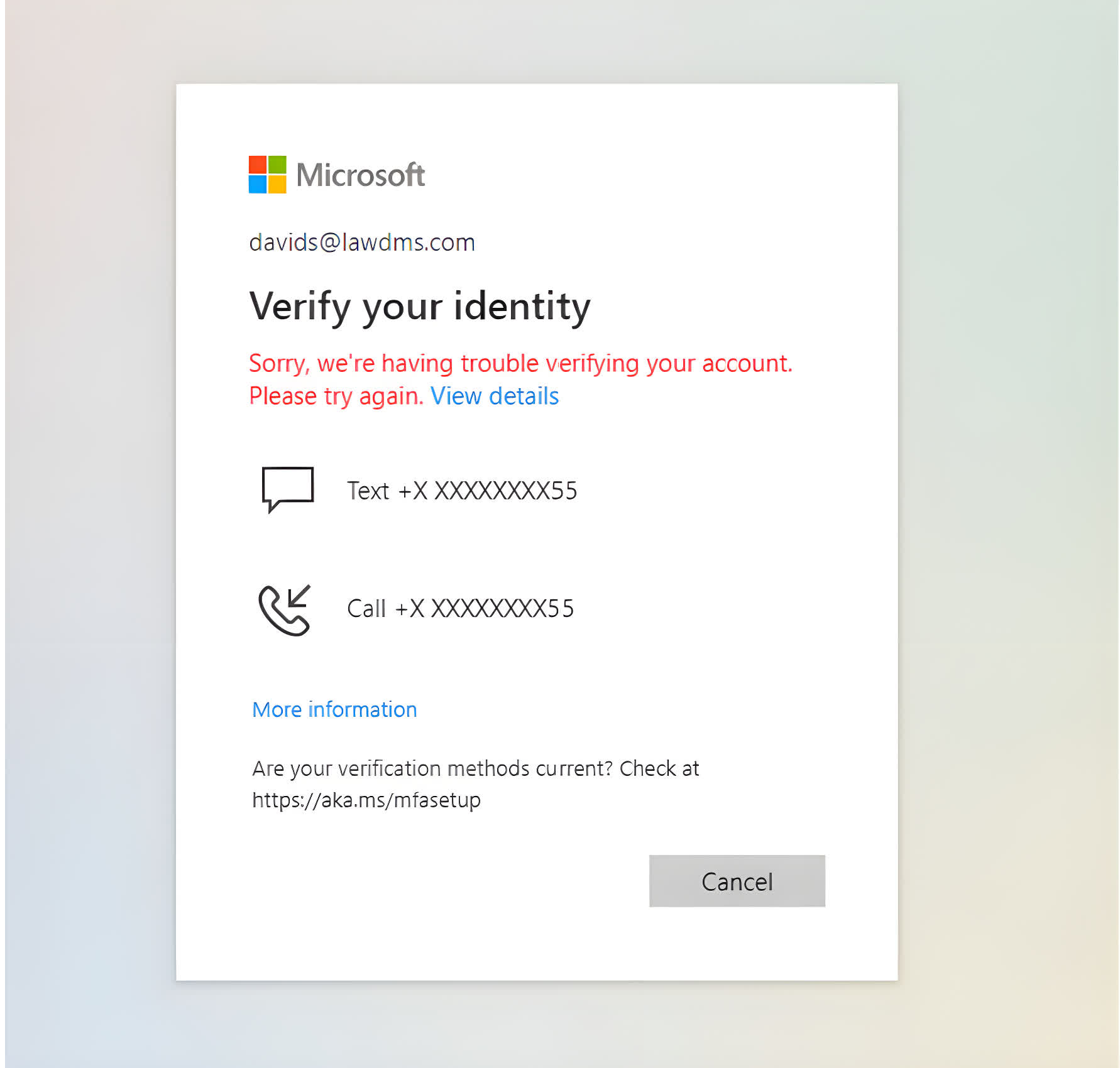Facepalm: Many people have endured the frustration that is awful customer service support. It can often seem like a never-ending nightmare filled with prolonged waiting times on calls, unfulfilled commitments, and dead-end responses. This is epitomized by the case of a New Jersey attorney who's embroiled in a heated dispute over an unresolved email issue that has jeopardized his work and possibly even his legal license. The situation has led to him to suing Microsoft, seeking damages amounting to $1.75 million.

David M Schlachter says in his complaint (via The Reg) that he lost access to his Microsoft business email account, which he pays for via a monthly subscription, in May, yet Microsoft hasn't addressed the verification loop locking him out.
Schlachter says the problem began on May 10 when the system asked him to provide 2-step verification when he tried to log in. He was then caught in an "error code 500121" loop.
The complaint describes an all too familiar customer service experience. Schlachter says he has no ability to email tech support, so he had to wait on hold with the customer service line for three hours, only to be told by the CS, after talking to them for 30 minutes, that he would have to contact the business technical service team as he was using a business account.
Schlachter then says he received the business technical support line number via text that evening and received a case number on May 12, but he was unable to reach anyone on customer support for four days. "He would wait on hold for 3 to 5 hours at a time (this is not an exaggeration) and the line would then go dead," reads the complaint. He received a second case number on May 15 and a promise that someone would call him back at noon, but nobody called.
Schlachter made multiple calls over the next five days only to be told either the issue was being addressed or he couldn't be transferred to a supervisor or engineer. He was also texted verification codes but they didn't solve the problem. As of last week, Schlachter still couldn't access his email account.
The attorney says he has not been able to access NJ eCourts due to a lack of email verification, pay loans, or receive communication from Federal Bankruptcy Courts. He also has open cases and cannot communicate with clients, judges, colleagues, etc.
Schlachter says the situation is costing him work and is putting him at risk of having his ethical and professional licenses withdrawn. He is asking for $750,000 in damages and $1 million in punitive damages from Microsoft.
Thanks, The Reg
https://www.techspot.com/news/99218-lawyer-trapped-email-purgatory-sues-microsoft-175-million.html