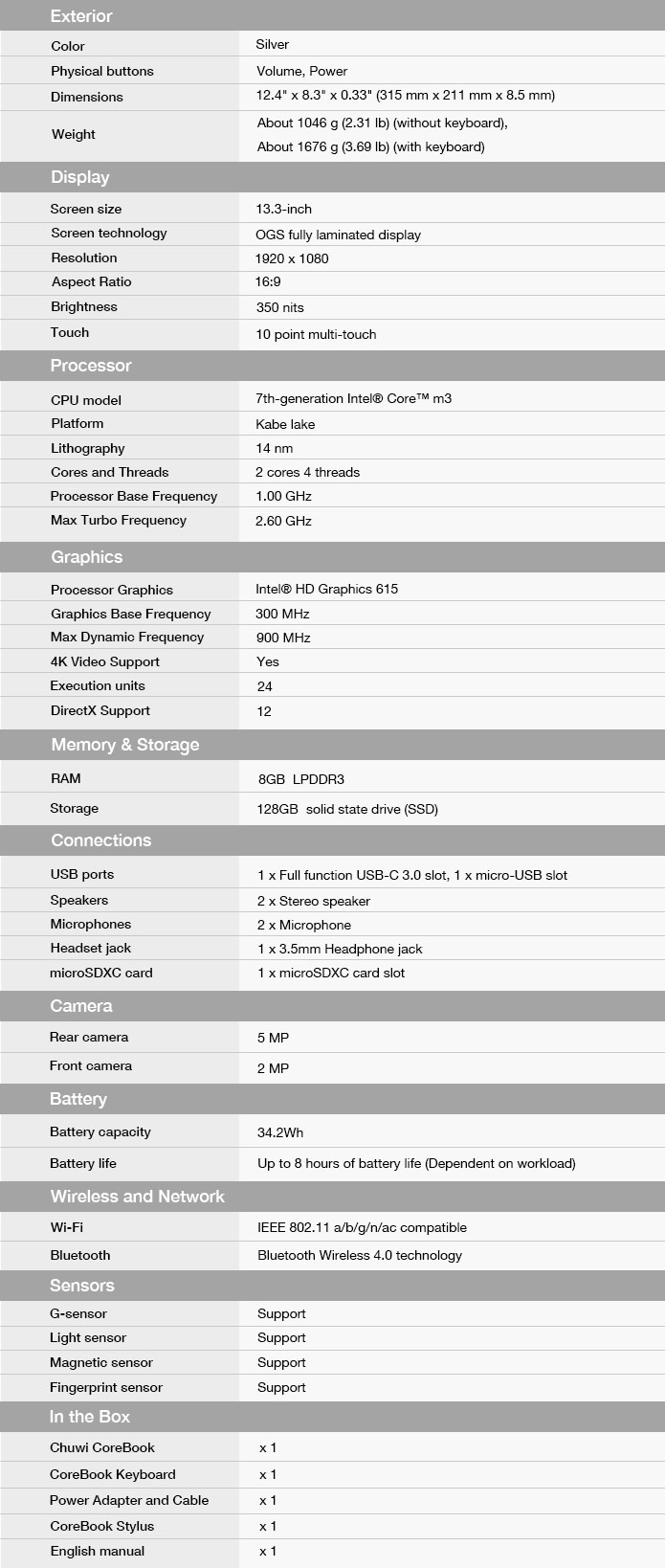Hi all,
I have a CHUWI corebook tablet PC that runs on Windows 10. Basically, I bought this after funding it on indegogo and love it so far. In the last week, I ran into a weird problem that I think happened after a Windows 10 update. My detachable keyboard with mouse no longer works. I'm currently using a bluetooth keyboard and mouse. I contacted CHUWI support and they sent me a windows 10 image to flash and completely reset the laptop. I was wondering if this was a driver issue, but they said the detachable keyboard is free of any drivers and there are no drivers to replace. Initially, I was getting the 'unknown usb device (device descriptor request failed)' issue and my Device manager showed an error as well. These are the following steps I've taken to try and solve the issue.
1) Followed all the steps here: https://www.drivereasy.com/knowledg...ice-descriptor-request-failed-for-windows-10/ - after this, the error went away, but my keybord and mouse are still not working.
2) Followed this - https://support.microsoft.com/en-ca...er-tool-to-repair-missing-or-corrupted-system - didn't help.
Any help with this issue would be appreciated.
I have a CHUWI corebook tablet PC that runs on Windows 10. Basically, I bought this after funding it on indegogo and love it so far. In the last week, I ran into a weird problem that I think happened after a Windows 10 update. My detachable keyboard with mouse no longer works. I'm currently using a bluetooth keyboard and mouse. I contacted CHUWI support and they sent me a windows 10 image to flash and completely reset the laptop. I was wondering if this was a driver issue, but they said the detachable keyboard is free of any drivers and there are no drivers to replace. Initially, I was getting the 'unknown usb device (device descriptor request failed)' issue and my Device manager showed an error as well. These are the following steps I've taken to try and solve the issue.
1) Followed all the steps here: https://www.drivereasy.com/knowledg...ice-descriptor-request-failed-for-windows-10/ - after this, the error went away, but my keybord and mouse are still not working.
2) Followed this - https://support.microsoft.com/en-ca...er-tool-to-repair-missing-or-corrupted-system - didn't help.
Any help with this issue would be appreciated.