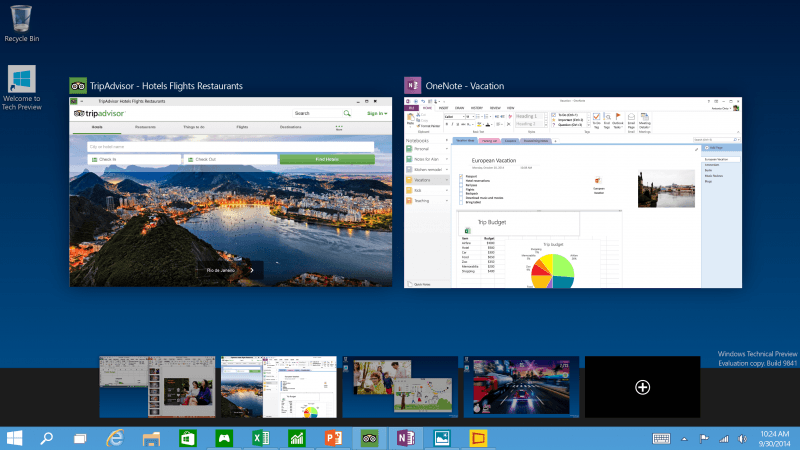As expected Microsoft launched today the Technical Preview of their upcoming operating system: Windows 10. The download is available through the Insider Program website in both 64- and 32-bit flavors, weighing in at around 3-4 GB for each edition.
If you would rather download direct, you can grab the ISO files here.
Also available today are preview versions of the new Windows Server and System Center, which can be accessed through this webpage. This is the first time that a Technical Preview of Windows Server has been made available at the same time as the client edition, with Microsoft historically restricting these builds to select partners.
As with all pre-release OS builds, it's advised that you don't install this on anything other that test systems. Not only does the Windows 10 Technical Preview have an expiry date, but it's also bound to be buggy and unstable, potentially breaking compatibility with the apps you use on a daily basis. However, it will give you the ability to check out some of Windows 10's new features, such as the returning and supposedly improved Start menu and Task view with virtual desktops.
Microsoft is set to launch the final version of Windows 10 in mid-2015. Between now and then, expect a second preview of the operating system, similar to what occurred with Windows 8, that's more stable and closer to the final edition.
https://www.techspot.com/news/58263-download-now-windows-10-technical-preview.html