Disk defragmentation is one of the oldest and most effective ways of optimizing a computer’s performance – unless you are lucky enough to be using a solid-state drive, of course. There are a number of free and commercial tools available for this specific purpose, in addition to the native Disk Defragmenter utility that comes bundled with Windows, but one that I particularly like is Smart Defrag from IObit.
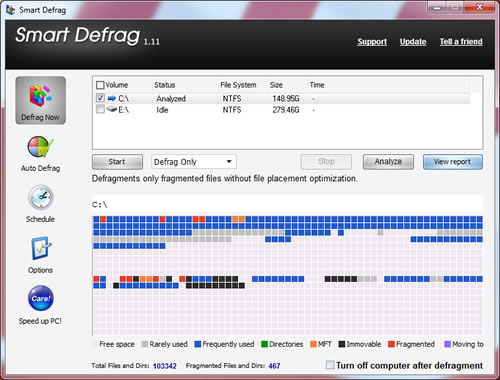
It is a comprehensive full featured application with straightforward functionality. You can get a graphical view of how fragmented the hard drive is, and have the option of not only performing a defrag, but also to optimize system files that are most frequently used by placing them into the fastest access areas of the disk. One notable feature is Auto Defrag, which works quietly in the background when the system is left idle to provide real-time defragging. This is enabled by default but you can change its settings or completely disable it if you prefer scheduled or manual defrag sessions.
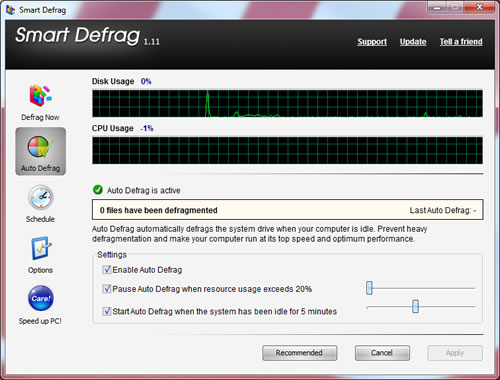
Smart Defrag is completely free for home or business use; by default IObit includes the Yahoo Toolbar with its application to generate revenue but you can uncheck the option during the installation process if you like. It’s also light on resources and definitely worthy of a place in your arsenal for keeping your machine in top shape. You can give it a try by downloading the 2.5MB installer here.
https://www.techspot.com/news/34994-download-of-the-week-iobit-smart-defrag.html