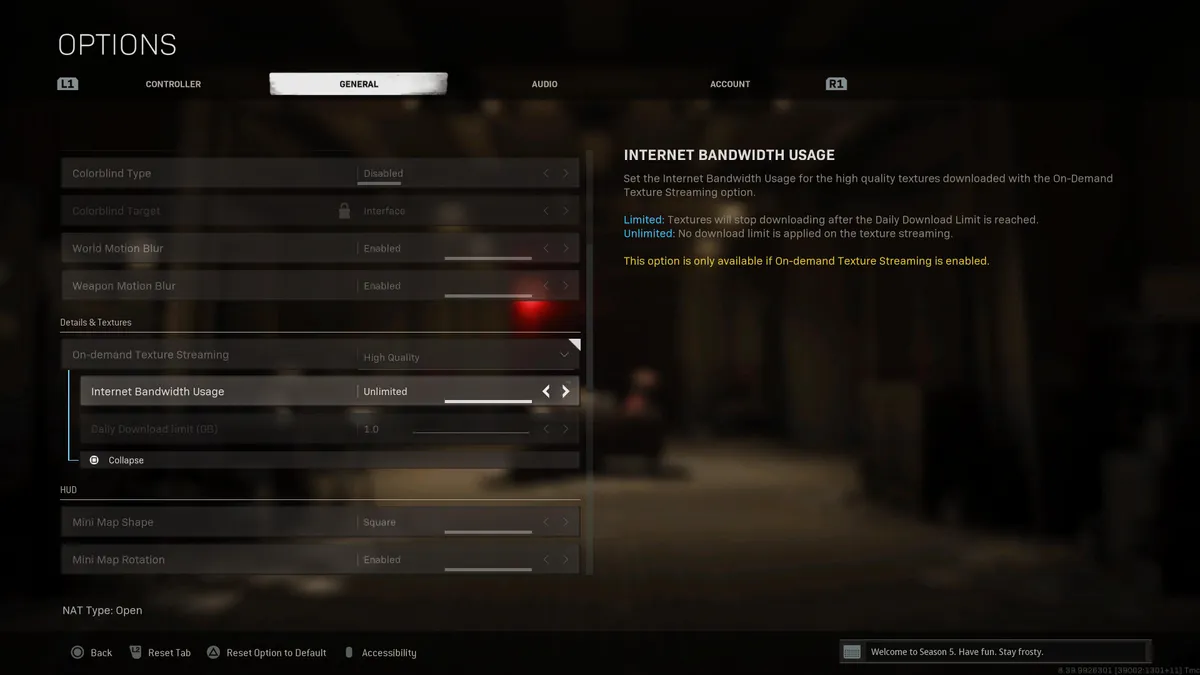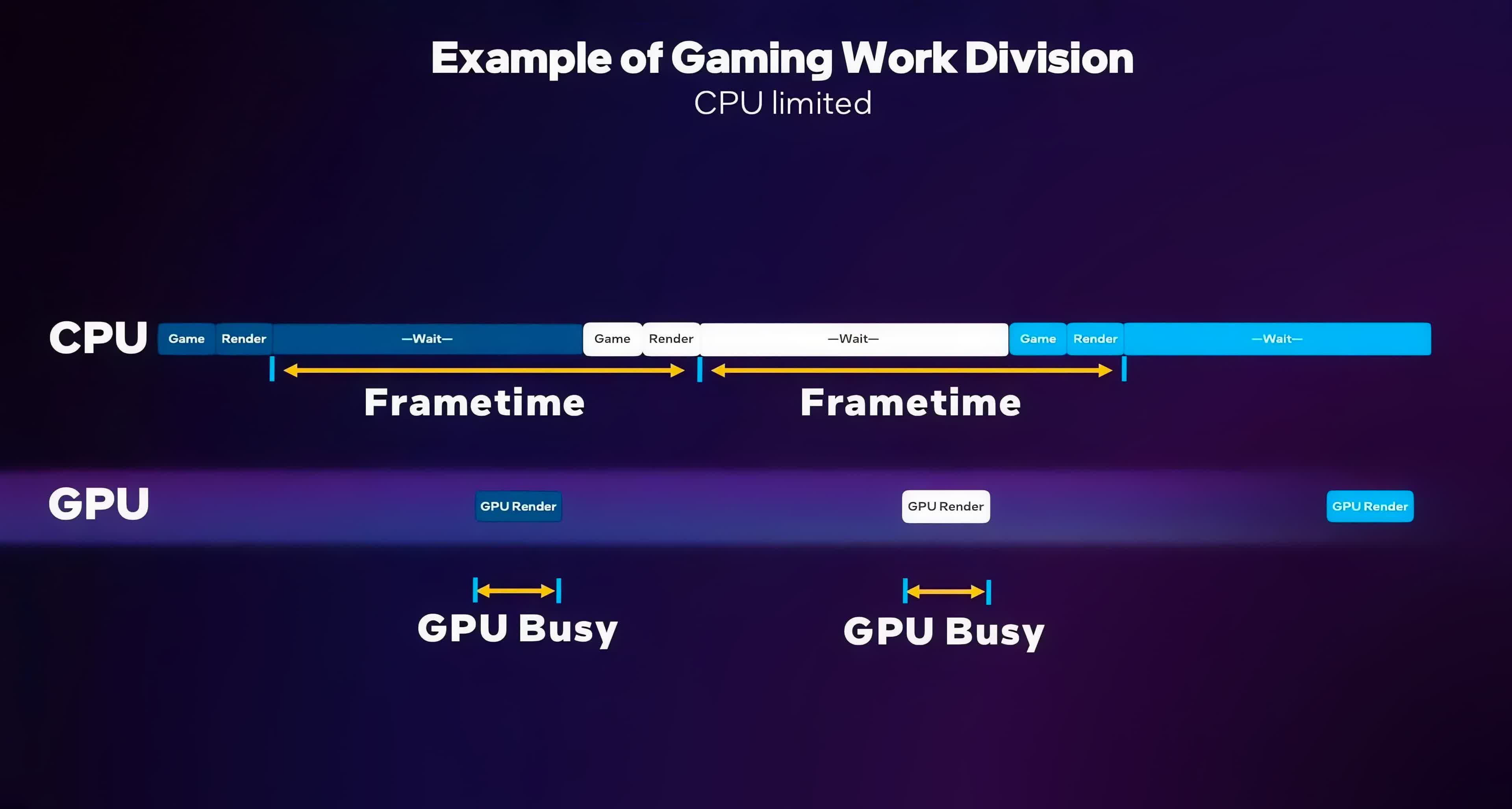texasrattler
Posts: 1,537 +751
I am wondering how many pc gamers have disabled these options. While I have known about these, I dont regularly mess with them. In the past I have overclocked but currently I am not. The reason for me asking is gaming related. Warzone at times can be a mess, most know this. I am just looking for the best stability for my PC.
Since disabling, I noticed my system feels more responsive but could just be placebo. Going to be playing Warzone and see if there is much of a difference or not.
Please comment, share any advice or your own findings.
My System:
Windows 11 Pro
I7 9700K
32GB
GTX 1070 FTW
MSI Z390 mobo
Corsair CM850x psu
Using a Corsair AIO
I am using Extreme Memory in the bios. Other than that, everything else default. Except for 3 the options above that I have turned off.
Since disabling, I noticed my system feels more responsive but could just be placebo. Going to be playing Warzone and see if there is much of a difference or not.
Please comment, share any advice or your own findings.
My System:
Windows 11 Pro
I7 9700K
32GB
GTX 1070 FTW
MSI Z390 mobo
Corsair CM850x psu
Using a Corsair AIO
I am using Extreme Memory in the bios. Other than that, everything else default. Except for 3 the options above that I have turned off.
Last edited: