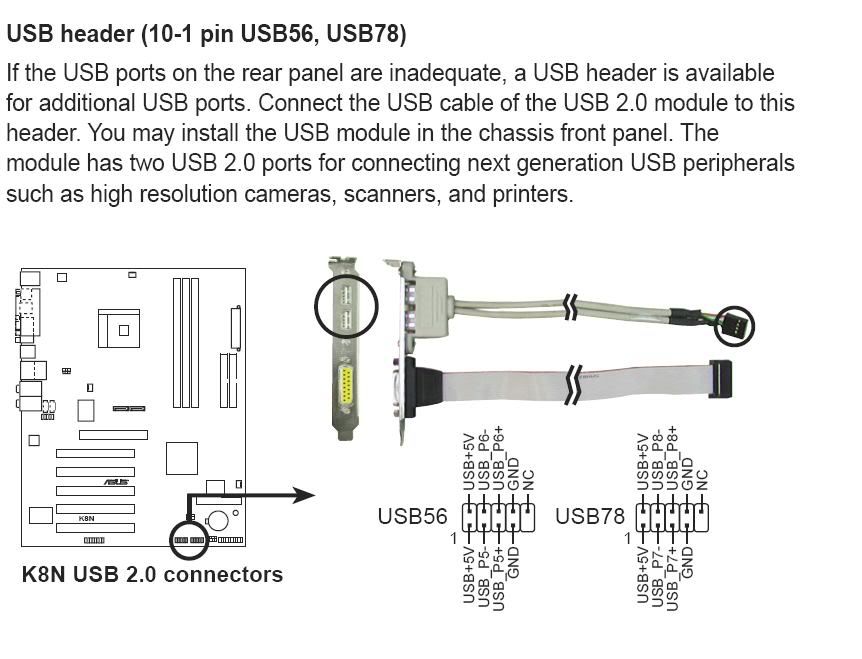TheMountaineer
Posts: 14 +0
Hi,
I got a custom made PC with USB ports at the front of the comp. They weren't working correctly so I went into the PC to sort it.
I got the top one working correctly, but upon insterting hardware into the bottom USB it just hangs and then crashs.
Can someone give me the order for the wires on the mobo. There are 8, here is the current order.
RED----------------RED
YELLOW------------WHITE
GREEN--------------BLUE
BLACK--------------BLACK
Anyhelp apprciated.
Thanks
Dan
I got a custom made PC with USB ports at the front of the comp. They weren't working correctly so I went into the PC to sort it.
I got the top one working correctly, but upon insterting hardware into the bottom USB it just hangs and then crashs.
Can someone give me the order for the wires on the mobo. There are 8, here is the current order.
RED----------------RED
YELLOW------------WHITE
GREEN--------------BLUE
BLACK--------------BLACK
Anyhelp apprciated.
Thanks
Dan