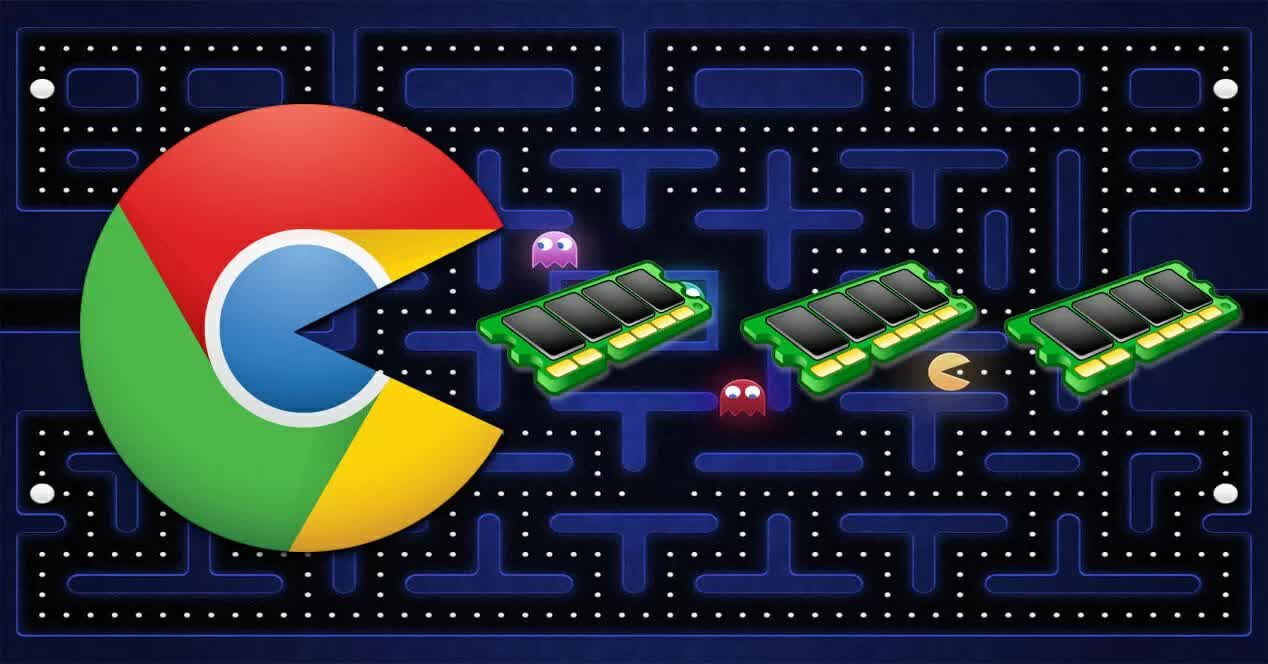Why it matters: Despite holding a 65% share of the global desktop-browser market share, Chrome still has a reputation for being a massive resource hog that consumes memory and battery life like there's no tomorrow. But Google is now rolling out a previously announced set of features that should help to address these issues.
Google in December announced that Memory Saver and Energy Saver modes were coming to Chrome. As the name suggests, the former helps free up system RAM when Chrome is active. This is achieved by snoozing tabs that aren't being used, thereby prioritizing memory for active tabs and other applications that might be running.
Many of us keep tens (or more) of tabs open in Chrome, but don't worry about those that the browser snoozes: they will still be visible in the tab strip and are reloaded as soon as you click on one. Android Police writes that a speedometer icon appears in the address bar to indicate that a tab was inactive but is now in use again.

For sites you visit regularly, there's an option to exempt them from Memory Saver mode to ensure they're always running as normal.
Google says its feature can reduce Chrome's memory usage by up to 30%, which will likely be welcomed by those people who can't bear to close unused tabs.
The other new resource-saving mode, Energy Saver, limits certain effects on websites, such as background activity, animations, and videos. The mode kicks in automatically once the battery in a laptop or Chromebook falls to 20%, but users can set their own level for it to activate or configure the mode to enable as soon as the charger is unplugged. A leaf icon next to the address bar shows when Energy Saver mode is turned on.
Memory and Energy Saver modes are enabled by default, starting with the stable release of Chrome 110, though they can be turned off in the Performance tab of your system settings.
https://www.techspot.com/news/97674-google-starts-rolling-out-memory-energy-saver-modes.html