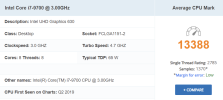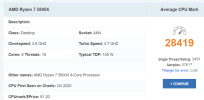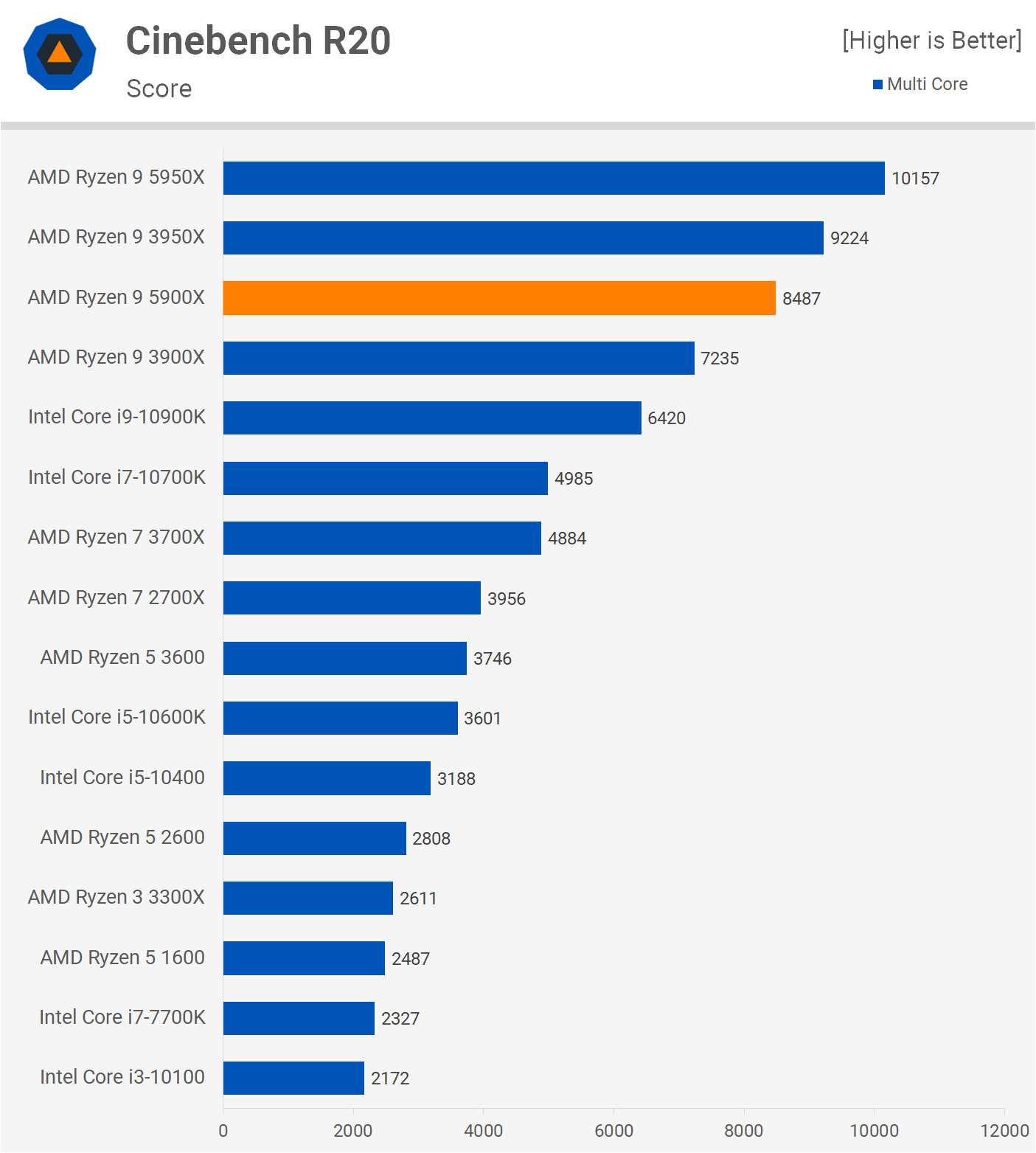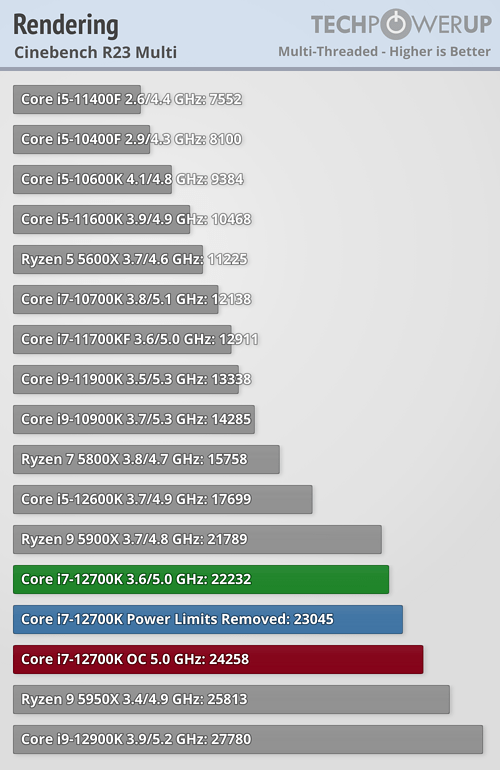Perhaps Kit01 needs a way to measure where he is at now and where he wants to go. When I build or design a system for a customer one of the websites I like to reference is CPUbenchmark.net
This website is a culmination of Passmark's Performance Test:
Benchmark & PC test software. Computer forensics and loopback test plugs for burn in testing.
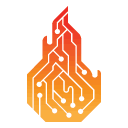
www.passmark.com
In fact.....why don't you go ahead and run that test over your system now. it will show you a score but it will more importantly show you where you stand compared to the rest of the world overall and in each category ...CPU/RAM/HDD/Graphics
So faster in each of those categories is going to help you to score higher. The test is heavily weighted to systems with a good graphics card and fast CPU so bear that in mind if you have fast everything and GT710 video card (like a $100 video card). You don't...but I'm 'jus sayin'.
OK back to the CPU results. Your CPU:
View attachment 88201
Your CPU is certainly not garbage. It's quite capable of another 5 years of duty for general use but to a power user. Yes, there is better. Let's look at the numbers. You can see 'Margin for error low', which just means that the sample size is now large enough to say 'we have seen this CPU and we know what it can do' (because many people that have that CPU have run this test). Lets look a the 'Single Thread Rating'. This number represents how most programs you use run and even many games (older games for sure) really rely on this number. When someone says 'I want a fast computer' this is the number I pay attention to. This is the number that is going to make a computer feel fast. Now that big orange number 13388 represents how much work a CPU can do. Think the browser with lots of tabs and Excel spreadsheets. This is where multi core and multi threaded really helps to boost that number.
So let's check out a current generation Intel I7 12700k (Alder Lake) CPU:
View attachment 88202
Single thread performance is up and the overall work this CPU Can do is more than double what you have now. No surprise there. Each couple of years speeds increase by large margins. One thing to consider is that these CPUs run pretty hot and you would/should consider a really good air cooler or a large sized All-in-One watercooler.
You might not know but AMD has been giving Intel a run for their money. In the same range you could look at:
View attachment 88203
They are much easier to keep cool and that can be a little advantage.
This should be enough info to give you a good start on things. There is a category of CPUs above this for Intel which is I9 and for AMD its Ryzen 9. Graphics-wise you could stick with your RTX 2060 or you could upgrade that too. The direct replacement is the RTX 3060 and upgrade to that is RTX 3070, RTX 3080 and RTX 3090 (the latter is overkill for your use case). There are also Ti version of those cards too.
When it comes to photography you can never have too much RAM so that is where I would go crazy. Lots of RAM (64GB or more) and fast SSD drives which would be NVMe M.2 SSD like the Western Digital Black. Great price/performance or a Samsung. Great reliability but a little costly. Read up on motherboard reviews. You want a board with great thermals (cooling) and great voltage regulator modules (VRMs). Better VRMs lead to more stable CPUs and RAM.