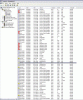Good morning,
my name's Arutha and I've just registered on the board to bring to you the problem that's hardest to trace and fix: A complete computer crash.
Since I've upgraded all my hardware, I have been experiencing about one or two computer crashes per week. Some introduction info: I'm running Windows XP 64 on an Athlon 64 X2 Dual Core 4400+, 300 Gyg sata 1 harddisk, a single 1 gig strip of RAM.
Now.. I've been bugged to hell at what could cause this problem, but I have no idea where to look. It mostly happens when I use VLC media player to simply watch a movie, I do not experience it often while running more CPU-heavy applications. The effect is that I heard a plopping sound, the screen freezes up directly, and the computer reboots, after which it is working fine once more... I've run a memcheck program to see if it's the RAM, I've checked my harddisk with Norton, put in extra coolers to keep the harddisk and CPU in better shape and bought a new 650-ish Watt power supply, because I reckoned my Gefore 7900 GTX might be slurping too much away from the CPU...
Does anyone have any suggestions as to what else could be the cause ?
Regards, Arutha
my name's Arutha and I've just registered on the board to bring to you the problem that's hardest to trace and fix: A complete computer crash.
Since I've upgraded all my hardware, I have been experiencing about one or two computer crashes per week. Some introduction info: I'm running Windows XP 64 on an Athlon 64 X2 Dual Core 4400+, 300 Gyg sata 1 harddisk, a single 1 gig strip of RAM.
Now.. I've been bugged to hell at what could cause this problem, but I have no idea where to look. It mostly happens when I use VLC media player to simply watch a movie, I do not experience it often while running more CPU-heavy applications. The effect is that I heard a plopping sound, the screen freezes up directly, and the computer reboots, after which it is working fine once more... I've run a memcheck program to see if it's the RAM, I've checked my harddisk with Norton, put in extra coolers to keep the harddisk and CPU in better shape and bought a new 650-ish Watt power supply, because I reckoned my Gefore 7900 GTX might be slurping too much away from the CPU...
Does anyone have any suggestions as to what else could be the cause ?
Regards, Arutha