Why it matters: One of the most significant advantages of the Steam Deck is SteamOS, which simplifies the process of playing PC games on a handheld device that wasn't originally intended for them. A new version of the operating system aims to extend this experience to a broader range of device shapes and sizes.

Users who want to experience Valve's Steam Deck operating system on a desktop, HTPC, or another handheld device can now install Bazzite, which has recently received a full 1.0 release. This Linux-based system includes all the functionalities of SteamOS along with some significant additions.
Built on Fedora 38 as well as the main and Nvidia versions of uBlue, Bazzite aims to completely replicate the Steam Deck's interface and gaming optimizations. Similar to Valve's handheld, it has the capability to boot automatically into Steam Big Picture mode and run Windows games using Proton within an Arch Linux compatibility layer.
Because Bazzite retains Fedora's GRUB installation, it can dual-boot into Windows, but not other Linux distributions. Additionally, users running the system on more powerful hardware, such as desktops or other portable PCs, can utilize a terminal command to deactivate only the features optimized for the Steam Deck's modest hardware.
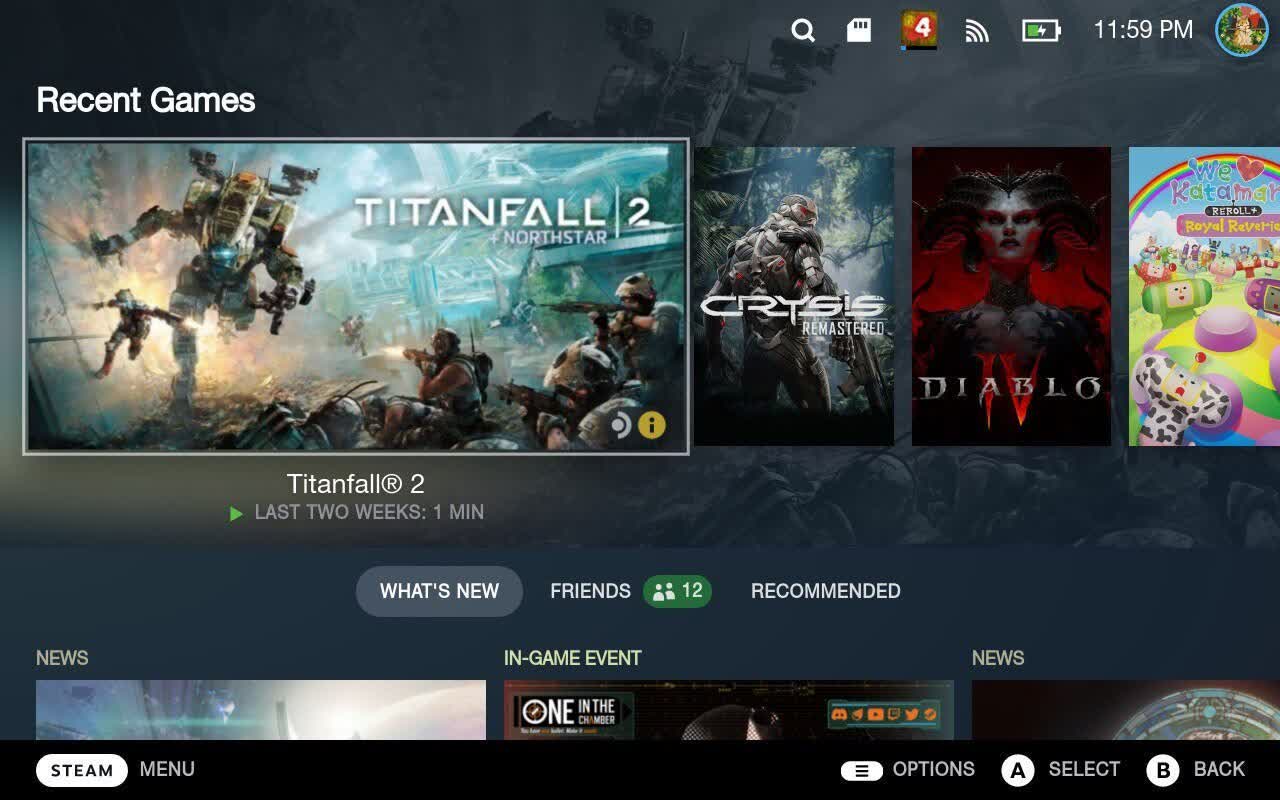
This could provide players with the handheld's quality-of-life advantages without its performance limitations. Theoretically, it could be beneficial for devices like the Asus ROG Ally, which TechSpot's review noted performed better in games than the Steam Deck but faced software challenges because Windows 11 isn't optimized for portable systems.
The same could be applicable to GPD's handhelds or the upcoming Lenovo Legion Go. Meanwhile, Steam Deck owners can install the clone OS on Valve's handheld to leverage its additional features, such as low-risk undervolting, custom limits on maximum battery charge, display overclocking, support for RAM modifications, and more.
Moreover, Bazzite comes with pre-installed proprietary Nvidia drivers, full ROCm OpenCL/HIP runtime support, wireless Xbox controller compatibility through Xpadneo drivers, DisplayLink support, input remapping functionality, Distrobox, a custom update system, rollback functionality, and various other features. Additionally, the installer includes a first-start guide to assist new users with adjustments and optional third-party apps like EmuDeck, DeckyLoader, or ProtonUp-Qt.
While the installation process is somewhat complex, the system requirements are relatively modest. A 2 GHz quad-core CPU, 4 GB of RAM, 20 GB of storage space, a modern dedicated GPU supporting Vulkan 1.3, and a keyboard (for handheld installation) should be sufficient.
https://www.techspot.com/news/99902-linux-desktop-users-can-get-steam-deck-experience.html