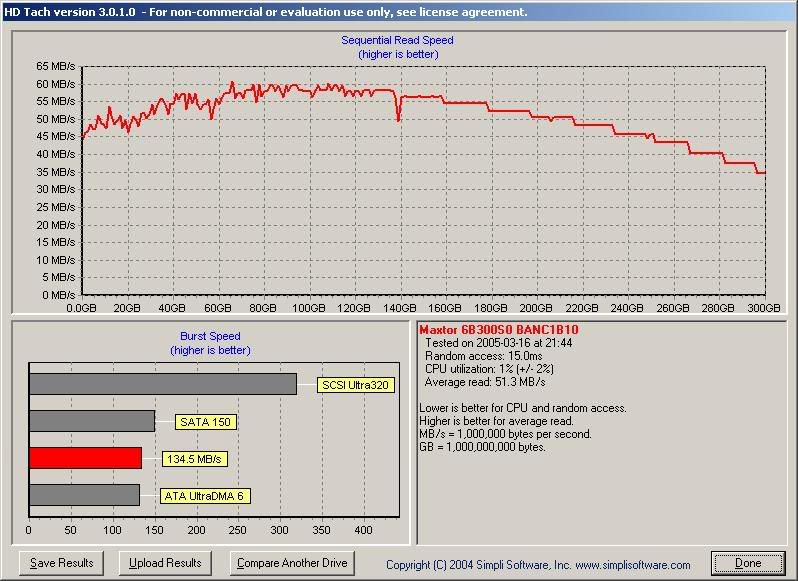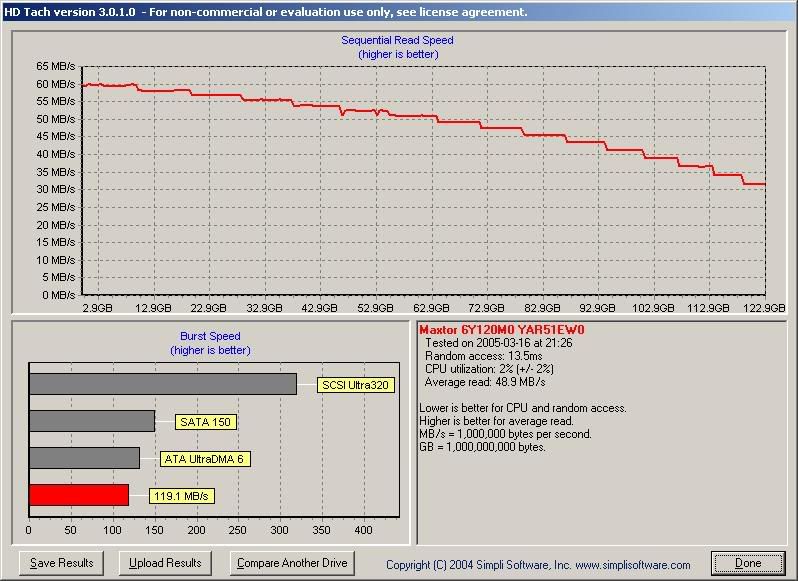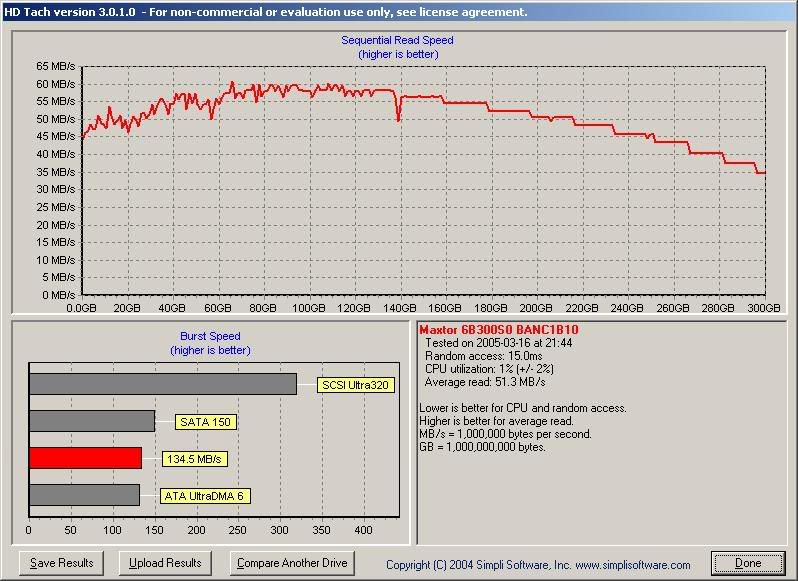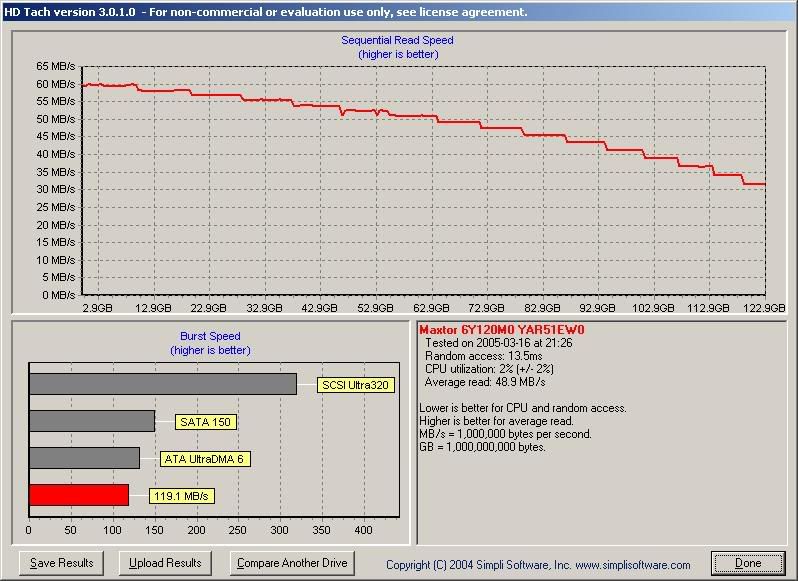Ok, I have 2 x Maxtor 10 250GB/16MB drives that would not be recognized on my MSI Neo 4 Platinum and after sending the board back as defective and getting it cross shipped and replaced (Thanks MWave.), then flashing the MB and NVidia RAID Bios no luck, even with the latest BIOS version meant to specifically address this issue. The drives run fine in RAID 1 on the SiL RAID5 controller but not on the Nvidia, anyway after much research I found a BIOS flash for all of these Maxtor 16GB drives that fixes the problem absolutely. Rebooted cold and they are now always seen on the NVidia RAID so tomorrow I will be moving off the SiL to full NCQ goodness at last... Oh yeah the fix.. well I am afraid you are not going to like it, this flash will not work on the controllers you probably all have, basically the same limitations as the Maxtor Powermax utility. If you are running on any type of RAID controller the flash utility will not run, or worse partly flash and kill your drive, you need to find find a Motherboard with just a plain SATA controller, such as on the SOYO Dragon KT 600 that I happened to have on my spare computer... If you can find / beg / borrow or steal such a beast then go here
MSI Forums and download the
Sabre 1B Code Zip File It might be a good idea if anyone can host this so there are multiple places it is available.
Here is the text from the original post in case it disapears also
There is known issue with the combination of a K8N Neo platinum and the new series of Maxtor SATA HDD's.
The symptoms can be hangup during POST and not being able shutdown / restart.
It occurs with the new DiamondMax10 and MaxLineII disks.
To solve this, two things are needed:
Bios v1.4
New Maxtor Firmware
Quote from Maxtor:
Quote
All model which model name start with 6B or 7B can use new firmware even though different size.
For example, DiamonMax 10 model name start with 6B
Maxline II model name start with 6B
So same 6B can use same firmware
I've posted mentioned firmware here:
http://www.xs4all.nl/~ofj/MSI/Sabre 1B code.zip
This firmware update has solved a lot of previous unexplainable problems for Dutch members, hope will it have same effect here
Anyway, the general process involves
1. Unzipping the files to a boot floppy
2. Boot to floppy
3. At the A prompt type g.bat
4. Dont touch it until it says it's finished.
Finally once again.. DONT DO THIS IF YOU ARE ON A RAID CONTROLLER!!!! I could not get it to recognize the drives on the NVidia or the SiL, my guess is, if you can use the Powermax Util you are fine, if not DONT RISK IT...
Good luck.. This finally does really once and for all fix the issue....
One final note, if you guys and Gals can cross post this on any other Forums you frequent we might finally get this issue put to bed once and for all.