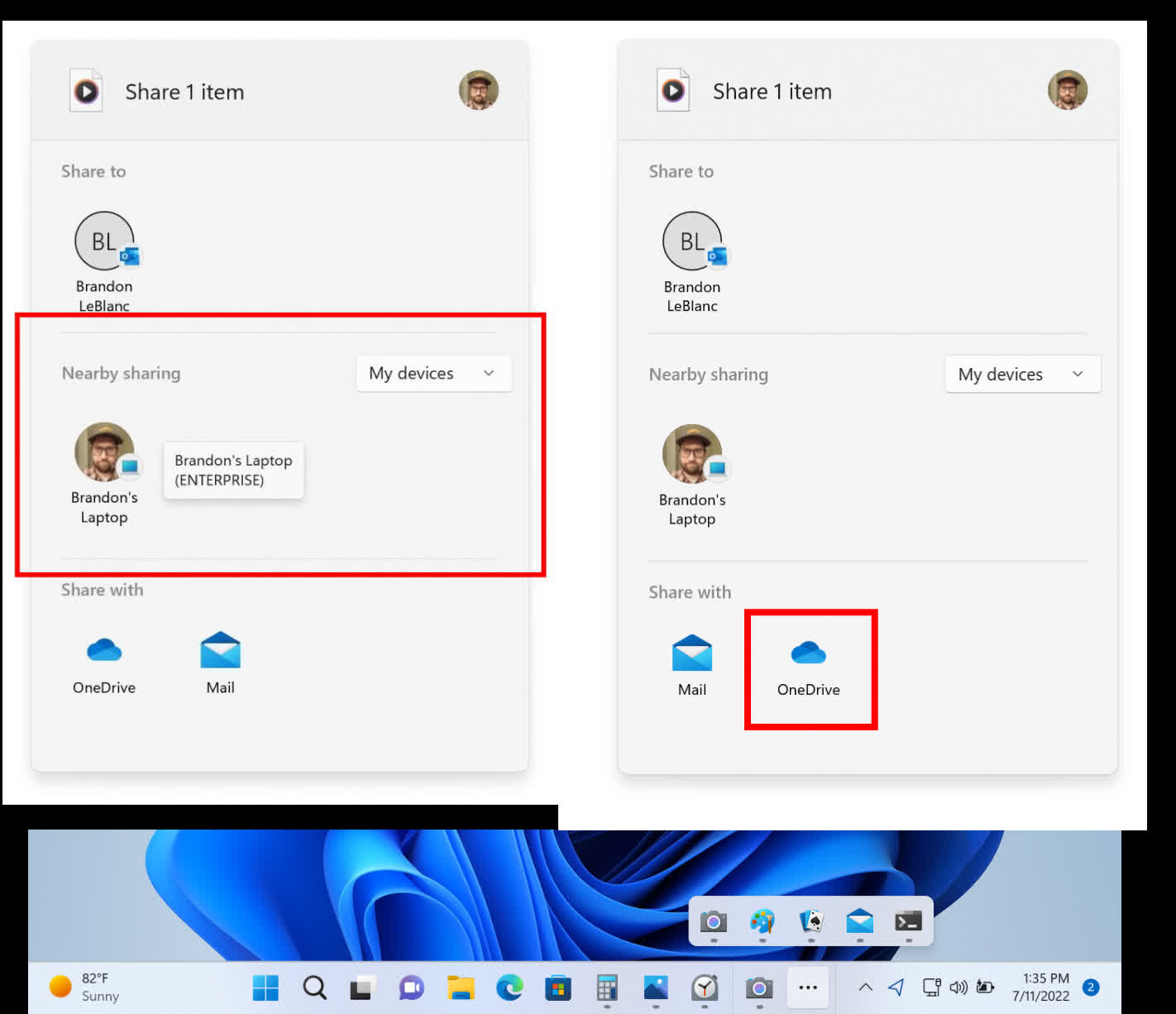Why it matters: For Windows users with dozens of apps open at the same time, the Taskbar can display a limited number of app icons before it automatically creates an overflow area that shows only the most recently accessed app. In the latest Windows 11 Insider build, Microsoft has redesigned this experience with a three-dot menu that, once invoked, will display all overflowed apps in a single, neatly arranged space.

The new Taskbar Overflow feature for Windows 11 improves usability for power users who want to make use of all the expensive RAM they've bought. With dozens of apps open at the same time, it can become a bit difficult to switch to the right program from a crowded taskbar.
With this newly added feature, Microsoft notes that the taskbar will automatically transition to its overflow state once enough apps have been opened. The capacity is likely dependent on variable factors such as display size and aspect ratio, app icon size, and other taskbar customizations.
Insider Preview Build 25163 comes with an improved Taskbar (bottom) and sharing experience (top)
Apps displaying in the overflow section support pinning, jump lists (frequent app-specific actions accessible via right-click) and extended UI. Navigating to an app or clicking outside of the overflow menu dismisses it.
Moreover, the latest Insider build now supports UDP (on private networks) for improved device discovery in the built-in Windows share window. For users logged in with their Microsoft account, the native share window now also displays OneDrive as a target under the 'Share with' section for quickly uploading local content to the cloud.
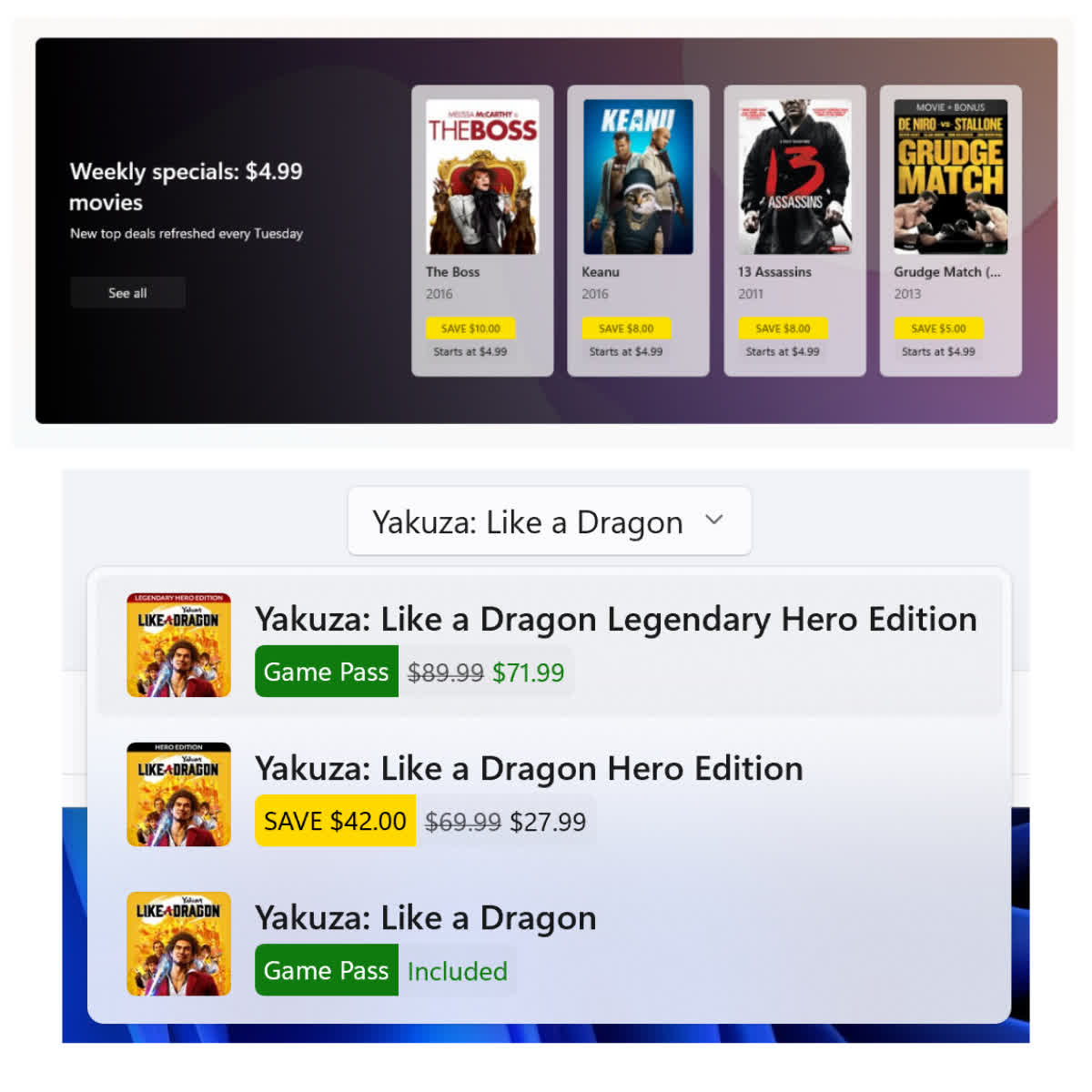
Alongside plenty of bug fixes, this preview build also brings a minor visual update for the Microsoft Store that tweaks how prices are displayed for better readability and also lists together different versions of a game (standard, deluxe etc.) for easier price comparison.