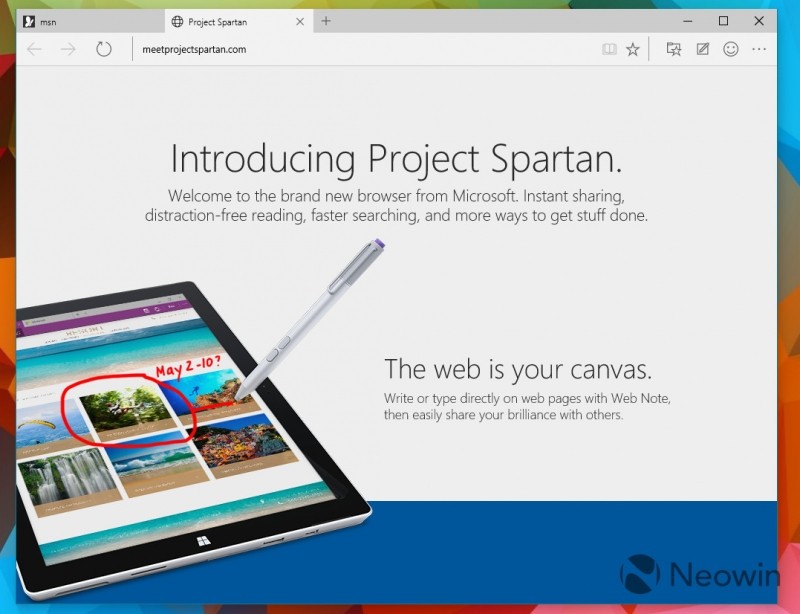
Microsoft has released a new Windows 10 Technical Preview build to those on the fast track release channel, and this update brings with it the company's highly anticipated Project Spartan browser. Build 10049 is just a week newer than the previous build, 10041, so Spartan is really the only major feature to be included with the update.
Project Spartan features an entirely new and much more modern interface, which you can see above thanks to our friends at Neowin. The web browser also features a new, more streamlined rendering engine called Edge, bringing greater web compatibility and better performance across the board.
Cortana is one of the main features included with Spartan, allowing you to search the web and access additional information with your voice. Reading List and Reading View are handy tools that help you collect and view webpages you want to read later in a distraction-free environment. Spartan also introduces inking support, allowing you to annotate, save and share webpages.

Microsoft wants to make it clear that Project Spartan included with Windows 10 build 10049 is not polished, and not ready for the general public. However it has already replaced Internet Explorer 11 as the default browser in Windows 10, and is clearly being positioned as the future of Microsoft's web browser platform.
For those of you running the Windows 10 Technical Preview, you can update to build 10049 through Windows Update right now.
https://www.techspot.com/news/60211-microsoft-unleashes-spartan-latest-windows-10-preview-build.html