Microsoft has concluded that Windows 7's battery alert feature is functioning properly, despite numerous user claims to the contrary. Redmond performed a series of tests to determine if its latest operating system was erroneously warning users of a battery issue, and in each of those scenarios the notification only showed if the battery was actually performing below certain standards.
The company noted that the message is new to Windows 7, so folks upgrading from XP or Vista may be taken by surprise when they are told their battery is a paperweight. Of the 20 support inquires related to this message, all of them have turned out to be age-degraded batteries.
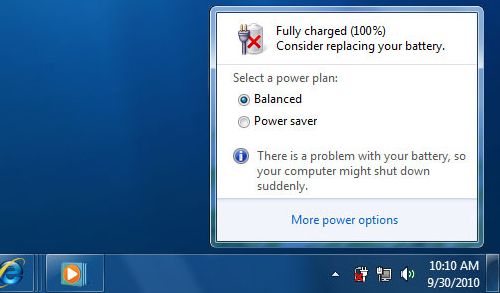
As for the sudden loss in battery life and wonky performance issues? "We recognize that this has the appearance of Windows 7 'causing' the change in performance, but in reality all Windows 7 did was report what was already the case," said Windows division president Steven Sinofsky in a blog post yesterday.
If you've experienced the alert first hand, did it disappear after replacing your battery?