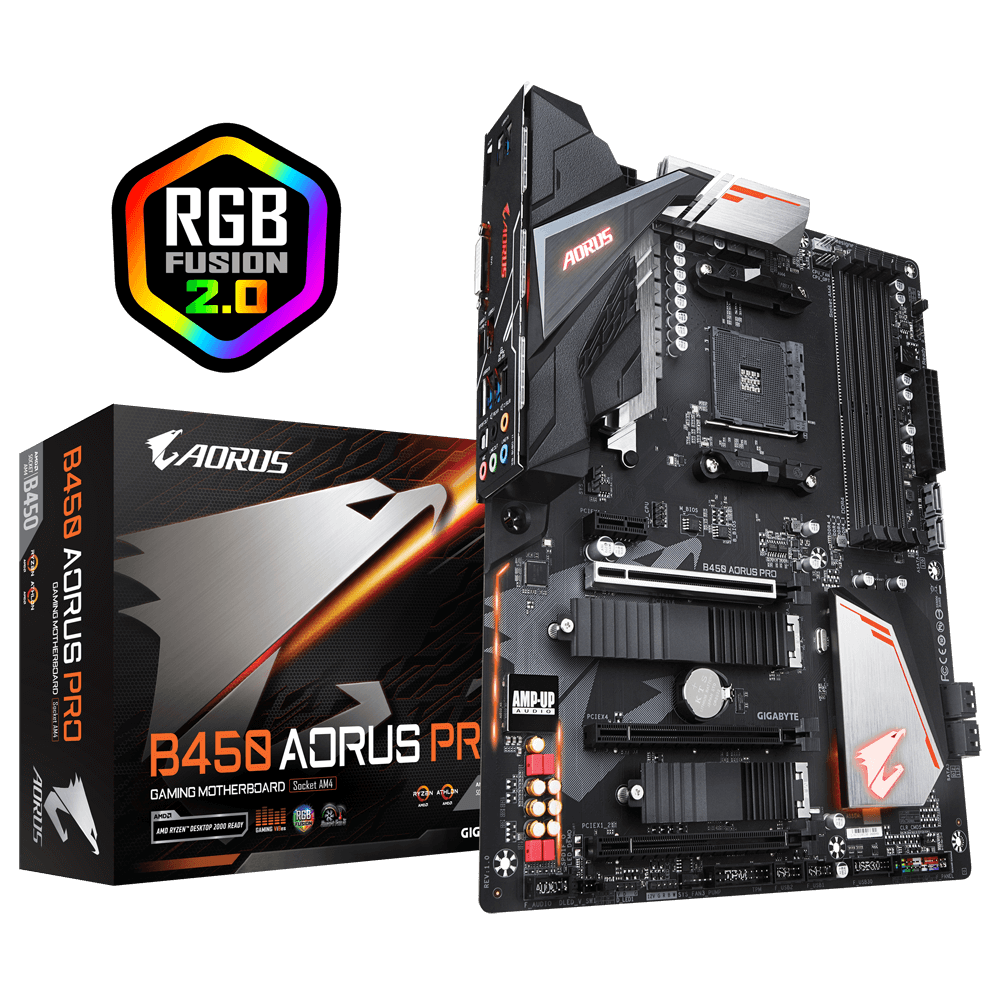Hi,
Hoping someone can give me some advice on this. I have been building my own PC's for over 20 years. This is the first one which has had problems. First it was a power supply, which after changing over 10 months ago, works fine until recently. As of 2 weeks ago I have had a problem where when playing a game or watching a video (happened only once) the PC would just reboot. Some times the reboot was not successful and I had to unplug/plugin the power and try again. Sometimes I had to wait a while before it would be able to start. Sometimes the restarting process would cycle though a few times, as I heard the system coming up it would make a click and repeat again for 4 to 5 times before giving up. So, I took off the side of the case and watched for the problem to occur. I was able to play a game for a while before the PC would reboot. Unlucky for me it would just restart OK. However, recently I was able to get it to fail during the restart process, whereby it would cycle though the start up sequence. Attached is an image taken from the motherboard manual (Gigabyte B450 AORUS PRO, page 22). The image shows the description in the manual with the 4 LEDs on the board. In my case it would go through the first 3 lights and start over again after the VGA light comes on.
Below is the layout of the 4 LED's on the motherboard ('0' is a LED) and the sequence they light up in the startup sequence:
0 0 1: CPU – 2: DRAM
0 0 3: VGA – 4: Boot
See attached image.
My hardware:
Motherboard: Gigabyte B450 AORUS Pro
Processor: Ryzen 5 2600
Memory: Corsair Vengeance LPX (2 x 8Gb)
GPU: Gigabyte GeForce GTX 1050 2GB
Power supply: Cooler Master MWE Gold 650W full modular
I tried to get support from Gigabyte, but this is what they said:
Dear customer,
Thank you for emailing GIGABYTE.
We would like to help you with your technical inquiry.
Might be a problem with the graphics card or with CPU and power supply.
Try this:
Check the graphics card on an other system.
Try other power supply.
The power supply should match ATX 12V standard v.2.31 or 2.4.
If the issue is still there check the processor on an other system.
Regards
GIGABYTE Team
I would hope to get a better answer from them considering that the problem can clearly be seen in the start up sequence (should be 4 LEDs lighting up, the last one being the boot, but it only gets to the 3rd light [VGA] before repeating).
One other note. Whilst waiting for PC's to fail and then watch for the startup sequence, I had a development version of Hardware monitor running which was logging the system hardware at 1 sec interval. On a couple of failures, after restart, I looked at the last few records that were logged before the system crashed and all metrics where fine. Voltages were all normal, CPU and GPU temperatures we all very low (CPU was less than 50°C and GPU less than 55°C). Nothing in the hardware info was changing much at all.
Hoping someone can give me some advice on this. I have been building my own PC's for over 20 years. This is the first one which has had problems. First it was a power supply, which after changing over 10 months ago, works fine until recently. As of 2 weeks ago I have had a problem where when playing a game or watching a video (happened only once) the PC would just reboot. Some times the reboot was not successful and I had to unplug/plugin the power and try again. Sometimes I had to wait a while before it would be able to start. Sometimes the restarting process would cycle though a few times, as I heard the system coming up it would make a click and repeat again for 4 to 5 times before giving up. So, I took off the side of the case and watched for the problem to occur. I was able to play a game for a while before the PC would reboot. Unlucky for me it would just restart OK. However, recently I was able to get it to fail during the restart process, whereby it would cycle though the start up sequence. Attached is an image taken from the motherboard manual (Gigabyte B450 AORUS PRO, page 22). The image shows the description in the manual with the 4 LEDs on the board. In my case it would go through the first 3 lights and start over again after the VGA light comes on.
Below is the layout of the 4 LED's on the motherboard ('0' is a LED) and the sequence they light up in the startup sequence:
0 0 1: CPU – 2: DRAM
0 0 3: VGA – 4: Boot
See attached image.
My hardware:
Motherboard: Gigabyte B450 AORUS Pro
Processor: Ryzen 5 2600
Memory: Corsair Vengeance LPX (2 x 8Gb)
GPU: Gigabyte GeForce GTX 1050 2GB
Power supply: Cooler Master MWE Gold 650W full modular
I tried to get support from Gigabyte, but this is what they said:
Dear customer,
Thank you for emailing GIGABYTE.
We would like to help you with your technical inquiry.
Might be a problem with the graphics card or with CPU and power supply.
Try this:
Check the graphics card on an other system.
Try other power supply.
The power supply should match ATX 12V standard v.2.31 or 2.4.
If the issue is still there check the processor on an other system.
Regards
GIGABYTE Team
I would hope to get a better answer from them considering that the problem can clearly be seen in the start up sequence (should be 4 LEDs lighting up, the last one being the boot, but it only gets to the 3rd light [VGA] before repeating).
One other note. Whilst waiting for PC's to fail and then watch for the startup sequence, I had a development version of Hardware monitor running which was logging the system hardware at 1 sec interval. On a couple of failures, after restart, I looked at the last few records that were logged before the system crashed and all metrics where fine. Voltages were all normal, CPU and GPU temperatures we all very low (CPU was less than 50°C and GPU less than 55°C). Nothing in the hardware info was changing much at all.