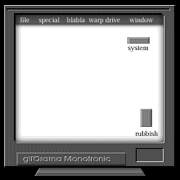Hi guys, I'm having an issue with my internet connection,
for the past 3-4 weeks I have been randomly getting disconnected, it never happens the same time, sometimes 3 hours from now, you get the picture.
This is a desktop computer, I am currently connected to a router which is less then 4 days old, also I just bought new cat5 cable because I was trying to eliminate possibilities, the computer itself is pretty new, custom built, WIN7 32 bit,
I have talked to my cable company just recently and they tell me to take the cable and connect it directly to the modem for 24 hours, I haven't tried that yet because it doesn't make a lot of sense to me, should I do this ? also, I was reading your post's from previous posters about possibly having a worm or a trojan on my computer,
So I downloaded HJT and followed the instructions about changing the EXE, ran it and added to this post as attachment, I would appreciate it if somebody could look at it for me and tell me wth is going on and if I have a virus.
I'm not sure what other info I should put up here so please let me know
Thanks in advance
for the past 3-4 weeks I have been randomly getting disconnected, it never happens the same time, sometimes 3 hours from now, you get the picture.
This is a desktop computer, I am currently connected to a router which is less then 4 days old, also I just bought new cat5 cable because I was trying to eliminate possibilities, the computer itself is pretty new, custom built, WIN7 32 bit,
I have talked to my cable company just recently and they tell me to take the cable and connect it directly to the modem for 24 hours, I haven't tried that yet because it doesn't make a lot of sense to me, should I do this ? also, I was reading your post's from previous posters about possibly having a worm or a trojan on my computer,
So I downloaded HJT and followed the instructions about changing the EXE, ran it and added to this post as attachment, I would appreciate it if somebody could look at it for me and tell me wth is going on and if I have a virus.
I'm not sure what other info I should put up here so please let me know
Thanks in advance