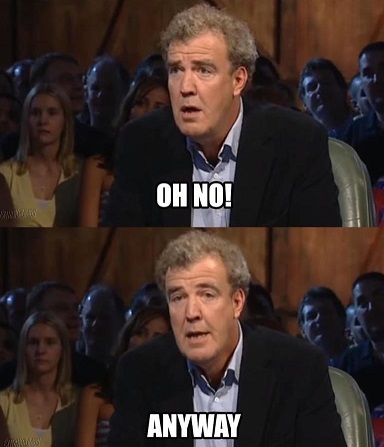Facepalm: Are you having problems installing the Windows 10 August 2020 security update? Maybe you’ve found it’s causing Blue Screen of Death messages and sound issues? If any of this sounds familiar, you’re not alone.

System issues and errors have become par for the course with Windows 10 updates, and the Windows 10 KB4565351 and KB4566782—for machines running the November 2019 Update (1909) and May 2020 Update (version 2004)—are no exception.
As reported by Windows Latest, it seems that not being able to install the updates is the problem most people are encountering, with 0x800f081f being the most-common error code. This usually relates to missing files in the WinSXS folder.
One Reddit user wrote: “Using Windows Update, the upgrade downloads, installs slowly to around 44%, then jumps to 100% installing, then provides the following error: "There were some problems installing updates, but we'll try again later. If you keep seeing this and want to search the web or contact support for information, this may help: (0x800f081f)"
“I've tried it four or five times since yesterday, all with the same result.”
Even when the updates do install without any hitches, some users have found they’ve introduced bugs to the system, including sound problems and the dreaded Blue Screen of Death. “I'm running 1903 and just got the KB4569751 update forced on me last night. I wake up today and my sound has stopped working,” wrote a another Redditor. “I'm running an audio interface (id14) to power external speaker monitors. In the interface software I can see that I'm straight up receiving no signal from Windows whatsoever.”

If you’re concerned about the updates, you can always pause them for a while until Microsoft (hopefully) irons out the bugs. You can do this by going to Settings > Update and Security > Windows Update > Pause updates.
As with all Windows 10 update issues, not every user is experiencing them. The KB4565351 update was installed on my PC yesterday, and I’ve not found any problems—yet.
Image credit: wavebreakmedia
https://www.techspot.com/news/86379-recent-windows-10-updates-failing-install-causing-bsod.html