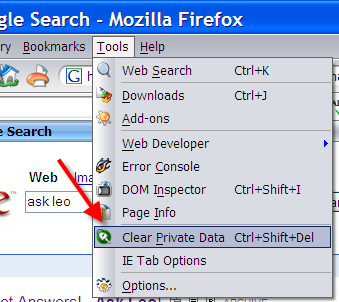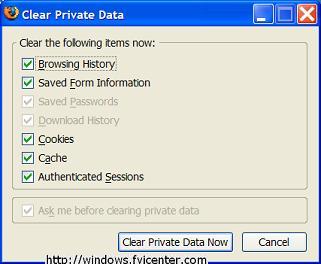You are using an out of date browser. It may not display this or other websites correctly.
You should upgrade or use an alternative browser.
You should upgrade or use an alternative browser.
Safe to delete Temporary Files?
- Thread starter aege125
- Start date
- Status
- Not open for further replies.
Daveskater
Posts: 1,412 +0
if it's that big then i'd delete it 
it might cause some programs to clear the "recently opened files" thingy but other than that i don't think it'll affect your programs
it might cause some programs to clear the "recently opened files" thingy but other than that i don't think it'll affect your programs
Spyder_1386
Posts: 465 +0
4.5 million kb??!?! lol, thats 4 gigs of temporary files..... lol, did you install quake 4 in there?? if u havn't actually installed something into that folder, i'd get rid of it. Its taking up space and slowing down your pc....
Spyder_1386
Spyder_1386
evilfantasy
Posts: 425 +0
CCleaner (crap cleaner) is a very safe program to use for quick effective cleaning.
There is a reliable registry cleaner built in also.
There is a reliable registry cleaner built in also.
sghiznaneck
Posts: 394 +0
If you have that much junk in your temp files, how much junk is in your Windows Prefetch folder (assuming you are running XP)?
Bobbye
Posts: 16,313 +36
Temp files are usually files left over from a setup. Sometimes they get cleaned up, but yours should never have been allowed to get to large.
Do a search for .tmp files on the system. Select them all> Delete.
The only exception is if you have recently in last day or two installed new software. If so, that file should be allowed to remain for up to a week.
Are you doing regular maintenance of the system, to include the disc cleanup, Error Check, defrag, scans with AV and at least two spyware/adware programs? Possibly you are doing it frequently enough.
Bobbye
Do a search for .tmp files on the system. Select them all> Delete.
The only exception is if you have recently in last day or two installed new software. If so, that file should be allowed to remain for up to a week.
Are you doing regular maintenance of the system, to include the disc cleanup, Error Check, defrag, scans with AV and at least two spyware/adware programs? Possibly you are doing it frequently enough.
Bobbye
evilfantasy
Posts: 425 +0
Or just run CCleaner to get rid of temp, prefetch, index .dat, memory dumps and on and on and on.
Why make a huge task out of it when it is taken care of automatically with CCleaner.
Why make a huge task out of it when it is taken care of automatically with CCleaner.
howard_hopkinso
Posts: 21,238 +17
Cleaning the pre-fetch folder is not necessary. Windows manages it automatically, dropping out entries that are old or unused. In addition to making your frequently used programs load slower, it will also INCREASE bootup time because Windows has to re-copy all the page files you "cleaned out".
Full article HERE.
In other words, don`t set Ccleaner to clean out the prefetch folder.
Other, than that, Ccleaner will do an excellent job of getting rid of junk files and freeing up space.
I agree with evilfantasy that using Ccleaner is the quickest and easiest way.
You should also take a look at this thread HERE.
Edit: More prefetch info can be found HERE.
Regards Howard
howard_hopkinso
Posts: 21,238 +17
You are of course entitled to your opinion. However, it is known that emptying the prefetch folder does actually degrade system performance, if only temporary and is totally unnecessary.
See the articles below.
http://www.edbott.com/weblog/archives/000743.html
http://en.wikipedia.org/wiki/Prefetcher
http://www.edbott.com/weblog/archives/000024.html
http://msdn.microsoft.com/msdnmag/issues/01/12/XPKernel/default.aspx Scroll down to Prefetch.
I used to clean out the prefetch folder myself, until I read the articles.
Regards Howard
See the articles below.
http://www.edbott.com/weblog/archives/000743.html
http://en.wikipedia.org/wiki/Prefetcher
http://www.edbott.com/weblog/archives/000024.html
http://msdn.microsoft.com/msdnmag/issues/01/12/XPKernel/default.aspx Scroll down to Prefetch.
I used to clean out the prefetch folder myself, until I read the articles.
Regards Howard
evilfantasy
Posts: 425 +0
howard_hopkinso
Posts: 21,238 +17
I delete all but the few I keep on for ID.
Yeah me too. Except, I use the option in Ccleaner to keep certain cookies.
Regards Howard
SNGX1275
Posts: 10,615 +467
In Opera its easier, Tools -> Delete Private Data -> Click delete.Bobbye said:Is there some reason why you don't delete Firefox Cookies? I find it the easiest of the browsers.
Tools> Options> Privacy> Show Cookies> highlight and click on Remove. Gone!
The first time you do it there is one more step, of checking what types of data you want deleted. It remembers after that so its down to 3 mouse clicks after the very first time. Still even with that step it is 1 step shorter than FF, and after the first time its 2 steps shorter.
SNGX1275
Posts: 10,615 +467
My screen shot of Gran Paridiso is actually a OS X version of FF 3. I would have taken a shot of Bon Echo, which is an OS X version of FF 2, but it looked identical and I already had GP open.Jase123 said:Here are some screenshots for clearing private data in firefox
Here is what you see in Opera when you click delete private data:

- Status
- Not open for further replies.
Similar threads
- Replies
- 6
- Views
- 155
- Replies
- 2
- Views
- 448
Latest posts
-
-
This genius tool ensures flawless thermal paste application every time
- captaincranky replied
-
New charging algorithm could double life of li-ion batteries
- liljom replied
-
TechSpot is dedicated to computer enthusiasts and power users.
Ask a question and give support.
Join the community here, it only takes a minute.