PSA: The Samsung 980 Pro SSD launched last year is a good option for someone looking to upgrade to a solid-state storage solution, despite its high cost per gigabyte. However, if you bought it more than a few months ago, you might want to update its firmware immediately.

Computer builder Puget Systems reports that some customers are contacting it complaining about failing Samsung drives. The problem appears isolated to the Samsung 980 Pro 2TB SSD. The 500GB and 1TB models seem to be unaffected.
Puget Systems says the problem is a glitch in the drive's firmware. The bug is causing SSDs with the original firmware to switch to read-only mode. This malaise permanently renders the drive unusable for storage, but it could also cause a computer to fail when used as the boot drive.
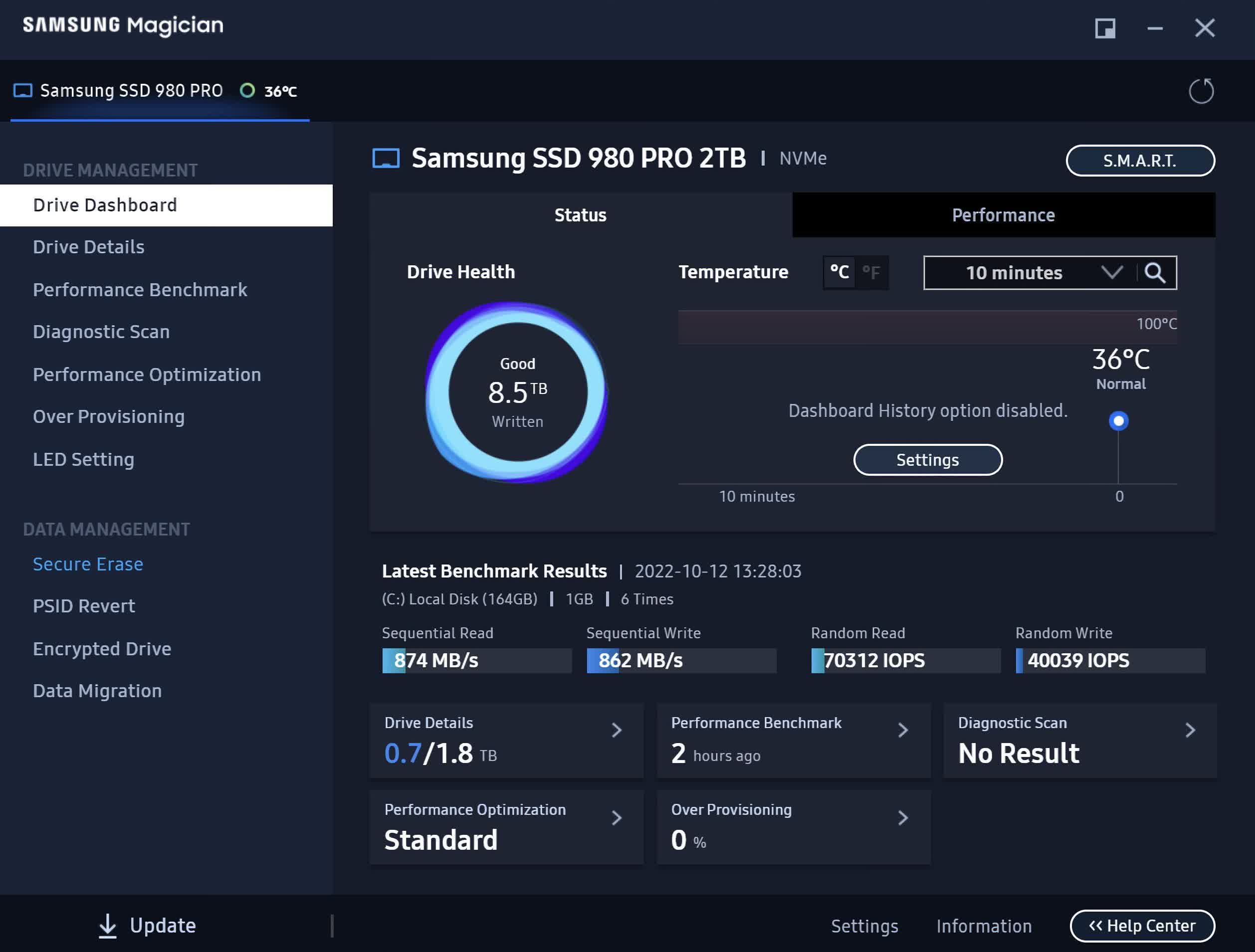
While Samsung has not officially issued a warning or statement, Puget Systems has worked closely with the company regarding handling it. Samsung said its customers should upgrade to the newest firmware as soon as possible. That version would be 5B2QGXA7.
The affected firmware is version 3B2QGXA7. Some newer drives came installed with version 4B2QGXA7, which Puget says should be fine to run, but if you are paranoid or don't know your version number, it wouldn't hurt to stick with Samsung's recommendation.
To update your 980 Pro's firmware, go to Samsung's support page and download and install the SSD Magician app (above). Launch the software, hit the update button, and select the appropriate option on the new screen (below).
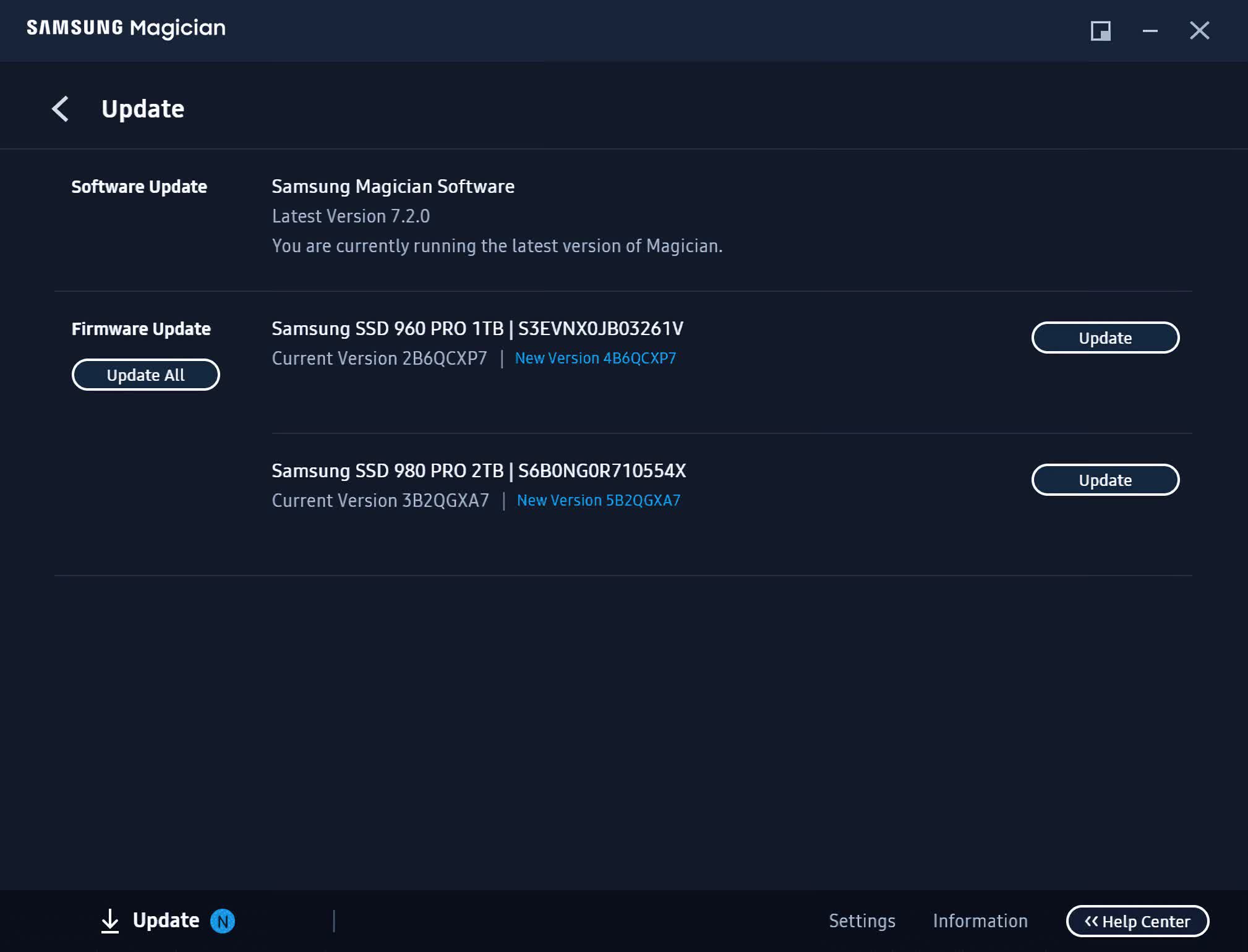
Puget has contacted all of its affected customers via email. If you purchased a drive directly from Samsung, you might receive communications from it on the issue.
Puget notes that the Samsung SSDs have been some of its "most reliable parts." However, a handful of 990 Pro users reported rapidly declining disk health. In one instance, an owner noticed the drive losing about one percent of its life rating per week. Another said he lost 64 percent after only 2TB of writes. That's not a good sign for a drive rated at 1,200TBW.
It is unclear if the 980 Pro line is suffering a similar declining health issue as the 990, but the bug's timing feels fishy. Once an SSD reaches its write limit, it does switch to read-only mode. So owners suddenly reporting drive failures might not have noticed that their SSD health had rapidly declined since purchase.
https://www.techspot.com/news/97476-samsung-980-pro-has-nasty-firmware-glitch-could.html