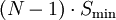EXCellR8
Posts: 1,797 +1
We have a small PowerEdge 2900 server at the office with 3x 140GB SAS drives and we need more space. I'm trying to figure out how the data is arranged because we only have ~272GB total for file storage. Our needs are minimal we basically just need to store lots of smaller files mostly just a few MB in size. There is basically a single directory that we read/write to on the server.
I'm basically trying to figure out if getting bigger SAS drives (expensive) vs. simply downsizing to a Xeon-based desktop PC with a set of maybe four 500GB drives, RAID-10, would be better. We do need redundancy at some level but I think performance with regular SATA drives would be just fine for us. There are maybe 5-8 people using opening or saving files to the server at any given time...
Thoughts?
I'm basically trying to figure out if getting bigger SAS drives (expensive) vs. simply downsizing to a Xeon-based desktop PC with a set of maybe four 500GB drives, RAID-10, would be better. We do need redundancy at some level but I think performance with regular SATA drives would be just fine for us. There are maybe 5-8 people using opening or saving files to the server at any given time...
Thoughts?