Throwback Thursday: Are you yearning for the days when operating systems were simpler and less bloated? If you have fond memories of the early days of Microsoft Windows and want a quick nostalgia fix, instead of pulling that 1995 laptop out of the attic, just download Windows 95.exe.

You may have heard of a programmer named Felix Rieseberg. He was Slack's senior staff engineer and engineering manager before moving on to work for financial infrastructure builder Stripe. He also helps maintain Electron.
Electron is an open-source framework that uses web technologies to build desktop applications. Specifically, Electron takes programs written in Javascript with a Node.js backend and renders them in a Chrome engine — not to be mistaken for the standalone Chrome browser.
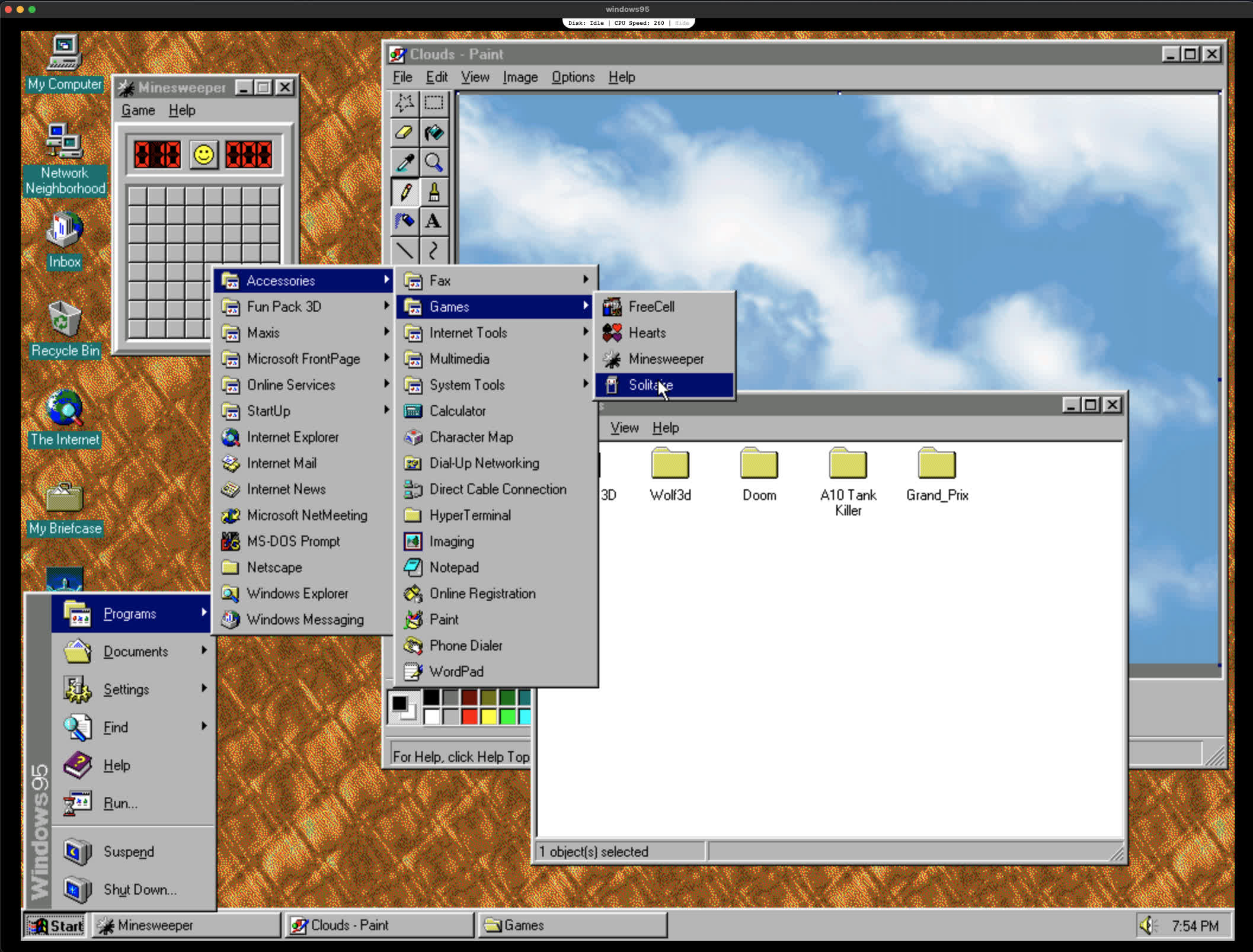
Since 2018, Rieseberg has been quietly working on a project that recreates Windows 95 as a compact executable file, and it's pretty cool. He released the most recent version, Windows95 v3.1.1, about two weeks ago, and it caught the attention of BetaNews earlier this week.
The app works on Windows, macOS, and Linux, with dedicated versions for 32-bit, 64-bit, and Arm architectures. The program is very lightweight, ranging from 234MB to 313MB, depending on the platform.
We got to try it out on macOS Monterey (Version 12.6), and it emulates Windows 95 reasonably well, including its occasional instabilities. It even runs Doom, which comes preinstalled along with a few other third-party games. The Microsoft classics (Minesweeper, Solitaire, Hearts, and FreeCell are there under Accessories in the Start menu. And let us not forget good ol' MS Paint, Notepad, and Calculator right there in the same folder. Sound is broken for Mac since it is still on version 3.0.0, but that reportedly was fixed in 3.1.1 for Windows.

Network Neighborhood is present, but we couldn't get it to function with our modern networking hardware, which is unfortunate since there is a working version of Netscape Navigator on the desktop, itching to struggle with modern websites. And let's not forget those great pre-packaged internet installers, like AOL, AT&T WorldNet, and Prodigy, that we were all so fond of deleting immediately.
The program also has a floppy disk emulator. You are supposed to be able to mount a disk image (.img) and then run it from My Computer's A: drive, but we didn't have any old floppy files handy. Maybe some readers can leave a comment if they figure out a way to get on the internet with it.

Don't forget to shutdown properly!
Overall, Windows95.exe is a fun trip down memory lane, but it's not something most people will find utilitarian enough, even if they can get networking to function. It is totally worth the download, if only to play Doom for a while. All versions can be found on GitHub.
https://www.techspot.com/news/96392-someone-wrote-javascript-app-accurately-emulates-windows-95.html
