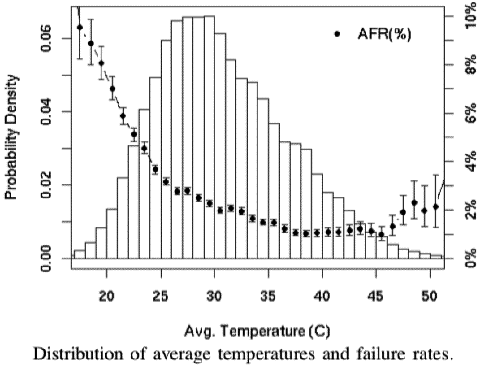AlbertLionheart
Posts: 1,997 +3
Just in case someone did not know of this little trick - I had a client machine with a dying hard drive (sounded a bit like a chicken on speed) which sometimes refused to show up on the BIOS and would not allow access when it did show up.
I put it in the freezer overnight at about -17C and in a waterproof bag: this morning I fired up the wksps machine with the drive and another new one attached. The supposedly dead drive was packed between two trays of ice to keep it as cold as possible for as long as possible - best I could do without liquid nitrogen. Ghosted the old to the new which took about 35 mins and it worked. I allowed the dead drive to warm up and once again it clucked away and refused to speak to anyone. Point made - this trick does work.
I put it in the freezer overnight at about -17C and in a waterproof bag: this morning I fired up the wksps machine with the drive and another new one attached. The supposedly dead drive was packed between two trays of ice to keep it as cold as possible for as long as possible - best I could do without liquid nitrogen. Ghosted the old to the new which took about 35 mins and it worked. I allowed the dead drive to warm up and once again it clucked away and refused to speak to anyone. Point made - this trick does work.