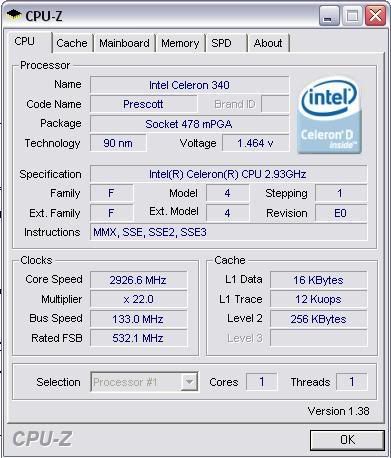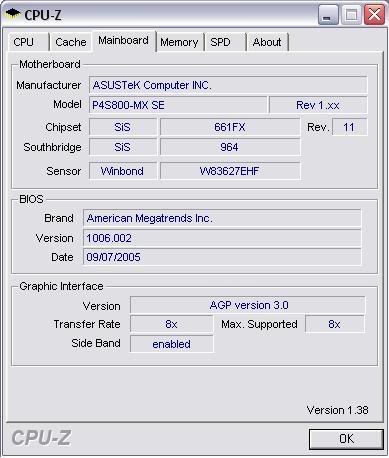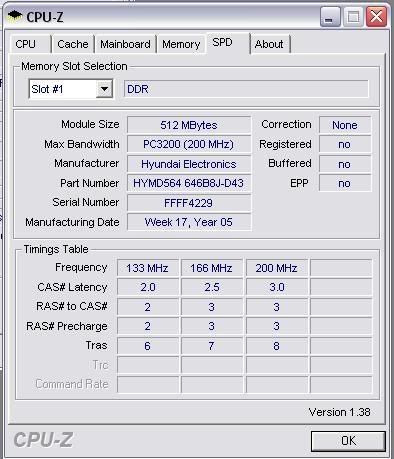Strangely, This has been occurring.
When I'm playing light amount of gaming from Ragnarok Online, sometimes my PC instantly turns off without going through the Shut Down process.
Then it starts up back again normally.
I'm baffled by this.
My current CPU and Motherboard temps. are below 50 C so I'm not sure what's the problem here.
Anyone can give me some insight?
When I'm playing light amount of gaming from Ragnarok Online, sometimes my PC instantly turns off without going through the Shut Down process.
Then it starts up back again normally.
I'm baffled by this.
My current CPU and Motherboard temps. are below 50 C so I'm not sure what's the problem here.
Anyone can give me some insight?