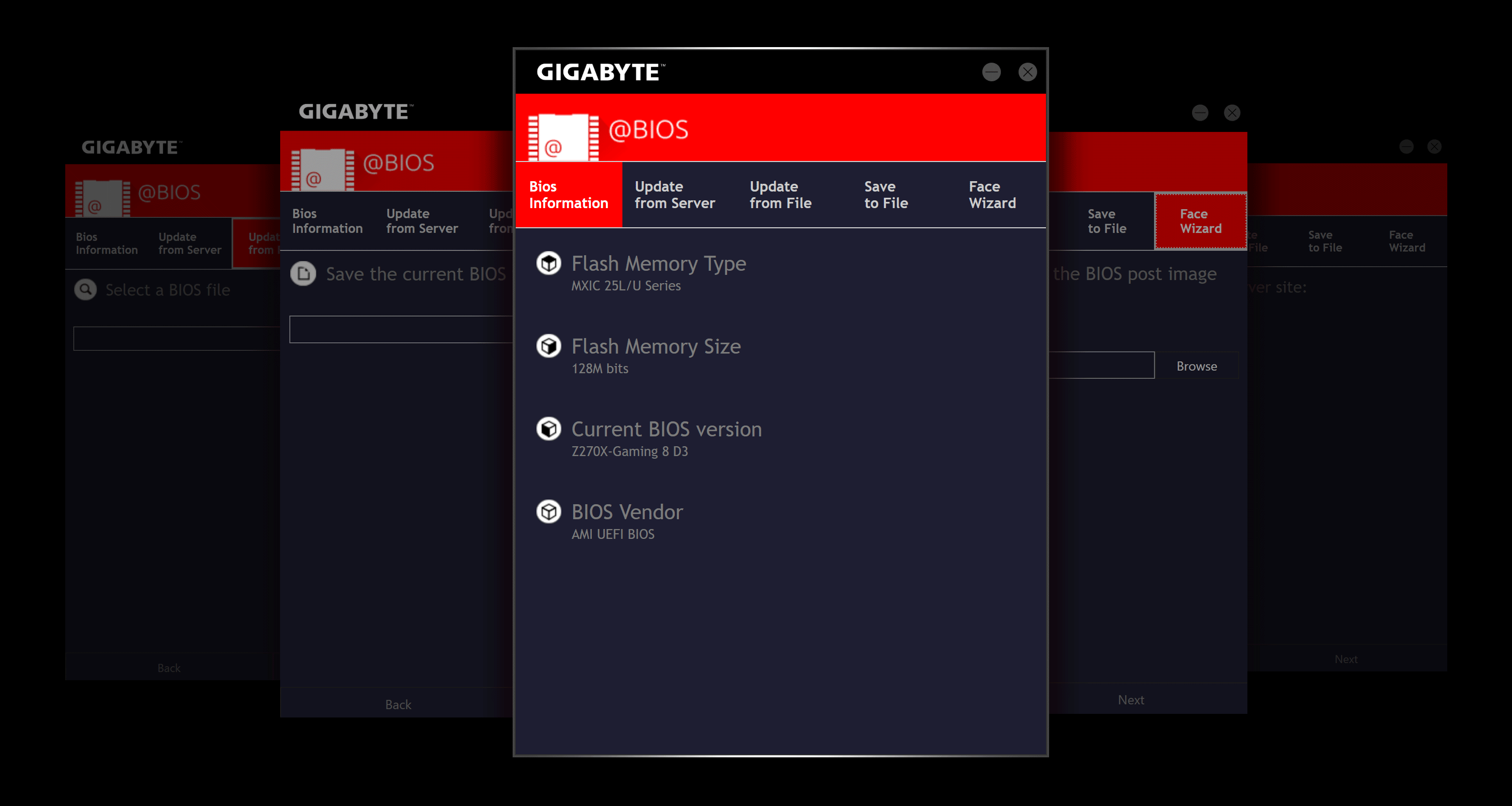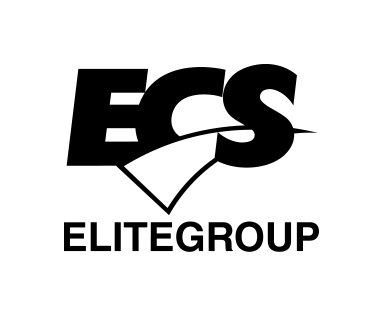My rule of thumb:
If the PC is working, don't bother updating BIOS. I know BIOS flashes are safer then ever, but I still prefer to leave a working system alone.
I generally agree... but sometimes, your computer might be "quirky" and you just get used to it - when you could have eliminated the quirks by updating the BIOS.
I remember when I first got my PC, it was a bit "tempermental" when cold-rebooting... occasionally it would hang on a cold reboot, but would be fine if I tried again a minute later... Didn't really think anything of it (my computer is always on, so the amount of cold reboots were extremely limited), until we had a power failure and I checked Asus' website for updates just in case I'd corrupted anything... sure enough, there was an update that listed "stability improvements" as a feature...
As I'm sure you can guess, now my PC is no longer tempermental at all