Valve has announced the public launch of Steam's new TV-oriented "Big Picture" mode, which makes it easier for PC gamers to step away from their desk and enjoy titles from a couch. The new interface was first teased in early 2011 and finally hit beta this September with a positive reception despite minor kinks.
It's not clear how serious Valve is about bringing Steam to the living room, but it might be interesting to see Big Picture positioned as an all-around entertainment hub with video streaming -- not unlike what we've seen from online console platforms. For whatever it's worth, the interface currently offers a Web browser.
Big Picture is available worldwide in over 20 languages and can be enabled by clicking the "Big Picture" icon in the upper right corner of the Steam client. Naturally, you'll also have to hook your PC's video and audio outputs up to whatever large screen you intend to play on (many modern GPUs support audio-out via HDMI).
That's about as technical as the process gets, but it could be a little tricky if your PC isn't close to a TV and you have to route wires through your home. As a friendly tip, if you're shopping for a lengthy HDMI cable, Monoprice has some decent rates and they offer a video tutorial on picking the right wire for your needs.
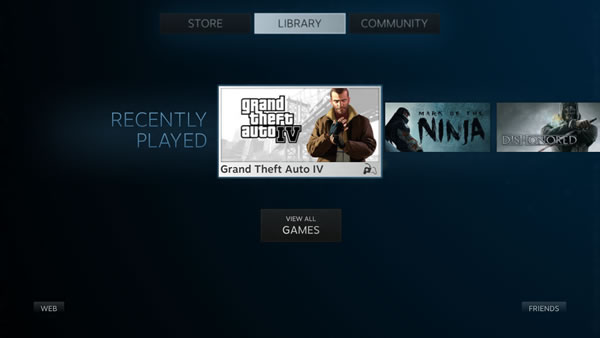
Although the keyboard and mouse are supported in Big Picture, the mode is largely optimized for use with a controller -- particularly the Xbox 360 and Logitech F710 gamepads. Recognizing that fact, Valve is celebrating the launch of Big Picture with a sale on controller-friendly games. Here's a partial list of the sale:
{pf id:85513 size:small} Counter-Strike: Global Offensive $7.49 (50% off)
{pf id:2830 size:small} Left 4 Dead $4.99 (75% off)
{pf id:2831 size:small} Left 4 Dead 2 $4.99 (75% off)
{pf id:37672 size:small} Portal 2 $4.99 (75% off)
{pf id:80371 size:small} Warhammer 40,000 Space Marine $7.49 (75% off)
{pf id:81760 size:small} Sonic Generations $7.49 (75% off)
{pf id:36261 size:small} Alan Wake Franchise $10.00 (75% off)
{pf id:86097 size:small} Orcs Must Die! 2 $3.74 (75% off)
{pf id:2868 size:small} Limbo $2.49 (75% off)
{pf id:1464 size:small} Braid $2.50 (75% off)
{pf id:1268 size:small} AudioSurf $2.50 (75% off)
{pf id:4293 size:small} The Secret of Monkey Island: Special Edition $2.49 (75% off)
{pf id:2969 size:small} Magicka Collection $8.74 (75% off)
{pf id:3831 size:small} Shank $3.39 (66% off)
{pf id:83502 size:small} Shank 2 $3.39 (66% off)
{pf id:2824 size:small} Lead and Gold: Gangs of the Wild West $2.49 (75% off)
{pf id:3457 size:small} Post Apocalyptic Mayhem $2.49 (75% off)
{pf id:85622 size:small} Lego Batman 2: DC Super Heroes $10.19 (66% off)
{pf id:2847 size:small} Lego Harry Potter: Years 1-4 $6.79 (66% off)
{pf id:82070 size:small} Lego Harry Potter: Years 5-7 $6.79 (66% off)
Lego Star Wars: The Complete Saga $9.99 (50% off)
Hell Yeah! Wrath of the Dead Rabbit $3.74 (75% off)
Sine Mora $3.39 (66% off)
Castle Crashers $5.09 (66% off)
Tiny and Big: Grandpa's Leftovers $2.49 (75% off)
Mark of the Ninja $10.04 (33% off)
Geometry Wars: Retro Evolved $1.00 (75% off)
Wanderlust: Rebirth $3.39 (66% off)
Intrusion 2 $3.39 (66% off)
Deadlight $10.04 (33% off)
Transformers: Fall of Cybertron $29.99 (50% off)
Super Hexagon $2.00 (33% off)
Rocketbirds: Hardboiled Chicken $4.99 (50% off)
Wizorb $0.74 (75% off)
A Virus Named TOM $2.49 (75% off)
They Bleed Pixels $3.39 (66% off)
Bit.Trip Runner $3.33 (67% off)
Crazy Machines 1.5 $3.99 (60% off)
More....