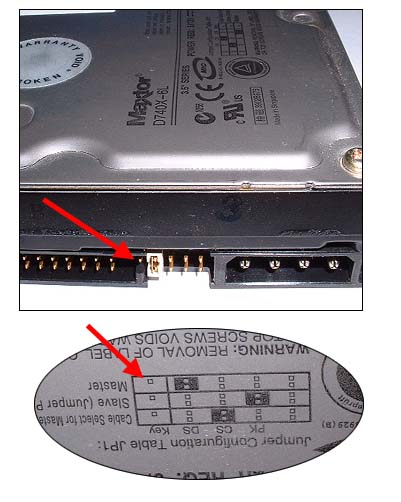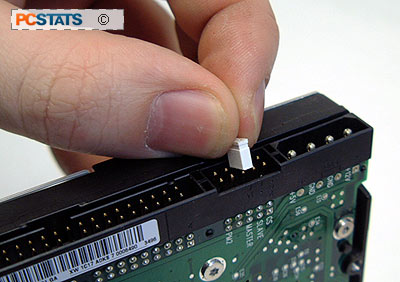teklord
Posts: 485 +1
All,
Wanted to know what DVD/CD burners I could use with my HP Pavilion a410n. I tried installing my mother's DVD burner but the system didn't recognize anything new was in it. Can I only use what HP recommends because there are cheaper and faster optical drives for IDE port. (My computer doesn't have SATA connections) Thanks everyone
Wanted to know what DVD/CD burners I could use with my HP Pavilion a410n. I tried installing my mother's DVD burner but the system didn't recognize anything new was in it. Can I only use what HP recommends because there are cheaper and faster optical drives for IDE port. (My computer doesn't have SATA connections) Thanks everyone