Facepalm: In a totally unexpected turn of events, a Windows 10 update has broken one of the OS’s major features. On this occasion, the bug is affecting some machines' Sleep Mode, with cases of computers repeatedly waking up for no reason, or the low power state not working at all. But there is a temporary fix.
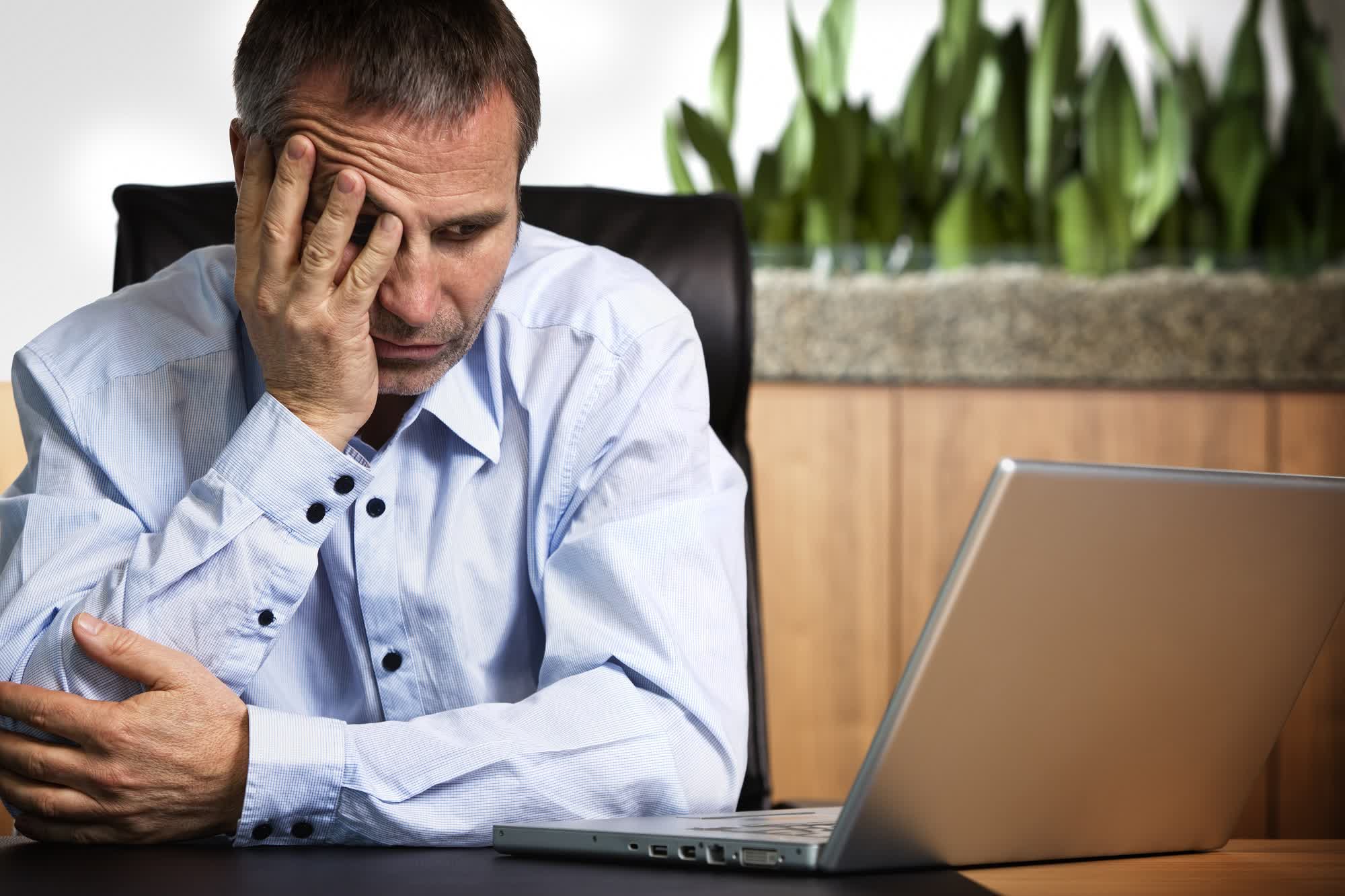
Windows Latest reports that the issue first appeared with the Windows May 2020 update, which introduced a slew of glitches to many PCs. Windows 10 KB4568831 fixed the borked Sleep Mode, but the problem has returned for some users who’ve installed the September 2020 optional update.
“When I close the lid, press the power button, or select Sleep in the power menu or the win-x menu, instead of sleeping, the screen simply turns off, and my laptop does not go to sleep even after leaving it alone all night,” one person wrote on Microsoft’s forum.
Sleep Mode: annoying when it doesn't work
Users discovered this is the fault of a Windows Update process called “MoUSO Core Worker Process.” It’s causing unwanted wakeups on PCs that have applied Windows 10 version 2004 and have an optional update pending for installation.
If your Sleep Mode is no longer working, the issue can be fixed by going into Windows Updates Settings and preventing the update service from running at odd hours. It’s then a matter of simply rebooting your PC and trying Sleep Mode again.
If that doesn’t work, Windows Latest recommends trying the following steps:
1. Open Windows Search.
2. Search for ‘Services.msc’.
3. In the Services window, look for ‘Windows Update’ service.
4. Click on Windows Update and select ‘Stop.’
5. Click on the same entry again and select ‘Start’ and then select ‘Restart.’
6. Go to Windows Update and click on Check for updates. Install the pending updates and reboot your device.
This is only a temporary solution, but it should stop MoUsoCoreWorker.exe from preventing Sleep Mode. There's no word yet on whether Microsoft is working on a fix.
Image credit: OtmarW
https://www.techspot.com/news/86664-windows-10-update-breaking-sleep-mode.html
