You are using an out of date browser. It may not display this or other websites correctly.
You should upgrade or use an alternative browser.
You should upgrade or use an alternative browser.
Inactive Windows cannot access device path or file
- Thread starter Ajax9519
- Start date
Bobbye
Posts: 16,313 +36
Welcome to TechSpot!
Are you sure it's a .txt file and not an .exe file?
If you would like us to check the system for malware, please follow these steps: Preliminary Virus and Malware Removal.
NOTE: If you already have any of the scanning programs on the computer, please remove them and download the versions in these links.
When you have finished, leave the logs for review in your next reply .
NOTE: Logs must be pasted in the replies. Attached logs will not be reviewed.
=======================================
My Guidelines: please read and follow:
Are you sure it's a .txt file and not an .exe file?
If you would like us to check the system for malware, please follow these steps: Preliminary Virus and Malware Removal.
NOTE: If you already have any of the scanning programs on the computer, please remove them and download the versions in these links.
When you have finished, leave the logs for review in your next reply .
NOTE: Logs must be pasted in the replies. Attached logs will not be reviewed.
=======================================
My Guidelines: please read and follow:
- Be patient. Malware cleaning takes time. I am also working with other members while I am helping you.
- Read my instructions carefully. If you don't understand or have a problem, ask me. Follow the order of the tasks I give you. Order is crucial in cleaning process.
- If you have questions, or if a program doesn't work, stop and tell me about it. Don't try to get around it yourself.
- File sharing programs should be uninstalled or disabled during the cleaning process..
- Observe these:
[o] Don't follow directions given to someone else
[o] Don't use any other cleaning programs or scans while I'm helping you.
[o] Don't use a Registry cleaner or make any changes in the Registry.
[o] Don't download and install new programs- except those I give you.
yes txt files and some other weird problems.
MBAM:
Malwarebytes Anti-Malware (Trial) 1.60.1.1000
www.malwarebytes.org
Database version: v2012.03.11.08
Windows 7 Service Pack 1 x86 NTFS
Internet Explorer 9.0.8112.16421
nati :: NATI-PC [administrator]
Protection: Enabled
11/03/2012 18:04:30
mbam-log-2012-03-11 (18-04-30).txt
Scan type: Quick scan
Scan options enabled: Memory | Startup | Registry | File System | Heuristics/Extra | Heuristics/Shuriken | PUP | PUM
Scan options disabled: P2P
Objects scanned: 193152
Time elapsed: 3 minute(s), 28 second(s)
Memory Processes Detected: 0
(No malicious items detected)
Memory Modules Detected: 0
(No malicious items detected)
Registry Keys Detected: 0
(No malicious items detected)
Registry Values Detected: 0
(No malicious items detected)
Registry Data Items Detected: 0
(No malicious items detected)
Folders Detected: 0
(No malicious items detected)
Files Detected: 0
(No malicious items detected)
(end)
MBAM:
Malwarebytes Anti-Malware (Trial) 1.60.1.1000
www.malwarebytes.org
Database version: v2012.03.11.08
Windows 7 Service Pack 1 x86 NTFS
Internet Explorer 9.0.8112.16421
nati :: NATI-PC [administrator]
Protection: Enabled
11/03/2012 18:04:30
mbam-log-2012-03-11 (18-04-30).txt
Scan type: Quick scan
Scan options enabled: Memory | Startup | Registry | File System | Heuristics/Extra | Heuristics/Shuriken | PUP | PUM
Scan options disabled: P2P
Objects scanned: 193152
Time elapsed: 3 minute(s), 28 second(s)
Memory Processes Detected: 0
(No malicious items detected)
Memory Modules Detected: 0
(No malicious items detected)
Registry Keys Detected: 0
(No malicious items detected)
Registry Values Detected: 0
(No malicious items detected)
Registry Data Items Detected: 0
(No malicious items detected)
Folders Detected: 0
(No malicious items detected)
Files Detected: 0
(No malicious items detected)
(end)
GMER:
i know that i cant post links like said in the rules but like i said i cant access to logs/txt files so here is the link
http://www.2shared.com/file/2J6Y-utp/gmer.html
DDS and Attach:
Both logs wont appear after the scan. probably because of my problem
i know that i cant post links like said in the rules but like i said i cant access to logs/txt files so here is the link
http://www.2shared.com/file/2J6Y-utp/gmer.html
DDS and Attach:
Both logs wont appear after the scan. probably because of my problem
Bobbye
Posts: 16,313 +36
Why are you leaving a link from a file sharing site? We give you links for every scan we ask you to run.
Please describe "other weird problems."
====================================
You may have a permissions issue. In this case, make sure you are an Administrator or you are part of the Domain Admins group if you are in a domain.
Right-click on the file and choose Run As. Then type in the Administrator credentials and try to run the file. If you are able to run it, that means you account is not setup properly or is not in the right user group.
If that is not enough, go ahead and run this:
Add "Take Ownership" to Explorer Right-Click Menu in Win 7 or Vista
DownloadTakeOwnership.zip and save to your desktop.

Here’s what the new right-click menu will look like after installing this registry hack.
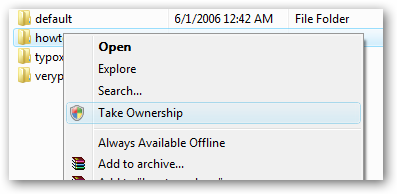
(Images courtesy howtogeek)
This should allow you to do the right click on those parts of the system that are denying you permissions and 'take ownership.'
=================================
I think it most likely that the file type isn't set correctly and the 'open as' in the file extensions may not be set right. Go to the Control Panel and select Folder Options> File tab> Scroll down to the TXT extension and look to the right> what does it have as the file type?
================================
Please see if either or both of the above will resolve the access problem.
Please describe "other weird problems."
====================================
You may have a permissions issue. In this case, make sure you are an Administrator or you are part of the Domain Admins group if you are in a domain.
Right-click on the file and choose Run As. Then type in the Administrator credentials and try to run the file. If you are able to run it, that means you account is not setup properly or is not in the right user group.
If that is not enough, go ahead and run this:
Add "Take Ownership" to Explorer Right-Click Menu in Win 7 or Vista
DownloadTakeOwnership.zip and save to your desktop.
- Unzip (extract) the files contained in the zipfile.
- Double-click the InstallTakeOwnership.reg file and click through the prompts.
- Confirm YES for notice about using the Registry Editor
- No reboot necessary.

Here’s what the new right-click menu will look like after installing this registry hack.
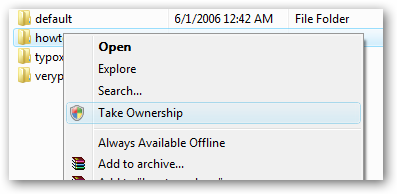
(Images courtesy howtogeek)
This should allow you to do the right click on those parts of the system that are denying you permissions and 'take ownership.'
=================================
I think it most likely that the file type isn't set correctly and the 'open as' in the file extensions may not be set right. Go to the Control Panel and select Folder Options> File tab> Scroll down to the TXT extension and look to the right> what does it have as the file type?
================================
Please see if either or both of the above will resolve the access problem.
Similar threads
- Replies
- 12
- Views
- 2K
- Replies
- 3
- Views
- 363
Latest posts
-
Ford is losing boatloads of money on every electric vehicle sold
- WhiteLeaff replied
-
8BitDo updates gamepads with drift-proof hall-effect analog sticks
- GodisanAtheist replied
-
TechSpot is dedicated to computer enthusiasts and power users.
Ask a question and give support.
Join the community here, it only takes a minute.