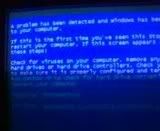Ural_
Posts: 95 +0
Hi all, well i juz tried to increase the peformance of my brothers old computer by overclocking the cpu, ok so I overclocked it pretty lightly, exited the bios saved changes etc, now windows starts normally, I test out a game then turn the computer off, when I turn it back on I get sum error msg, windows failed to start or sumfin, "start windows normally, safe mode" etc
when I click, work with your last configuration the screen just goes black and nothing happens, when I click any other way of starting windows a black screen comes up then a blue one which has some text in it, then it just reboots, howeva the blue screen appears for hardly a second and I can neva see what it reads, now Ive tried changing the bios settings to their defaults which hasn't helped, and have tried clearing the cmos manually which hasn't helped at all either, can some one please help me!!!!!!!! any form of help would be much appreciated!!! thanks
Some basic specs for that comp are:
Windows Xp Professional service pack 2
1.8Ghz Pentium 4 cpu
Socket 478 Motherboard
550 Watt Power Supply
Onboard sis 650 graphics
60 Gb Maxtor Hard drive
when I click, work with your last configuration the screen just goes black and nothing happens, when I click any other way of starting windows a black screen comes up then a blue one which has some text in it, then it just reboots, howeva the blue screen appears for hardly a second and I can neva see what it reads, now Ive tried changing the bios settings to their defaults which hasn't helped, and have tried clearing the cmos manually which hasn't helped at all either, can some one please help me!!!!!!!! any form of help would be much appreciated!!! thanks
Some basic specs for that comp are:
Windows Xp Professional service pack 2
1.8Ghz Pentium 4 cpu
Socket 478 Motherboard
550 Watt Power Supply
Onboard sis 650 graphics
60 Gb Maxtor Hard drive