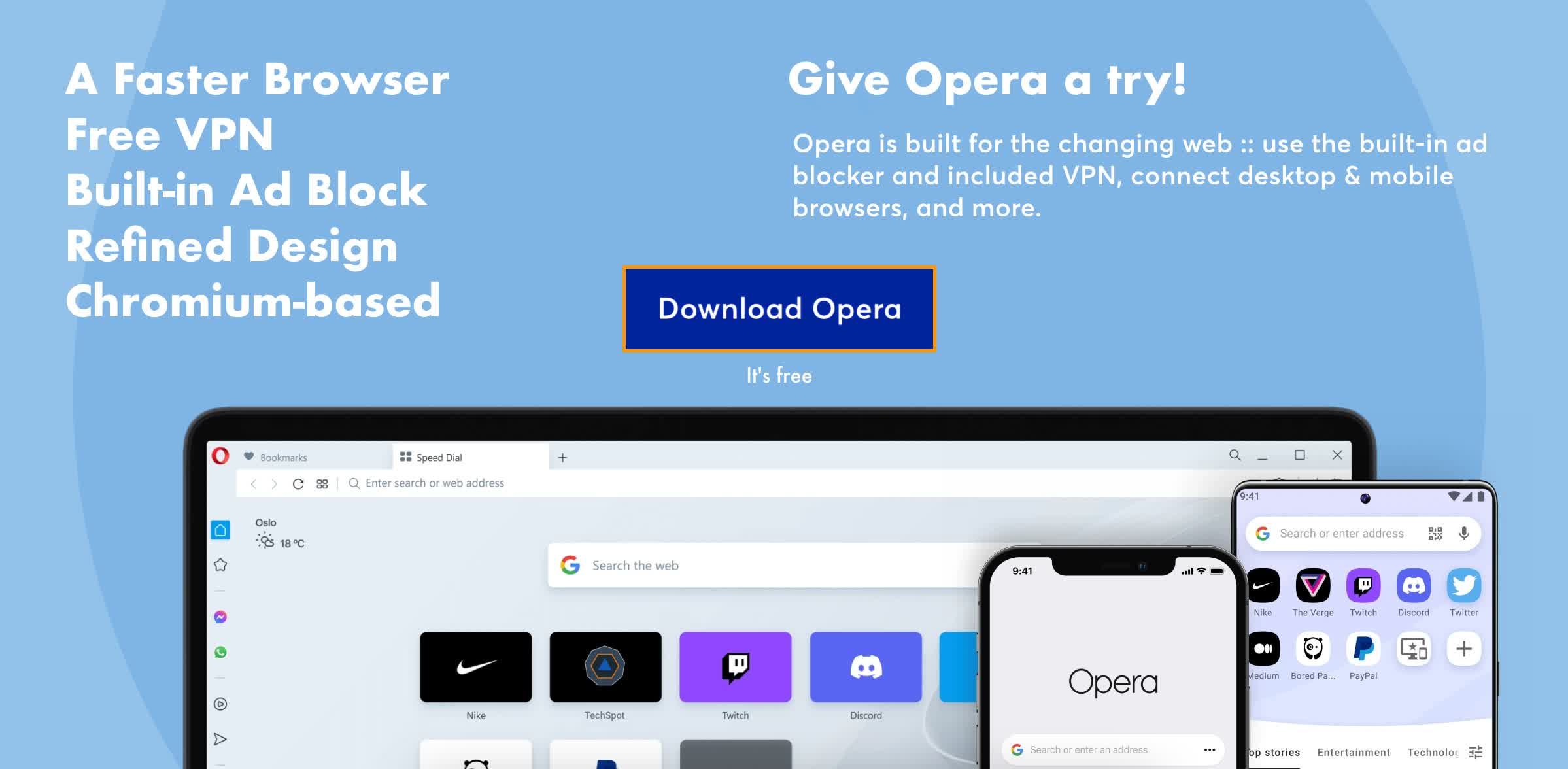- Thank you for choosing TechSpot as your download destination.
- RocketDock Beta has been downloaded 3,393 times so far.
Read before downloading...
RocketDock 1.3.1 Beta
RocketDock is a smoothly animated, alpha-blended application launcher that is similar to ObjectDock. Learn what's new on this latest version.
This file has to be downloaded directly from an external mirror (official website).
To continue downloading click here. The site will open in a new window.
To continue downloading click here. The site will open in a new window.
* Alternatively you can download the latest stable version of this software.
A bar that can be set to the edge of your screen with a background and a row of icons. The function of a dock is to bring applications and other various shortcuts to you in an organized fashion relieving your desktop of clutter.
Features:
* Minimize windows to the dock
* Real-time window previews in Vista
* Running application indicators
* Simple drag-n-drop interface
* Multi-monitor support
* Supports alpha-blended PNG and ICO icons
* Icons zoom and transition smoothly
* Auto-hide and Popup on mouse over
* Positioning and layering options
* Fully customizable
* Completely Portable
* ObjectDock Docklet support
* Compatible with MobyDock, ObjectDock, RK Launcher, and Y'z Dock skins
* Runs great on slower computers
* Unicode compliant
* Supports many languages and can easily be translated
* A friendly user base :)
* And best of all... its FREE
Requirements:
* Windows 2000/XP/Vista
* 500Mhz or faster CPU
* 10MB RAM free
What's New:
1.3.0
* Added "Minimize windows to Dock" (with realtime previews under Vista with Desktop Composition enabled)
* Added ability to store all settings in "Settings.ini" (for portability)
* Added Icon Activation FX options
* Added Hover Effect option
* Added Icon Opacity option
* Added Zoom Opaque option (Fades Icon Opacity to 100% when zooming)
* Added Zoom "Plateau" mode (like "Bubble" only flat at the peak)
* Added the ability to set a negative Edget Offset (down to -15px)
* Added Popup on Mouseover Delay option
* Added Behavior Settings area
* Added ability to have multiple custom icon folders
* Added ability to browse executable files as "folders" for icon resources
* Added support for Vista icon resources
* Improved Icon Transitions
* Added "Running Task Indicators"
* Added "Open Existing Application Instance"
* Added a simple Clock Docklet
* Changed Recycle Bin Icons to have 2 states
* Added a hot key to toggle RocketDock visibility (CTRL+ALT+R)
* Fixed multi-monitor issue with RD forgetting your setting when connecting/disconnecting monitors (or using Remote Desktop).
* Fixed Icons adding to the end of the dock.
* Fixed many window layering issues (Icons and Labels)
* Fixed Vista UAC awareness issue
* Icons now maintain image size ratio
* Improved icon resource support
* Fixed Thread/Handle leak
* Fixed Icon Settings crashing in the System32 directory
* Fixed icons being reloaded when canceling the Dock Settings window
* Lock Icons now prevents you from dragging in new icons, but allows you to drag onto other icons.
* Fixed Docklets forgetting their icon image
* Fixed special shortcuts loading incorrectly (My Computer, iTunes, Office)
* Fixed Icon / Separator shifting glitch affecting "pixel-perfect" skins
* Changed Separator spacing to 1/2 that of a normal icon.
* Fixed random Icons not sliding (usually after pressing cancel in the Dock Settings window)
* Fixed AutoHide working while in Settings windows.
* Fixed crashing when right-clicking on the context menu. Right clicking is now functional as well.
* Fixed relative paths not executing properly.
* Ported hooks to C++ and merged into a single dll (RocketDock.dll)
* Added German and French documentation
* Optimized bubble algo and label rendering...
* Minor bug fixes that I can't remember :) Read more.