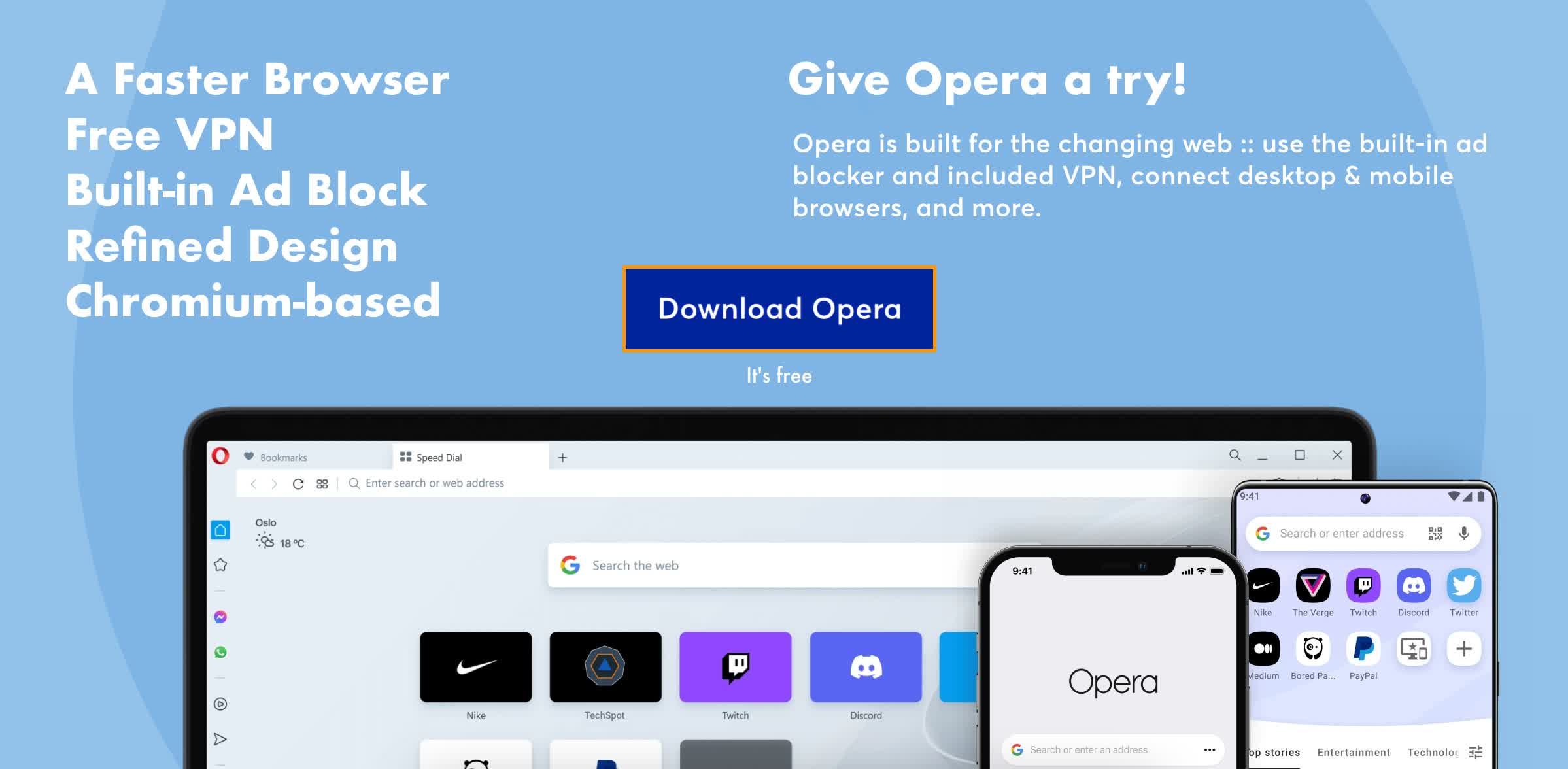- Thank you for choosing TechSpot as your download destination.
- Bose SoundTouch Controller App has been downloaded 26,540 times so far.
Read before downloading...

Bose SoundTouch Controller App 23.0.0.2805
The SoundTouch app lets you control your Bose SoundTouch system from your smartphone, tablet or computer. Use the app to explore Internet radio, music services or your music library. Learn what's new on this latest version.
This file has to be downloaded directly from the Google Play Store.
To continue downloading click here. The site will open in a new window.
To continue downloading click here. The site will open in a new window.
Start streaming music instantly, or use the app to easily personalize your system's presets to your favorite music content. Just download and set up the app on your device of choice, and let your musical discoveries begin.
SoundTouch systems connect to the Internet via your home network, either wirelessly (Wi-Fi) or by wire (Ethernet). Once you are connected, you can choose from select Internet radio and music services, and play music files stored on your computer. Six convenient presets found on each system (or its remote) can be easily personalized through the SoundTouch app on a smartphone, tablet or computer. Once these are set, you won't need to turn on any smart device or launch an app to begin listening to music. Simply press one of the preset buttons and enjoy your favorite streaming music wirelessly. Read more.
SoundTouch systems connect to the Internet via your home network, either wirelessly (Wi-Fi) or by wire (Ethernet). Once you are connected, you can choose from select Internet radio and music services, and play music files stored on your computer. Six convenient presets found on each system (or its remote) can be easily personalized through the SoundTouch app on a smartphone, tablet or computer. Once these are set, you won't need to turn on any smart device or launch an app to begin listening to music. Simply press one of the preset buttons and enjoy your favorite streaming music wirelessly. Read more.