- Thank you for choosing TechSpot as your download destination. If the download does not begin automatically, click here
- This driver is available for multiple platforms/operating systems.
- This driver has been downloaded 8,882 times so far
- All downloaded files are on their original form. No installers, download managers or other crappy additions are allowed.
Now downloading...
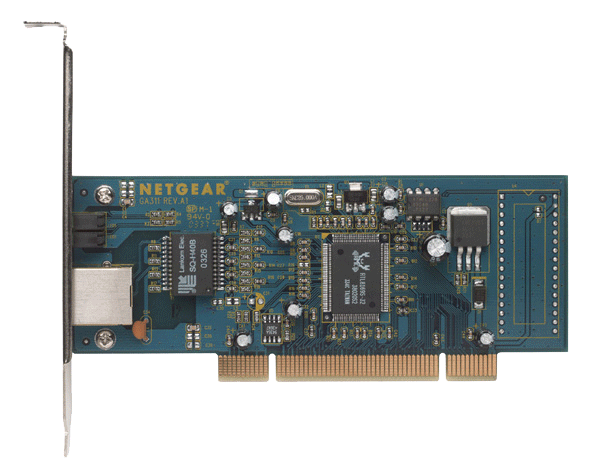
NetGear GA311 Driver 7.0
Netgear's Gigabit PCI Adapter injects dynamic force into your home or small office desktop PC so you can transfer huge files at astonishing speeds.
New Features:
Installation:
- Fixed Windows XP DNS problems on new Dell Optiplex computers.
Installation:
- Download the file using the button below and extract it to a convenient place such as your desktop.
- If upgrading from an earlier version,
- Shut down your computer and remove the adapter from the slot and restart the computer.
- If you are not comforable in doing this, contact your computer vendor
- Run the installation program setup.exe in the folder where you extracted the file.
- Turn off the PC and open the PC case.
- Locate an available PCI slot and insert the GA311 Ethernet Adapter into the PCI expansion slot.
- Note: To avoid damaging any components on the adapter, handle it by the edges. Use your thumbs to push it securely into the PCI slot.
- Do not use excessive force, but make sure the card is fully inserted into the slot to prevent the PC operating system from freezing at startup.
- Restart your PC.
- Follow the Found New Hardware Wizard steps and accept the Install the software automatically setting.
- Click Next to proceed
- Note: If Windows XP or 2000 displays a Windows XP Logo Testing or a Digital Signature Not Found warning,
- click Continue Anyway or Yes to proceed.